What Is Google’s Knowledge Graph and Why It Matters for SEO
Topic: SEO
Published:
Written by: Bernard Huang
TL;DR: What is the Google Knowledge Graph?
Google’s Knowledge Graph is a powerful database designed to enhance Google Search’s ability to understand and deliver relevant information to users.
Think of it as a massive digital encyclopedia that connects facts, entities, and relationships, enabling Google to provide more detailed and contextual search results.
When you search for something, Google uses the Knowledge Graph to pull together information from various sources like websites, Wikipedia pages, Wikidata, and other datasets, displaying it in formats like knowledge panels, rich snippets, and other rich results that improve the overall search experience.
LEARN MORE: How to get a Google Knowledge Panel
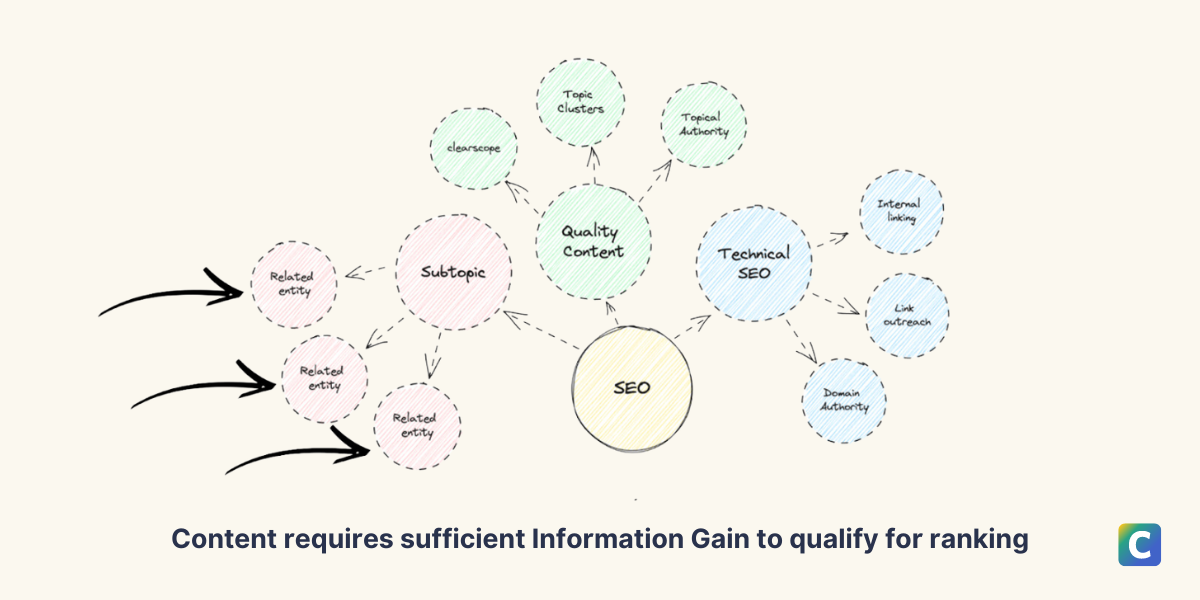
How we visualize the Knowledge Graph at Clearscope.
The evolution of Google’s Knowledge Graph
Google introduced the Knowledge Graph in 2012, marking a significant evolution in search technology. (Source)
It transformed Google Search from a simple keyword-matching tool into a sophisticated system capable of understanding the meanings behind search terms (ie, semantic search).
Initially, the focus was on providing basic factual information about people, places, and things.
But over time, the Knowledge Graph evolved into a more complex system that integrates with other Google services and third-party data sources, enhancing both the accuracy and breadth of search results.
Key things to know about the Knowledge Graph
The role of knowledge panels, semantic search, and rich snippets
Important components of the Knowledge Graph include:
Knowledge panels: These appear on the right-hand side of the search results page (SERP) and provide detailed information about a specific entity, like a famous person or a business.
Semantic search: This is powered by natural language processing (NLP) and helps Google understand the context behind search queries
Rich snippets: These features offer users a sneak peek into the content of a webpage directly on the SERP, enhancing the searchers’ experience
Why Wikipedia, Wikidata, and Schema.org matter
Wikipedia and Wikidata play crucial roles in feeding the Knowledge Graph with verified information.
Wikipedia offers detailed articles, while Wikidata provides structured data about those entities, which Google uses to populate knowledge panels.
Additionally, Schema.org contributes by offering a shared vocabulary that webmasters can use to mark up their content, helping Google better understand the information presented on a webpage.
This structured data is key to enhancing your SEO strategy as well as improving how your content is represented in Google search results.
Google Knowledge Graph vs. traditional search results
The Knowledge Graph differs from traditional search results by focusing on providing direct answers rather than just links to web pages.
While traditional search results list websites that may contain the information you’re looking for, the Knowledge Graph delivers specific facts, streamlining the search process.
This is particularly useful for searchers seeking quick answers, as they don’t need to click through multiple links to find what they’re looking for, making the search experience more efficient and Google’s search engine results pages more relied on by searchers.
Why Google’s Knowledge Graph matters for SEO
The Knowledge Graph has a significant impact on search engineoptimization (SEO).
By providing more accurate information directly on the SERP, it enhances the user experience, which is a critical factor in SEO.
For businesses and content creators, appearing in the Knowledge Graph can boost online visibility and increase click-through rates (CTR), as users are more likely to engage with results that offer them the information they need upfront.
It enhances user experience by accurate information quickly: The Knowledge Graph ensures that users receive relevant answers to their queries, reducing the need for them to search further. A well-optimized presence across features that are driven by the Knowledge Graph can also complement your broader content marketing efforts by showcasing your brand’s authority in relevant topics.
It can boost online visibility and click-through rates: For example, having a well-optimized knowledge panel for your business means that your company’s details, such as contact information and business hours, are readily accessible, increasing the likelihood that users will click through to your website. Integrating your LinkedIn and other social media profiles into the Knowledge Graph can further enhance your digital presence. t also plays a crucial role in the rising trend of zero-click searches, where users get their answers directly from the SERP without needing to click on any result, making it more important than ever to optimize for impressions and visibility.
Knowledge panels
Knowledge panels are prime real estate on the SERP.
They appear on the right side, separate from the list of organic search results, and often include images, descriptions, and links to related entities.
For businesses, this can mean increased visibility and credibility, as users could be more likely to trust information presented in a knowledge panel because it feels “verified” and trustworthy.
Zero-click searches and their implications
Google’s Knowledge Panel—and the SERP features that have resulted from it—have contributed to the rise of zero-click searches.
Zero-click searches are where users get their answers directly from the SERP without clicking on any result, and this is largely due to the Knowledge Graph. (Think AI Overviews and Featured Snippets).
While this can reduce traffic to individual websites, it underscores the importance of optimizing for the Knowledge Graph to ensure your information is accurately represented.
This also ties into technical SEO practices, where ensuring your site’s structure and content are well-optimized can increase the chances of your data being featured in rich snippets or knowledge panels.
The graph’s role in your digital marketing strategy
An understanding of what kind of website content is rewarded by the Knowledge Graph is important for your digital marketing strategy is crucial for maximizing your SEO efforts.
It’s not just about appearing in search results; it’s about being featured prominently with accurate and relevant information that follows E-E-A-T guidance.
Optimizing your social media profiles and other business information
When Google understands the relationship between your brand and your social media accounts, it can display this information in knowledge panels, giving users a more comprehensive view of your digital footprint.
This is particularly important as platforms like Meta, TikTok, and LinkedIn become integral parts of an overall online strategy.
Local SEO and Google My Business considerations
For local businesses, optimizing your Google My Business Profile is key to appear in Google
SERPs for local search results.
This includes ensuring that your contact information, phone number, and business hours are up-to-date across all your business’s online presence (social profiles, official websites or yelp pages), as this data is often displayed in knowledge panels for location-based searches.
If you have a physical public office or brick-and-mortar store, this also includes adding your address. (You definitely want to show up in Google Maps!)
Creating information gain on the fringes of Google’s Knowledge Graph
To expand your reach within the Knowledge Graph, focus on creating content that fills gaps in Google’s existing knowledge base.
This involves identifying search queries where the information is sparse, outdated, or deserves a fresh, unique perspective. Then provide comprehensive, accurate content that Google can use to enhance its database that includes new data, like first-party reviews, expert interviews, and more.
This approach not only improves your visibility, but it also can position your brand as an authority in niche topics, which is essential for advanced SEO strategies and organic, high-quality link building.
LEARN MORE: What is information gain in SEO?
How does Google’s Knowledge Graph work?
Google’s Knowledge Graph operates through a combination of algorithms, indexing, and machine learning.
It relies heavily on semantic search and natural language processing (NLP) to understand user intent and deliver relevant results.
The use of AI and machine learning allows the Knowledge Graph to continuously improve, providing more accurate and comprehensive information over time.
Semantic search and user intent
Semantic search is central to how the Knowledge Graph works. Instead of simply matching keywords, Google’s algorithms interpret the meaning behind a user’s query, considering factors like context, synonyms, and search intent to deliver more accurate results.
This ensures that users’ search experiences are aligned with what they are truly seeking, whether they are looking for stock prices, a Crunchbase profile, or other specific data.
Natural language processing (NLP) and machine learning
NLP and machine learning enable Google to continually improve the Knowledge Graph.
By analyzing vast amounts of data, these technologies help Google refine its understanding of language, improving its ability to connect related concepts and entities.
This is why the Knowledge Graph can accurately display information like real-world events, celebrity bios, or technical data from sources like Freebase.
LEARN MORE: What is an entity?
AI and the Knowledge Graph
Artificial intelligence (AI) and machine learning are crucial in managing the vast amounts of data that feed into the Knowledge Graph.
They help automate the process of identifying, categorizing, and displaying relevant information, ensuring that the Knowledge Graph remains accurate and up-to-date.
JSON-LD, Schema Markup, and the role of API
Webmasters can help Google understand their content by using schema markup and JSON-LD.
These tools allow you to structure your data in a way that’s easily interpretable by Google, making it more likely that your information will be included in the Knowledge Graph.
APIs (Application Programming Interfaces) also play a role in feeding data into the Knowledge Graph because they allow different software applications to communicate and interact with each other, which enable dynamic content updates that reflect real-time changes.
Best practices for leveraging Google’s Knowledge Graph for SEO
Optimize your content for the Knowledge Graph
Implement schema markup where it’s necessary
Enhance content with information gain (ie, relevant information and accurate data)
1. Optimize your content for the Knowledge Graph
To leverage the Knowledge Graph for SEO, focus on optimizing your content so that it’s easily understood by Google’s algorithms.
This involves using structured data, ensuring content accuracy, and aligning with search intent.
2. Schema markup implementation and organization schema
Implementing schema markup, particularly organization schema, is one of the most effective ways to optimize your content for the Knowledge Graph.
This helps Google better understand your business’s structure, services, and other relevant details, increasing your chances of appearing in a knowledge panel.
By incorporating relevant keywords and linking to authoritative sources, you can further enhance your content’s visibility in search results.
3. Enhance content with information gain
Ensure that your content is rich with accurate and relevant information gain.
It’s an important part of content creation in the era of AI generated content.
LEARN MORE: How to add information gain to your content: 3-phase plan
FAQs about Google’s Knowledge Graph
Q: What is the Google Knowledge Panel?
The Google Knowledge Panel is a box that appears on the right side of the SERP, displaying information about a specific entity.
It’s powered by the Knowledge Graph and provides users with a quick overview of the topic they searched for.
Q: What is the difference between a Google Knowledge Panel and the Google Knowledge Graph?
The Knowledge Graph is the database that stores information and relationships between entities, while the Knowledge Panel is the visual representation of that information on the SERP.
Additional resources
- Google’s Knowledge Graph from Wikipedia
- How Google's Knowledge Graph Works from Google’s Knowledge Panel Help
- Introducing the Knowledge Graph: Things, Not Strings from Google’s The Keyword
Why Ranch-Style SEO Is Your Future-Proof Content Strategy
Learn what ranch-style SEO is, why it works, and how to use this perspective-driven content strategy to your advantage. Spoiler: It's the future of SEO.
Read moreTopical Authority: The What and Why
Discover how topical authority improves your SEO results and the best practices you can use to improve your website’s credibility.
Read moreHow to Get a Google Knowledge Panel
Google knowledge panels are informative segments that always feature prominently in SERPs. Let’s explore the basics of how to get a Google knowledge panel.
Read more