How do I manage user roles and permissions?
- Support Center
- Users and Usage
How do I manage user roles and permissions?
If you currently hold an Admin role in your Clearscope account, you are considered an owner.
Note: If you are not an Admin user and the only Admin user is no longer with your organization, please reach out to support@clearscope.io and the Support team will be happy to help.
How do I view the users on the account?
1. Select "Account" in the main header and click the Settings option from the drop-down menu
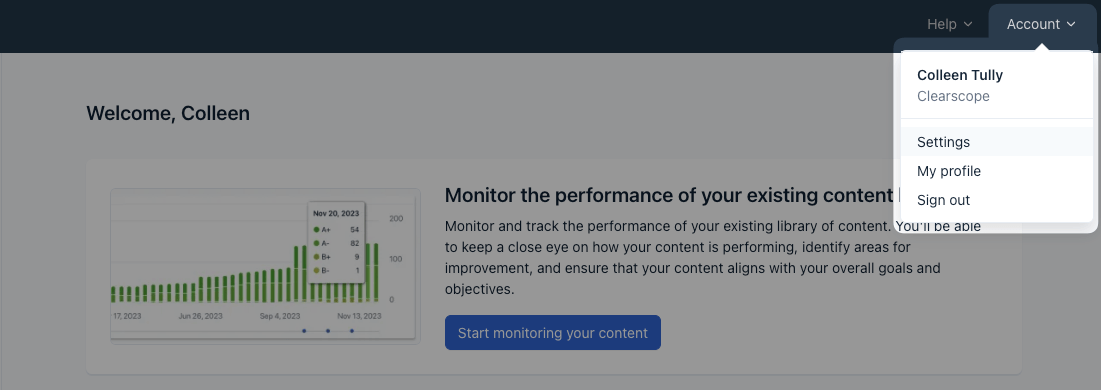
Settings option in the Account drop-down menu
2. Click the “Users” tab on your Organizational Settings screen
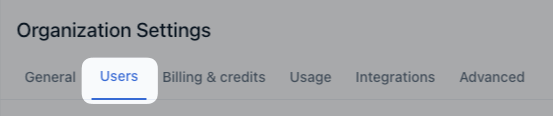
User tab in Organization Settings
3. A list of the email addresses associated with your Clearscope account will appear by selecting the “Users” tab
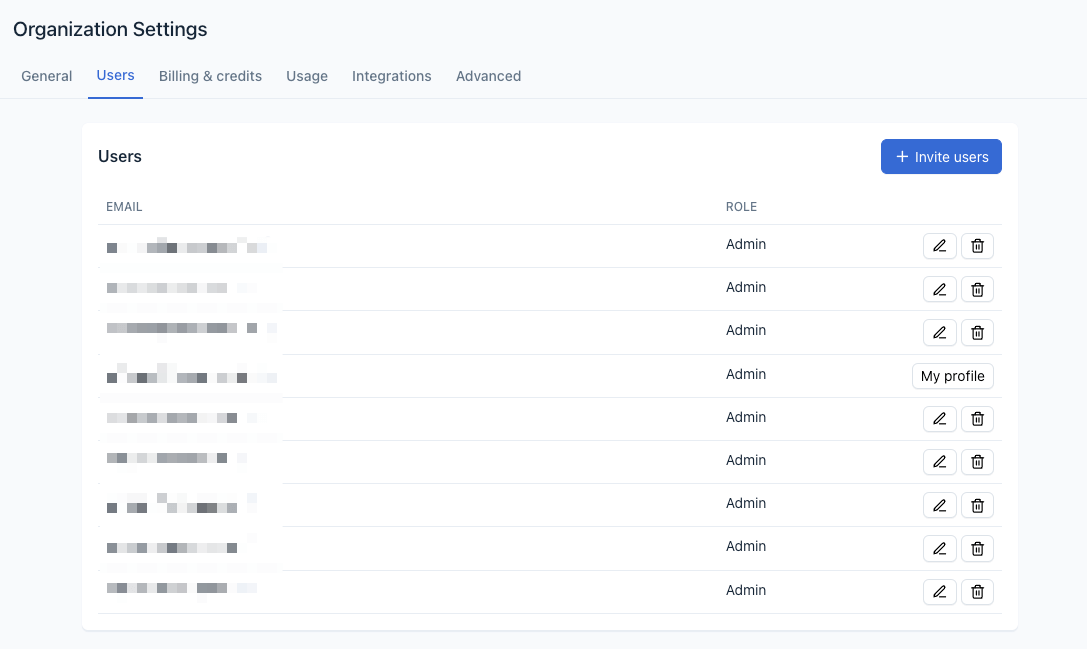
List of users with access to Clearscope and their role
How do I change a user’s role?
4. To change a user’s role, select the writing icon to the left of the trash can icon
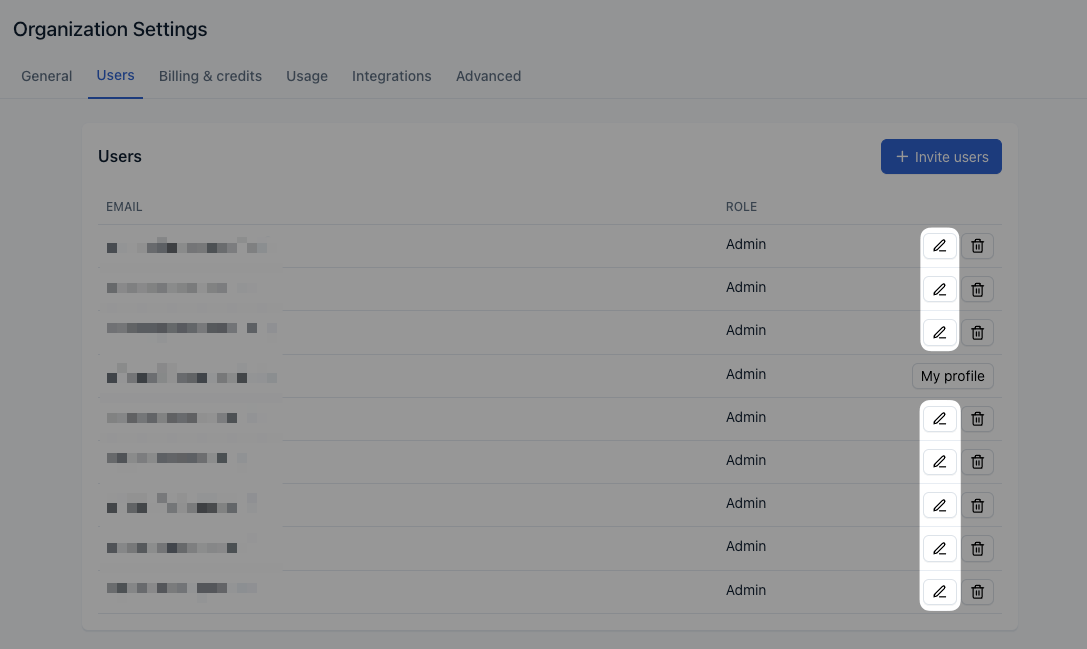
Buttons to edit user roles
5. In clicking the writing icon, an “Edit user” box will appear, showing the user’s email address and their current role. Make the appropriate adjustment to the user’s role and select the “Save” button.
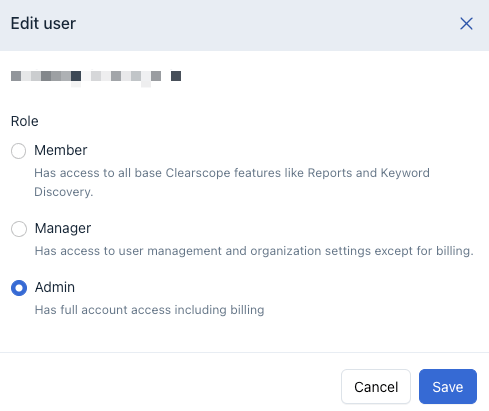
Edit user screen to adjust their Clearscope role