How does Clearscope grade your content?
- Support Center
- Drafts
How does Clearscope grade your content?
Content Grades are Clearscope’s measure of content relevance and comprehensiveness. The higher the grade, the more your content included the most relevant terms necessary to cover a topic.
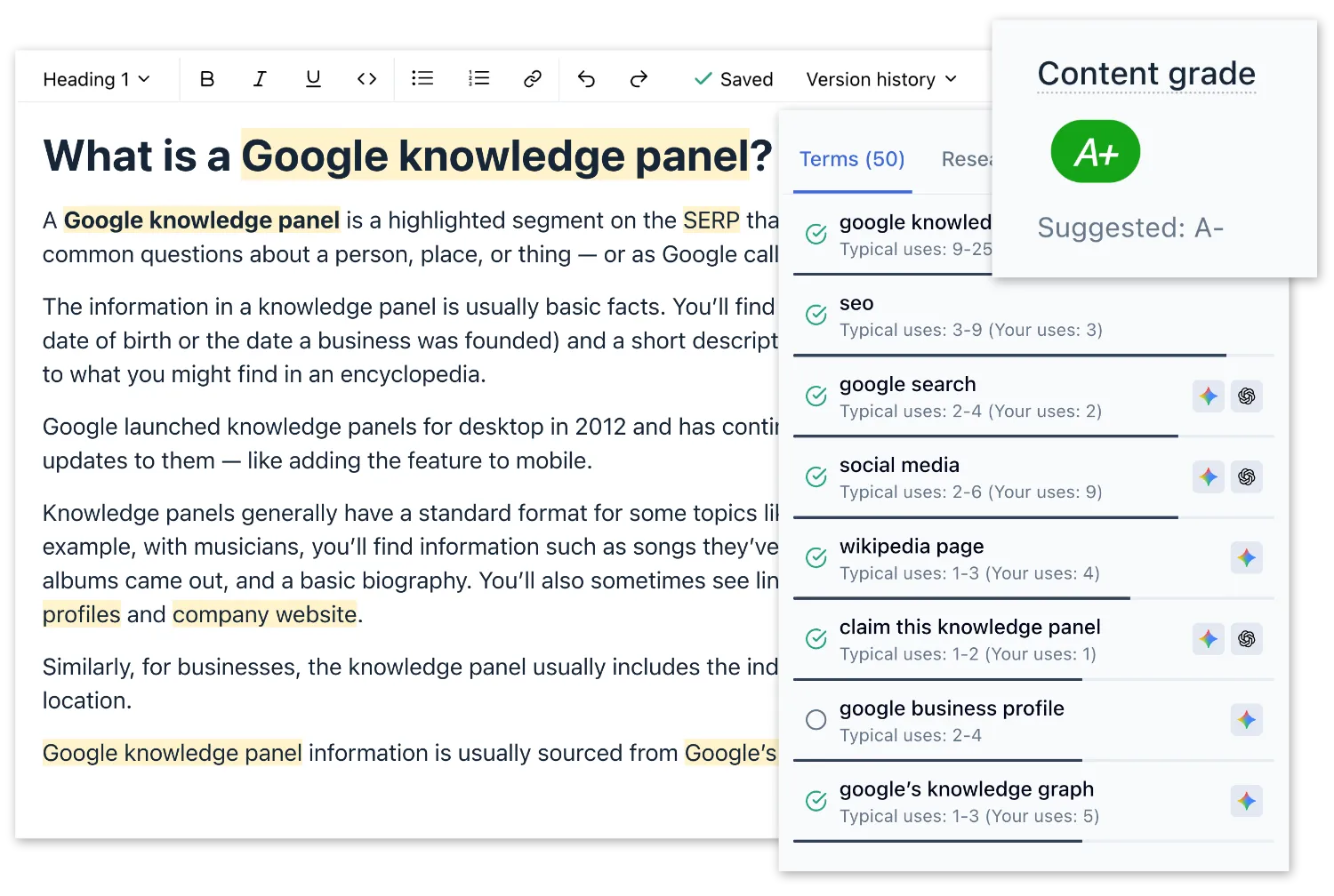
How do you determine the most important terms?
When you create a Draft analysis, Clearscope scrapes the top-ranking content on the search engine results page (SERP) and calculates the importance of each term by how much the keyword appears in the competitors’ articles.
The importance score is an indicator that Clearscope detected top-ranking Google articles using this keyword. We show importance visually (through the length of the dark line below the term) and numerically (with 10 being a must-include term and 1 being the least important).
How do I improve my Content Grade?
In order to improve your Content Grade on a query, use the important relevant terms listed in the Terms tab on the right side of the Editor. When you include a relevant term in your content, our Editor highlights the word in your text, adds a green check mark to the left of the word in the Terms list, and updates your Content Grade in real-time.
What does AI Term Presence show me?
AI Term Presence metric surfaces when a specific term appears in an AI-generated response for your Draft's target query. This allows you understand which terms AI systems are actually using and referencing when responding to users.
You’ll see which terms appear in the AI-generated responses via the Gemini and GPT icons to the right of the term in your terms list. Best of all, you can click on any term to view the AI responses in full and see exactly how the term is used in each source.
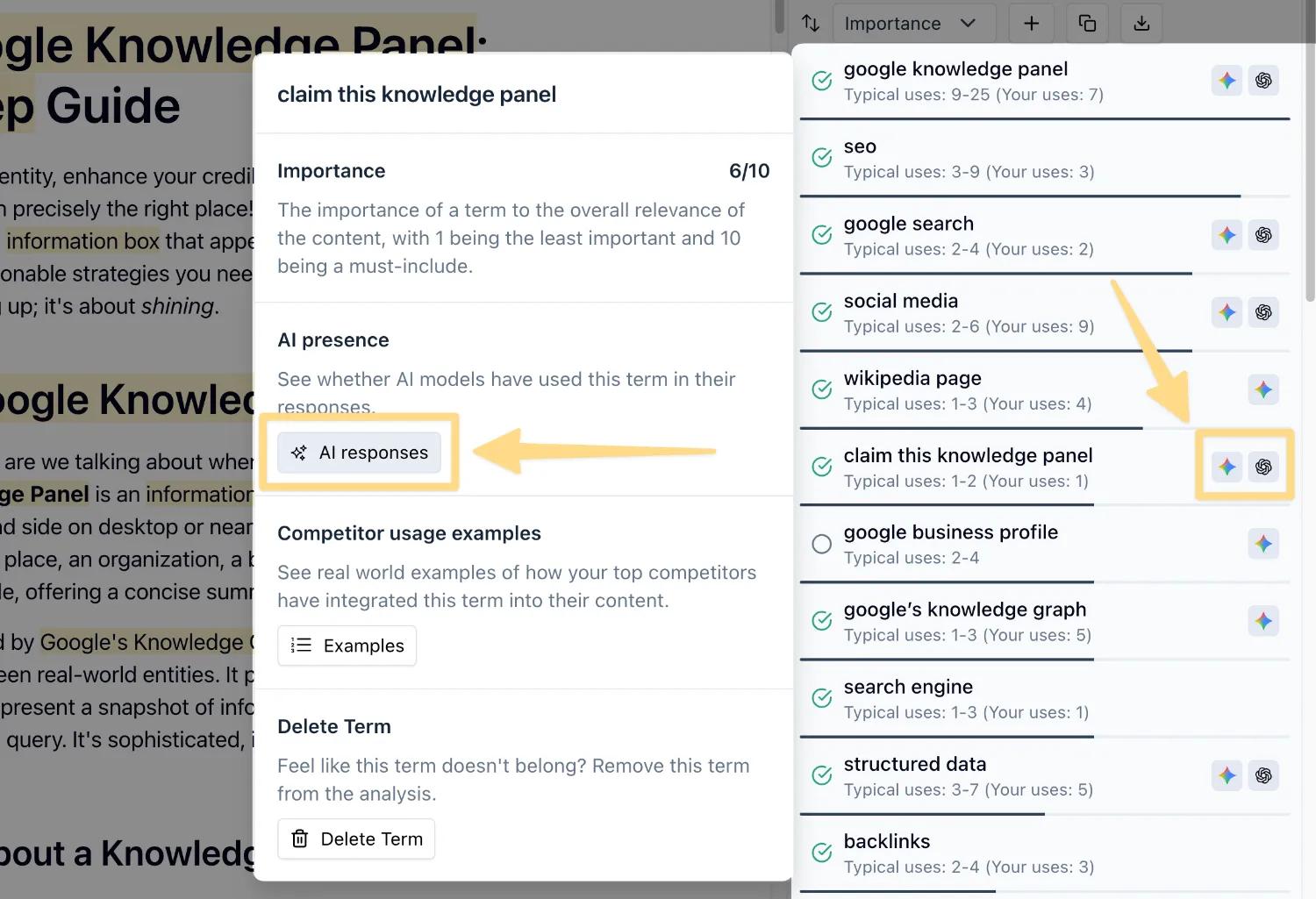
AI Term Presence indicators in Clearscope's Editor
How do you calculate the typical usage?
Clearscope gives a range of how many times you typically see a term appear in a top search result. This figure is to be used as a guide rather than a rule. We also show you the amount of times you’ve included the term in your current draft through the number in parentheses next to “Typical uses”.
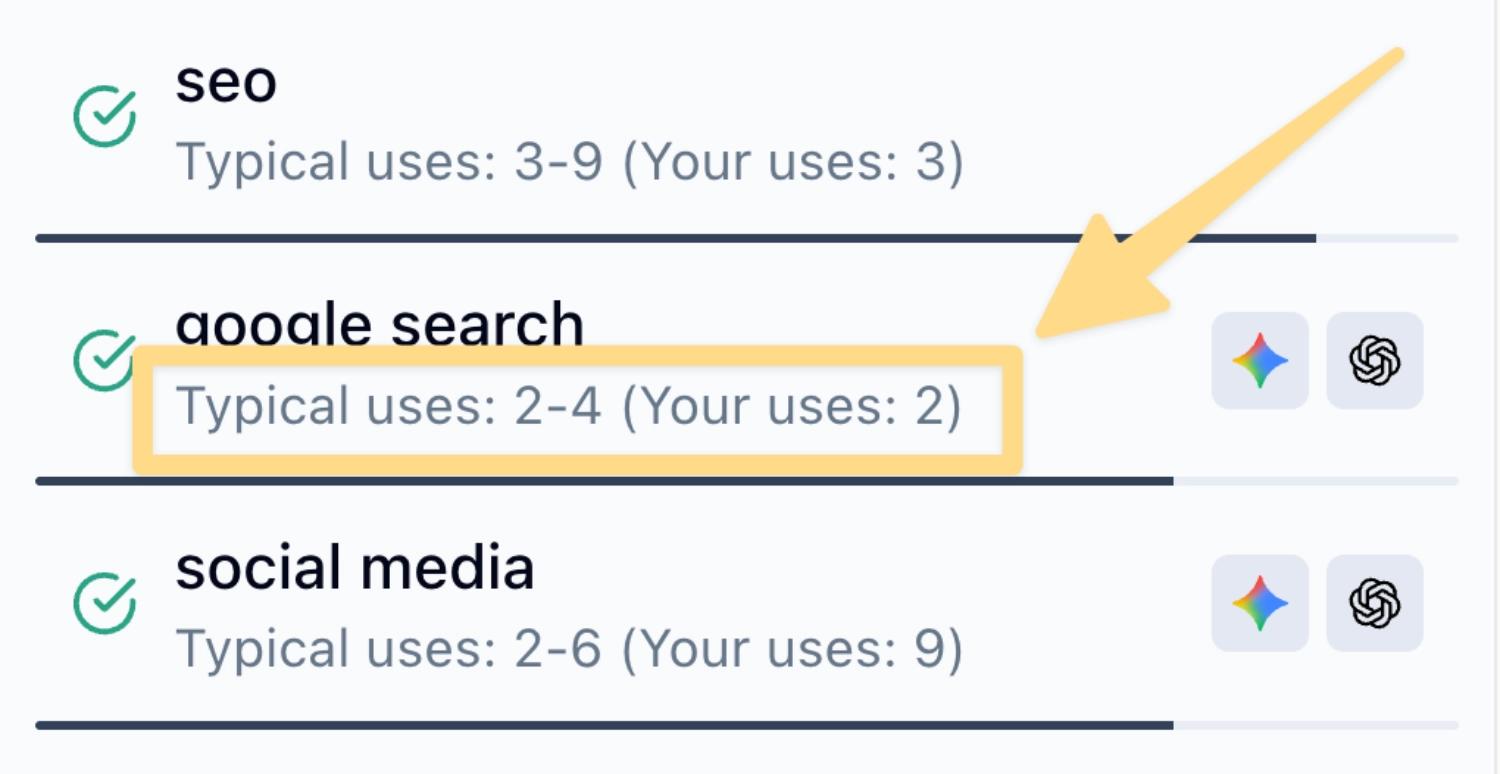
Typical uses across top-ranking results and how many times you have used the term