How to Do Content Pruning to Boost SEO Performance
Topic: SEO
Published:
Written by: Bernard Huang
Over the years of working in content-led SEO, both for my own projects and helping Clearscope clients, I’ve learned that simply adding more new content isn’t always the smartest approach (or the best use of your content marketing resources).
In fact, reworking and refreshing your existing content often delivers more impactful results.
As search algorithms evolve, I’ve seen firsthand how critical it is to keep content aligned with search intent and updated with the latest SEO best practices.
The goal isn’t just ranking high on search engine results pages (SERPs)—it’s ensuring that every piece of content on your site is genuinely valuable and relevant to your target audience.
That’s where real success lies: making sure every piece of content is actually useful content.
And if it’s not? Let it go. That’s where content pruning comes in.
Content pruning is, essentially, auditing your website’s content regularly to update or remove low-quality content.
You might already be doing that as a regular part of your overall content strategy to some extent.
But in this guide, I’ll go over how you can be more systematic in your approach to content pruning, along with how to do it step by step.
However, before you dig in here: If you’re looking to understand content pruning benefits, what content pruning is and why it matters to SEO, or how often you should prune low-performing content, this isn’t the right place to start.
Instead, you’ll want to visit one of these resources:
What is content pruning and why it matters for SEO: Here, we talk the benefits, common questions, etc. You know, beginner-level stuff.
How often should content pruning be done? In this one, I give you a few tips to avoid the need for excessive content pruning in the future. (Did I just hear a cheer? I hope so.)
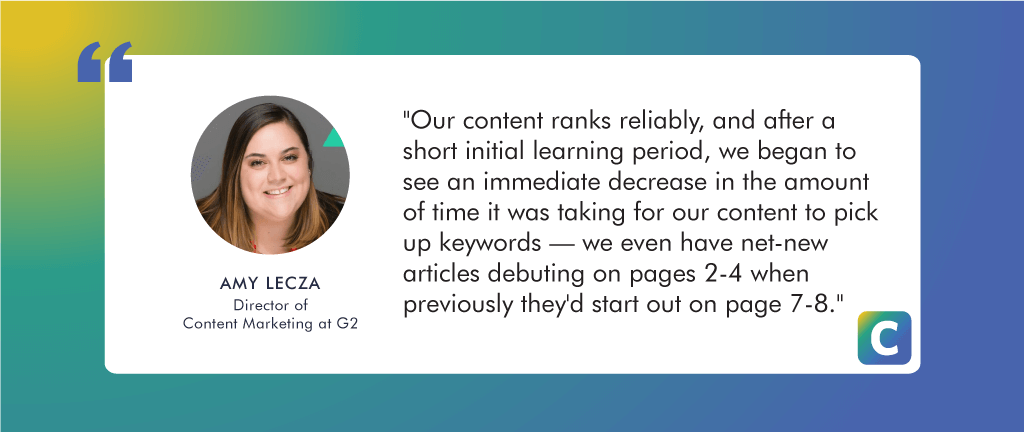
Quote from Amy Lecza, director of content marketing at G2: “Our content ranks reliably, and after a short initial learning period, we began to see an immediate decrease in the amount of time it was taking for our content to pick up keywords — we even have net-new articles debuting on pages 2-4 when previously they’d start out on page 7-8.”
When should you do content pruning?
Content pruning is often carried out as a part of an overall search engine optimization (SEO) strategy.
However, many sites tend to invest in pruning efforts reactively when they see a traffic decline, need to create a better user experience by removing outdated content, or are about to revamp their site or library.
I’d argue that content pruning should always be something you and your team are practicing to keep your site healthy and make the most of your crawl budget.
If you don’t have a content pruning strategy, here are a few signs you need one:
Your site’s organic traffic has diminished or flatlined
You’re sharing outdated or incorrect information
Your content isn’t ranking well on relevant SERPs
Your content has low engagement, like social media shares or an increased bounce rate
Your internal links between pages need cleanup (or a new linking strategy altogether)
You’ve undergone a brand or voice transformation, and there is old content that no longer supports your organization’s goals
Your content library has grown: You’ve discovered keyword cannibalization and consolidating pages is now in your best interest
Did the reality of content pruning just hit you right where it hurts? (Time, money, resources, traffic?)
That’s understandable — you’ve already spent a lot of time and money building your website’s content.
But the dead weight of underperforming pages can hurt your website’s SEO performance.
And I get it: So many content and SEO teams put off this crucial task because the idea of deleting or reworking underperforming content sounds painful.
(And often times, it is. However, the pain of this task only increases the longer you put it off... and the longer you see it affect your organic search performance.)
But first: The drawbacks of content pruning
I wouldn’t be a good, unbiased marketer if I didn’t tell you there are a few risks involved.
Should you content prune? Absolutely. It should be a regular part of your team’s tasks, and the benefits of content pruning are plenty.
However, it’s a critical task that needs a lot of attention. And cutting content out of your website can be damaging if you go about it the wrong way.
Have you ever heard the saying “measure twice; cut once”?
That should be your approach to pruning, repurposing, and auditing any existing content in your digital marketing library.
Here’s what you need to watch out for:
Risking too-thin content or a thin content library: Removing too much from your site
Accidentally eliminating valuable content: Spotting high-quality content vs. low-quality pages
Maintaining high-value external links: Low traffic pages can still have must-keep benefits
Losing traffic at first, gaining it in the long-run
1. Removing too much website content from your site
If your website doesn’t have much content, then now might not be the right time to prune it.
If you do prune content in this stage, Google and other search engines might think your website is too small to rank high in relevant SERPs. There might not be enough content for search engines to determine your website’s niche.
Reducing content in the early stages will also affect the user experience. If your website doesn’t have much content, your visitors might not understand what your brand is about or what you offer.
There’s no strict benchmark regarding how many total posts you need to rank well in relevant search.
And according to Kevin Indig’s Growth Newsletter issue SEOzempic: Quality Over Quantity for Google Indexing from August 26, 2024, there’s some growing evidence that an substantial increase in pages could impact how many are actually indexed by Google.
Ultimately, it’s about quality over quantity. Creating people-first, helpful content that sharply meets search intent and supports similar topics across your site is key to a healthy content library.
READ MORE:
2. Trouble spotting high-quality content vs. low-quality pages
There’s no objective way to determine the overall quality of a piece of content.
Experienced marketers and strategists often use key performance indicators (KPIs) like traffic, backlinks, high bounce rates, keyword rankings, or low organic engagement to measure an article’s quality.
But these KPIs might not always be the best indicators.
You may have a piece of content in your library that has excellent performance as part of your broader digital marketing efforts—even if it doesn’t perform well in organic search.
Make sure to examine other valuable metrics when a page is used for marketing efforts in other channels. (For example, a niche article that gets plenty of clicks when included in an email series or social media push.)
3. Difficulty identifying high-value, low traffic pages
Let's say an article doesn't have much traffic. It might still be a high-quality page for a few reasons, such as:
It has high-authority backlinks
It’s ranking well for certain niche keywords
It has frequent visitors, even if the volume is low
It has a high engagement on the page, like a high dwell or virtually no bounce rate
It has a high conversion rate, despite only a few organic visitors each month
4. Losing traffic in the short-term
Brace yourself and your stakeholders: There’s a risk of losing traffic in the short-term to increase it in the long run.
When you start deleting old content, here’s what can happen (and all of this is normal!):
Internal links can get wonky
Link equity can shift
Bots and crawlers have to relearn where to crawl
Your sitemap may need an update
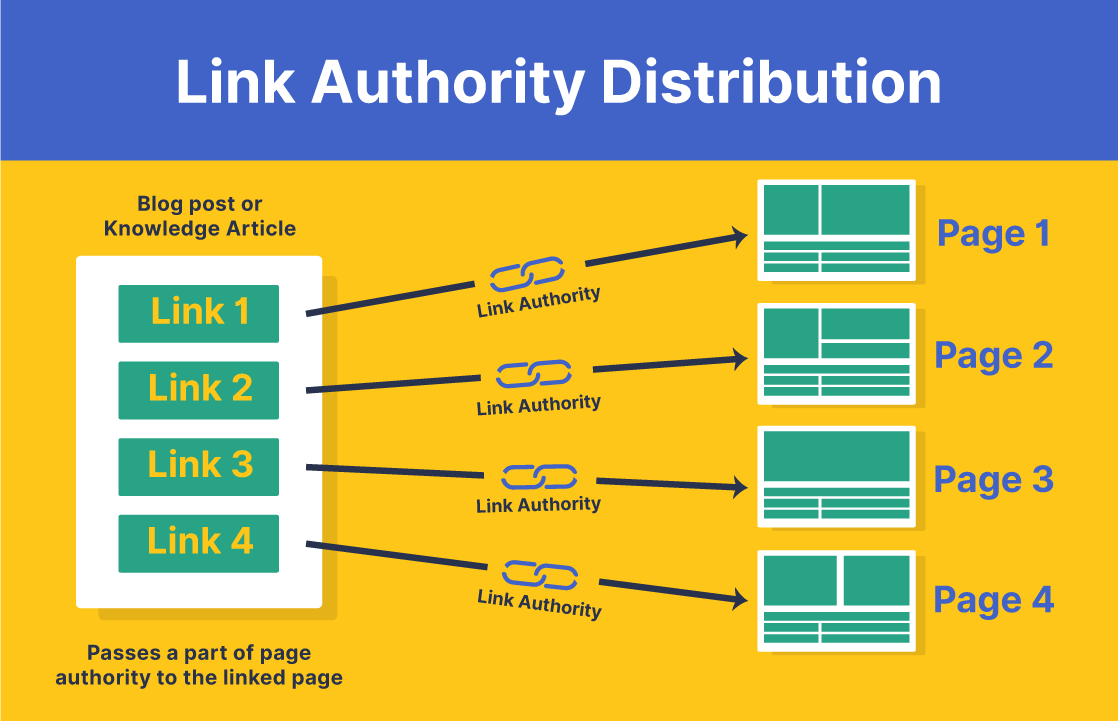
A page transfers a part of its authority to the pages it links to.
But eliminating your SEO content that contains outdated information and retiring old landing pages from prior campaigns is good content hygiene that makes the most of your crawl budget, eliminates keyword cannibalization, and can increase organic search performance in the long run.
Taking on the task of content pruning without understanding that there are many factors that make a page valuable is risky.
Now that you have a better understanding of some of the possible downsides, let’s go over the content pruning process, step by step.
Content pruning step-by-step
Ready? Here’s how to do it:
1. Create a content inventory
2. Define content pruning metrics
3. Audit content against target performance metrics and benchmarks
4. Prune content in batches
5. Measure results
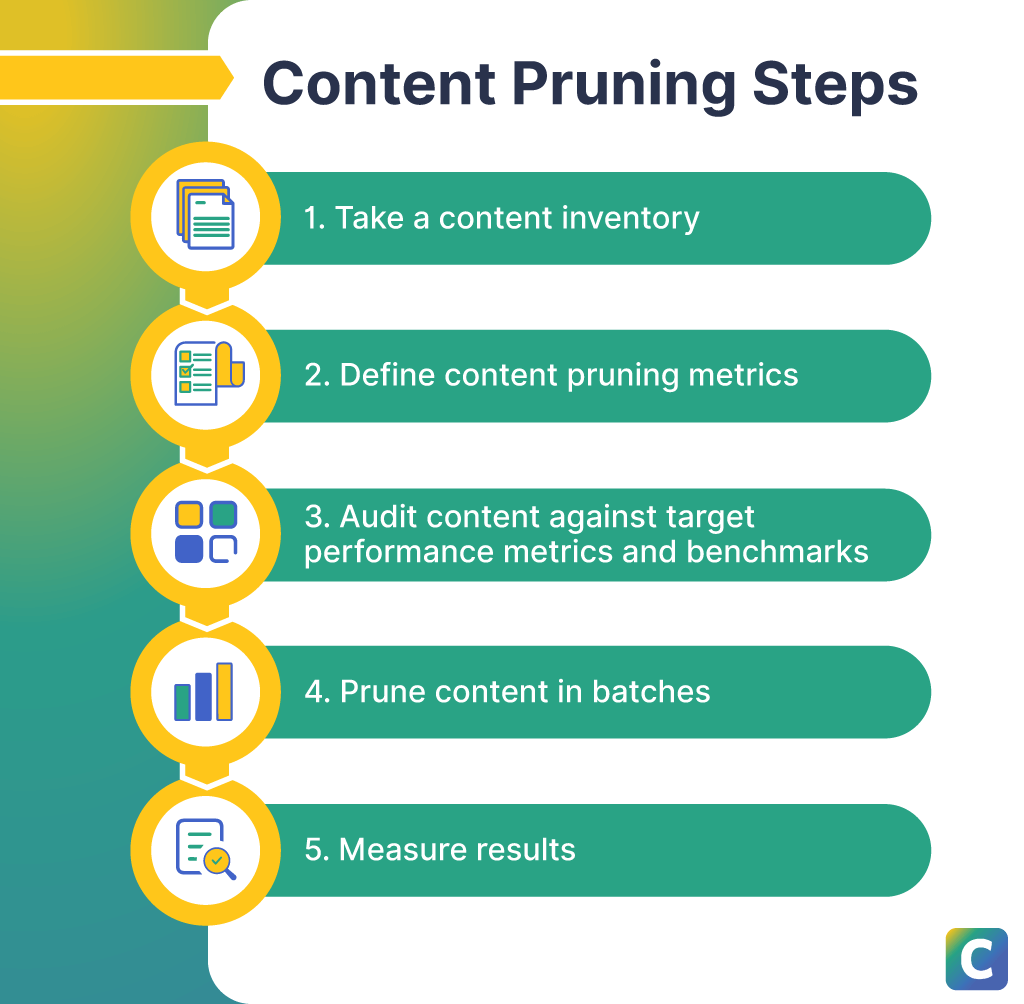
How to do content pruning, step by step.
1. Take inventory of your content
Ideally, before pruning content, you’ll conduct a full content audit to identify all existing assets and any relevant details.
(I’d consider that the official Step 1 to this step. Check out How To Do a Content Audit in 5 Easy Steps to get the details.)
Small websites can probably do this manually, but it will be tough to execute without a specialized tool if you’ve published hundreds or thousands of articles.
You can quickly get the content list using website crawling tools like Screaming Frog. Another option is to use Google Analytics and Google Search Console for exporting and manually building your content inventory list.
You can also look through content management systems (CMS) like WordPress to get a list of your pages.
At minimum, I suggest collecting the following data for each piece of content:
URL
Article name
Publication date
Targeted search intent for the page
Primary keyword(s) the page ranks for
Tools like Google Sheets or Airtable simplify the process to analyze, group, and filter content.
But look, before you take on all this work, I wouldn’t be a smart content marketer if I didn’t tell you that Clearscope’s Content Inventory will monitor your content library for you.
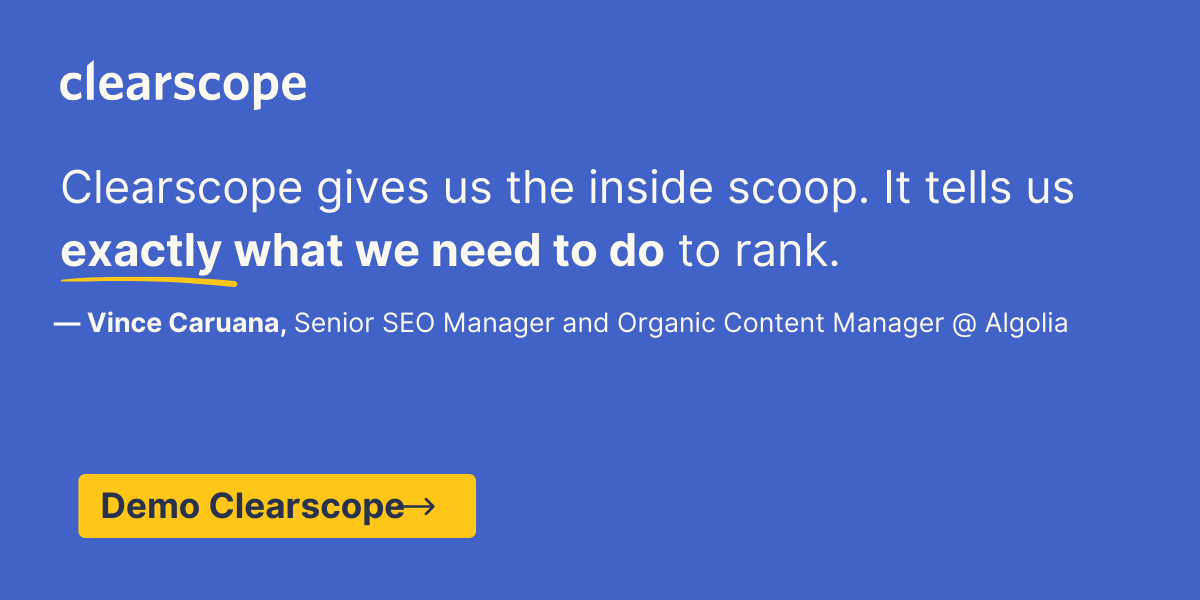
Clearscope’s platform tracks the health of each of your pages, and if your content decays or it’s health declines for any reason, you’ll have quick visibility to take action fast.
The platform’s Custom Views feature also makes it really easy to compare pages in specific topic clusters, giving quick insights on which pages should be pruned within a topic—and which should be left alone.
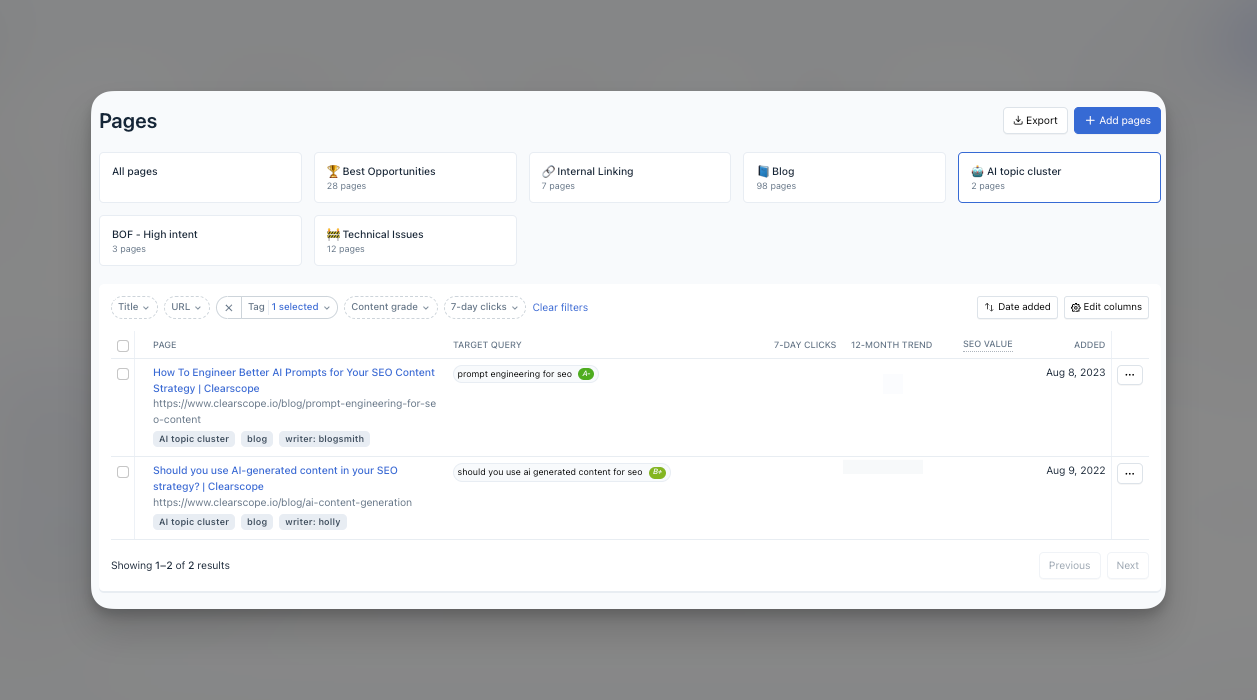
In Clearscope's Content Inventory, you can create custom content groups or buckets (called Content Views) to see important metrics for certain content pieces all at once.
Here’s an example of table that includes a manual content inventory for ten articles on a test website.
Next, we’ll explain how to approach pruning this content.
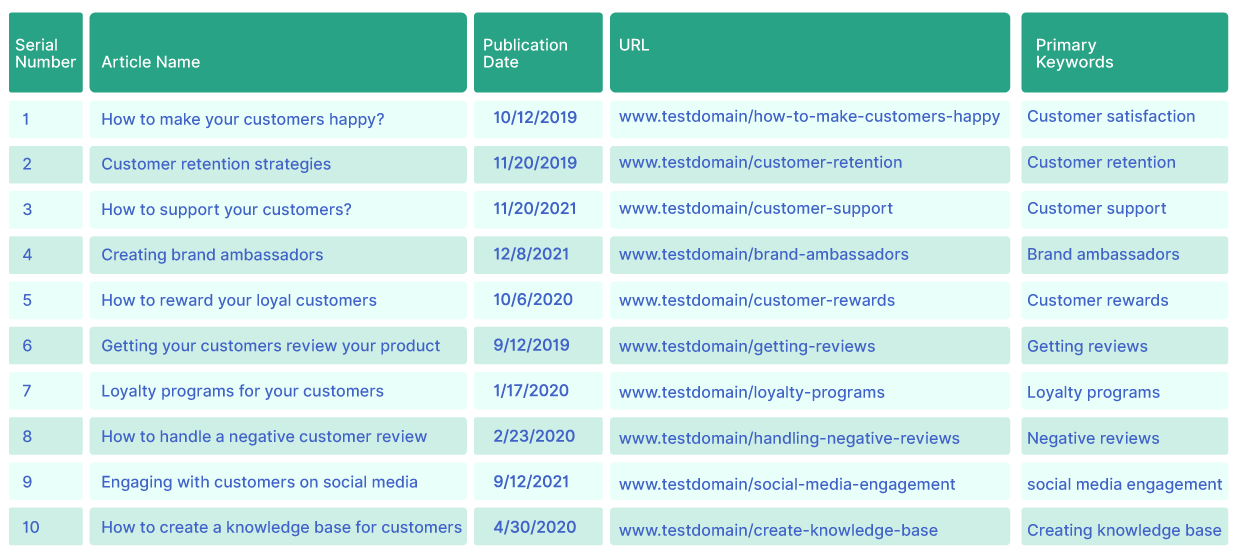
List of website content to prune.
2. Define content pruning metrics
After you've created a master list of all your content, you’ll want to categorize it into two buckets:
High-performing, relevant content — excluded from pruning
Content that may be a fit for pruning
However, you might take a different approach to categorizing your pages. Clearscope’s Sr. Marketing Manager and seasoned content-led SEO strategist Amanda Johnson likes to have these two buckets for content pruning:
Keep or Refresh/Rework
Unpublish
You can snag her content pruning template here (no email address required).
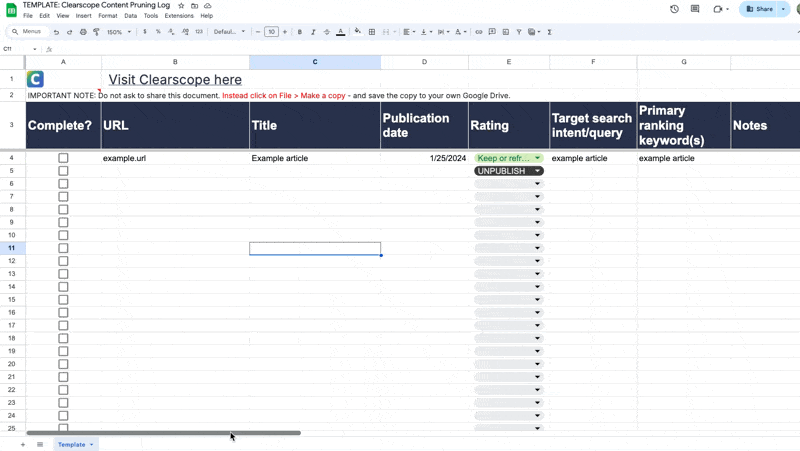
Using a Content Pruning template helps organize the process.
How do you decide what’s a high-performing article and what’s not?
No matter what you choose for your categories (or how many you have), making the right content pruning choices means you don’t delete or alter good content.
To help move forward, you’ll need some criteria to distinguish which bucket each page fits into.
Categorizing content in terms of specific performance metrics can help prune your articles. Consider the following:
Type of content (landing page, blog, faq, etc.)
Content age, or the date page was published
Number of clicks
Past search traffic
Number of quality backlinks
Number of page views
Number of social shares
Number of high-ranking keywords
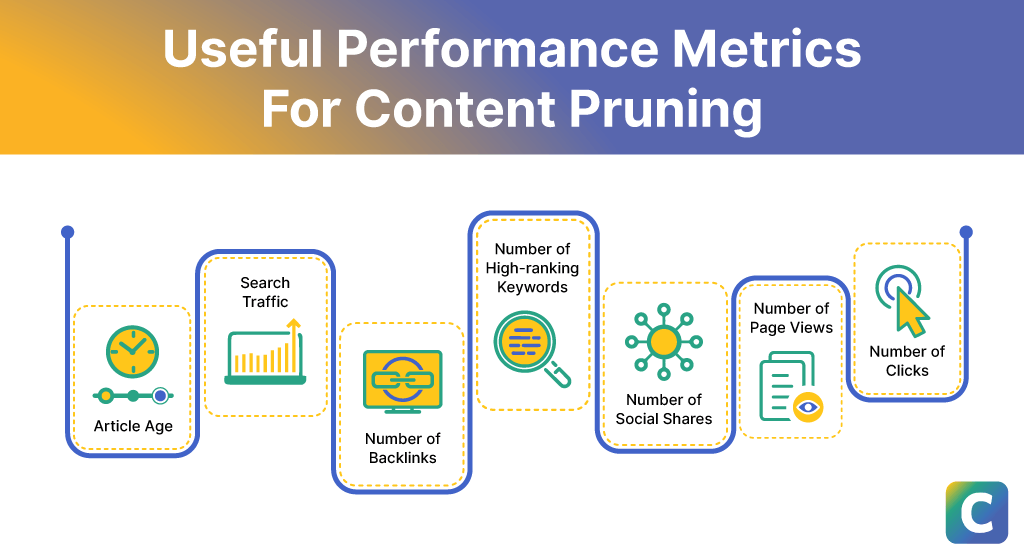
Performance metrics to choose content pruning candidates.
Choose which metrics are most relevant to your site goals, along with what their benchmark values should be.
(No two sites will have the same exact metrics for determining a “keep” or “unpublish” action.)
For the purposes of this article, let’s use monthly traffic, the number of high-ranking keywords, and backlinks as our pruning criteria in our example.
3. Audit content against target performance metrics and benchmarks
The next step is to audit your content and pick the best candidates for pruning.
To do that, consider each item on your content master list and record the value for the performance metrics on your content worksheet.
For example, for each page, recording the following:
What’s the average monthly organic traffic for the past six months?
How many backlinks does each piece of content have?
How many high-value keywords does the page rank for, and for what positions?
You can use tools like Google Analytics, Google Search Console, or Clearscope to pull these metrics.
Here's our sample list of each article’s performance metric values.
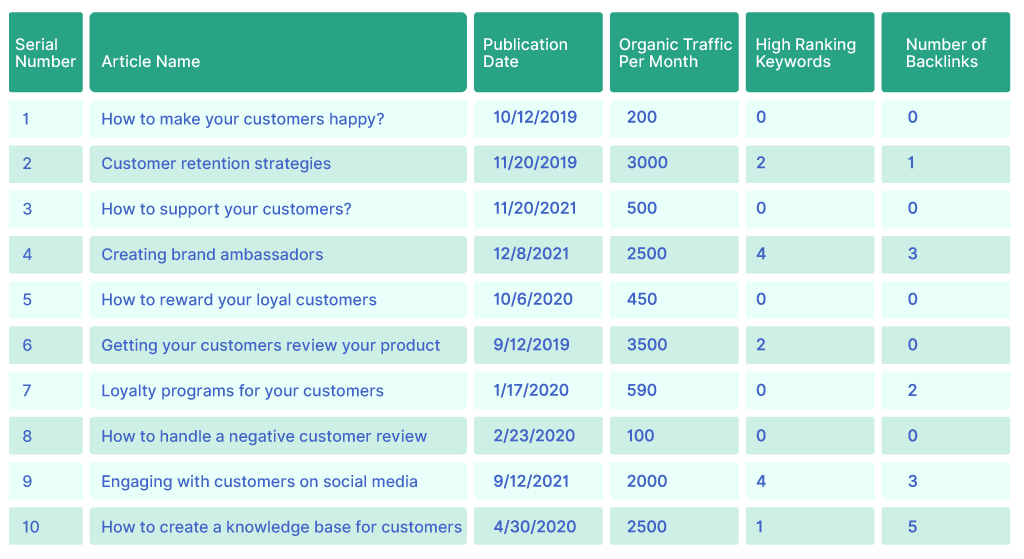
Content list with values for performance metrics.
Next, define specific benchmarks for your pruning.
For example, you may opt to delete all articles older than two years or those with zero high-ranking keywords.
With your chosen benchmarks in mind, go through each article and decide what action you want to take, such as:
Deleting content that isn’t relevant anymore
Combining duplicate content into one article (watch the word count, though!)
Updating healthy, in-depth content that’s outdated but salvageable
Adding a noindex tag for articles that aren’t good for SEO but are useful for readers
Here are the actions we’re going to take for each of the articles in our sample list:
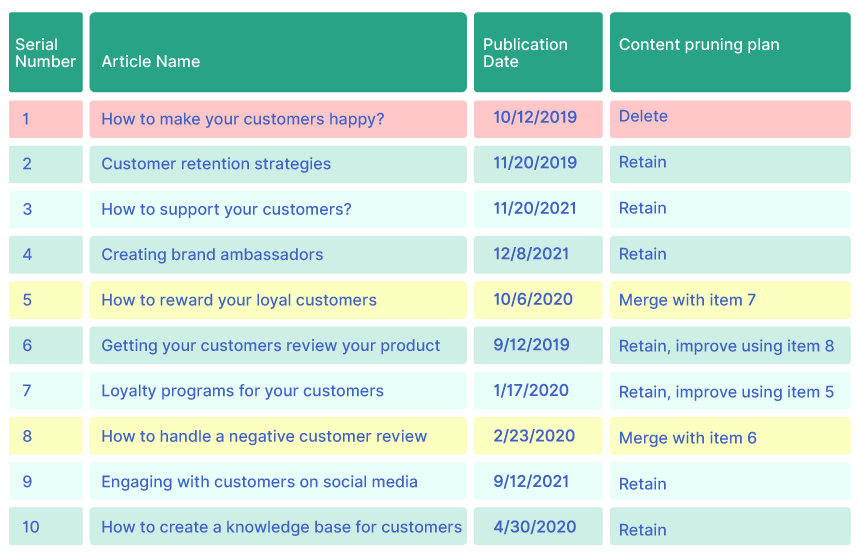
Articles categorized for content pruning.
4. Prune content in batches
Ready to delete content? Not so fast.
Even though you’ve identified your potential candidates for pruning, you might not want to modify and publish the changes all in one go.
Without a phased approach, it would be challenging to monitor how specific changes influenced your site’s SEO performance.
For example, deleting some articles may improve your search rankings, while others may hurt SEO.
Making changes in batches will provide more clarity regarding your content’s performance—giving you time to notice what works and what doesn't.
So, how do you go about deciding what to prune first?
You’ll need to create a priority list and identify the top candidates for pruning.
After you make a round of changes, keep monitoring your website’s SEO data for a few weeks.
5. Measure results
After each pruning phase, monitor how your overall traffic and search engine rankings change.
You can use SEO tools like Clearscope, Ahrefs, Google Search Console, Semrush, Moz, KWFinder, Ubersuggest, and WooRank.
If you see positive results, continue with the next set of articles in your priority list and add the tasks to your content calendar.
Make the changes, publish, and go to the next step. Rinse and repeat.
But if you don’t see improvement in your SEO performance or benefits to your overall SEO strategy, try adjusting your pruning criteria.
Suganthan Mohanadasan and Andy Chadwick, founders of Snippet Digital, share a few tips for content pruning, including an effective way for grading your content for pruning. Here’s how they describe this system:
Final thoughts: How often should pruning be done?
Listen, content pruning is a vital aspect of any successful content strategy. If you’re not doing it, you should be.
But you do need to know what you’re doing and what your goals are.
Check out the next article in this series to learn how often should you do content pruning or a content audit.
By leveraging any existing keyword research you have, prior content audits you’ve completed, as well as aligning your efforts with your overall marketing strategy, you can enhance your site’s SEO performance through the practice of pruning.
Regularly evaluating and refining your content based on performance, search intent, and user engagement ensures your site remains competitive and authoritative.
Implementing a well-planned content pruning SEO approach will help you maintain a healthy, optimized website that drives better rankings long-term.
Contributing authors and updates
The original version of this article was published September 6, 2022. It was revised September 30, 2024, to include updated education on current best practices for content pruning by the Clearscope team.
Topic Clusters: What Are They? Do They Help Your SEO? (with Video)
Learn how to implement a topic cluster strategy with our step-by-step guide plus a video.
Read moreWhat are the best content optimization tools?
In need of a content optimization tool? Check out our guide of the best content optimization tools on the market.
Read more10 Essential SEO Content Optimization Tips for Marketers in 2023 and Beyond
Read our guide and discover ten SEO content optimization best practices to improve search engine visibility and drive more organic traffic to your website.
Read more