
Table of Contents
Join our newsletter
Get access to trusted SEO education from the industry's best and brightest.
“Content inventory” and “content audit” are often used interchangeably because the two tasks are usually done in tandem; however, the terms have different meanings:
1. In a content inventory, you comb through your website pages and report on all of the published content. Teams often track live URLs, page titles, published dates, etc. This allows you to see what pages already exist on your website and find opportunities to create and publish new pieces of content. Some teams are more detailed in this inventory, also reporting on media assets, internal links, categories, tags, etc. Focus on the data that is most relevant to achieving your goals.
2. In a content audit, you measure how well your published content performs. You can identify pages that aren’t optimized or ranking well and prioritize them for updates. Then, you can track and stay on top of new content so it ranks on the first page of Google search results and drives conversions.
We understand the thought of going through all of your website content can feel cumbersome and time-consuming, but if you have the right tools and follow the right strategies, you can pull off this task without a headache.
In this guide, we explain how to:
Establish your goals for completing a content inventory.
Perform a content inventory with a website crawler and export the data to an editable spreadsheet.
Add website URLs to Clearscope’s Content Inventory feature and create a “live” database of content, check current content scores, and monitor SEO.
Use Clearscope to update content, find keyword opportunities, and write new SEO-optimized content.
Note: Clearscope is our product. We’re proud of what we’ve built and believe we have the best content optimization and monitoring platform on the market. Request a personalized demo.
Step 1: Establish clear goals
This first step might seem obvious, but before kicking off any SEO project, you should establish the goals of your research. In other words, why are you interested in performing a content inventory in the first place? Think about any particular pains or challenges you want to solve by taking a deep dive into your website.
Have you put a lot of time and money into content marketing and want to get more out of the content you’ve already invested in?
Are you interested in building out your website’s blog but not sure where to start or which keywords to target?
Do you want to identify content gaps to plan new content and guide your marketing strategies?

With your goals in mind, think about the type of data you should collect — what information will provide the insights you need to achieve your research goals?
For example, if you want to identify content gaps to guide keyword research, create a column in your content inventory to note down target keywords for website landing pages.
If you’re interested in improving the “general performance” of your website content, you will benefit from a more comprehensive inventory that looks at links, media, meta descriptions, alt text, etc. This can help you diagnose a wider variety of SEO issues, and as a result, provide more insights on improvements you can make to your site.
However, we should warn that comprehensive audits are best handled by SEO experts who know how to interpret the data and make impactful changes. Teams that aren’t familiar with SEO best practices could waste time making insignificant updates or even make changes that hurt website performance.
In summary, it’s crucial to set aside time before beginning your content inventory to:
Establish the scope of your research and decide which metrics (e.g., page views, bounce rate) to report on.
Set realistic expectations and timelines.
Define which team members and stakeholders you need involved.
Prep your team with the necessary resources to complete your research and website projects (without obstacles or roadblocks).
Then you’re ready to get started.
Step 2: Take inventory of your content
There are several solutions you can use to crawl your website — for example, Screaming Frog. (Best of all, this tool is free for websites with up to 500 URLs.)

Screaming Frog is top-rated software that’s used and trusted by SEO strategists to perform technical site audits and create sitemaps.
This tool crawls your website and gathers a list of live URLs so you can see all of the pages that exist on your site. But it’s not nearly that surface level — you can configure Screaming Frog to collect any additional data about your website pages. So as we explained above, the data you’ll want to gather will be centered around your research goals.
You can learn more about it here.
Once you import your website details and customize the report to align with your research goals, Screaming Frog will deliver a completed content inventory spreadsheet. From there, you can export your report to an application like Excel or Google Sheets so you can save it internally and update it as you publish new content or make changes to your site.
Now here’s where our SEO solution comes into play — you can also add your website URLs to Clearscope’s Content Inventory tool to create a “live” repository of content.

You can add hundreds of URLs and track real-time SEO scores for all of the pages on your website. Clearscope automatically saves the URLs you add to the Inventory, so you can easily keep an eye on published content.
We’ll show you content grades for each page so you can easily see how well pages are optimized for target keywords (and you can see current content scores any time you check your dashboard).
Then, we provide reports with clear recommendations on how to re-optimize website content so it’s seen as more relevant, ranks higher, and performs better.
Plus, our platform has extra tools — like a Keyword Discovery feature and Content Reports — to power new content creation.
Depending on your research goals, Clearscope may be all you need to identify low-performing pages and make strategic updates. However, many teams use Clearscope’s Content Inventory as a backup to their internal content inventory. In addition, some users supplement our SEO tools with other software, like Semrush or Google Analytics, because those tools let you perform quantitative analysis and dig into data like rank positions, website traffic, conversions from landing pages, etc.
Once you’ve built out your content inventory, you can begin auditing website content. But even more conveniently, you can use your content inventory as a foundation to build upon — you can add URLs as you publish new pages and stay on top of website content.
Benefits of this step:
Performing a content inventory gives you a comprehensive look at your existing website content so you can see what type of content already lives on your site.
When you know what content you have on your site (and what content you’re missing), you can identify content gaps and build out your content strategy.
Technical SEOs can use Screaming Frog to crawl the front and back end of their site and perform a “clean up” — it’ll provide recommendations to fix broken links, audit internal links, add metadata, implement redirects on old web pages… the list goes on.
Step 3: Begin auditing website page content
Your research goals will dictate where you start with this next step, but for the sake of this article, we’re going to focus on 1) improving your existing content, and 2) finding opportunities to create new content, respectively.
You can also check out our other guide to learn more about performing a comprehensive content audit.
If you want to improve existing content, you should start by prioritizing:
Pages that don’t rank well in search results — you can identify low-ranking pages with a Rank Tracker tool, found in solutions like Semrush and Ahrefs.
Pages that Clearscope’s Content Inventory tool scored with a “C” or below.
Pages with poor user experience.
Oftentimes, these pages overlap because when content isn’t optimized, it doesn’t rank well.
Now, you can create a list of posts to update and timelines for completing the work.
To start, add the URLs of the posts you want to update to Clearscope’s Content Inventory (if you haven’t already). We’ll show you current content scores for the target keywords you include with each page.
Then, click on the first post you want to update and generate a Content Report for the keyword you want to optimize for. As we mentioned above, our Content Reports provide helpful suggestions so you can update posts without guesswork. Book a demo to see how.
We provide:
A list of recommended terms and headings, with details on our suggestions so you can research each topic and understand its significance. We don’t overwhelm you with hundreds of terms (most reports have between 50 to 70 suggestions) and we provide a semantic grouping feature so you can filter like terms together and cover topics more easily.
Themes and FAQs from the search engine results page.
A handful of suggested outlines (in case you want to make more significant changes to your content).
Here’s a look at the Content Report for SaaS Tax Software:
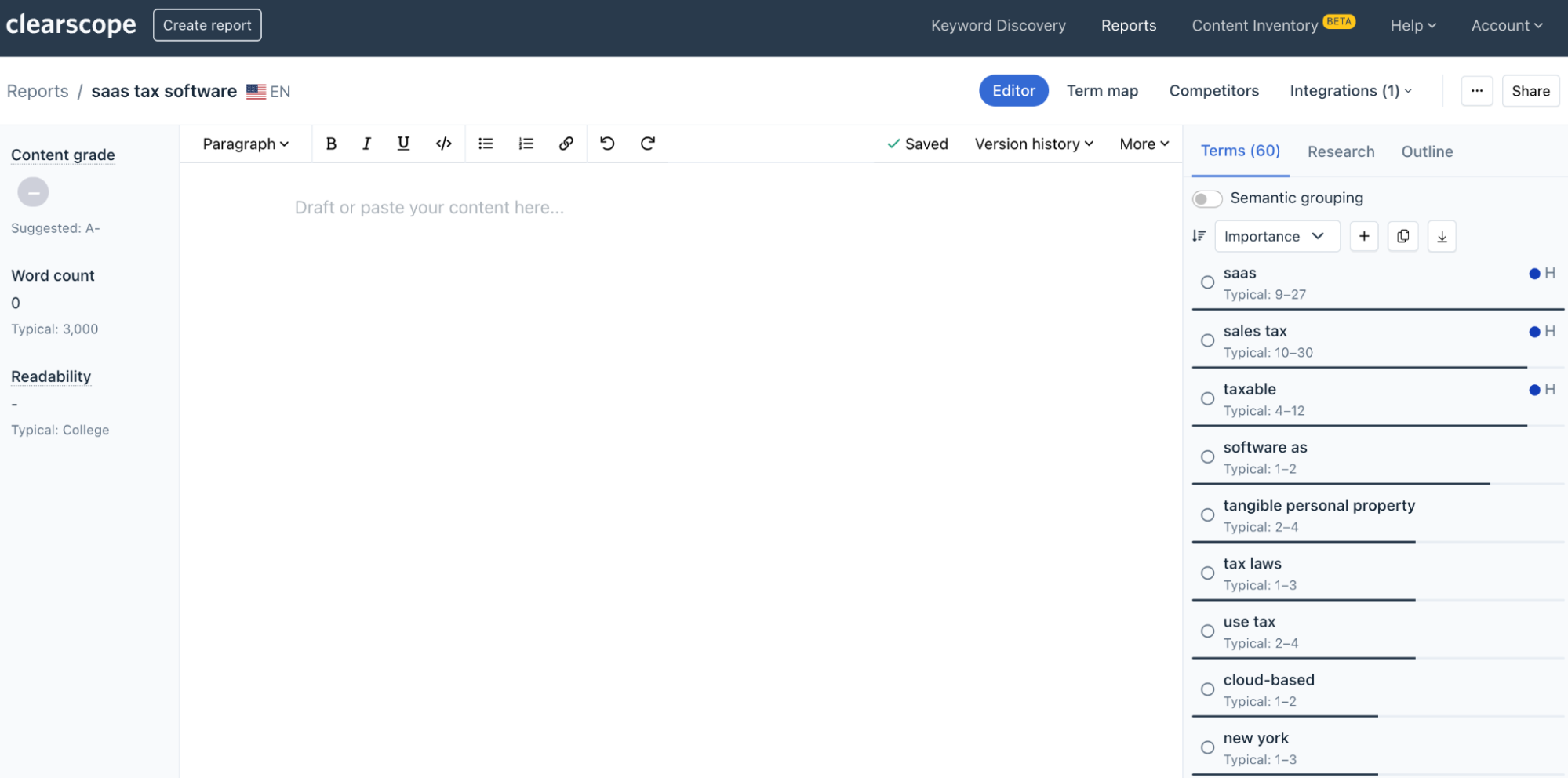
Clearscope also provides a recommended word count, readability score, and overall content grade. You can even do more digging into what’s currently ranking on the SERP by checking out the Term map (where you can see even more information on the suggested terms) and the Competitors tab (where you can see word counts and content scores for pages that are ranked in positions #1-30 in search results).
Then, you can make edits to your content, following Clearscope’s recommendations, and bring your content score back up to speed (i.e., re-optimize the page for the keywords you’re targeting). You can also refresh images, add new internal links, and make other changes to the post to improve its relevance.
We have integrations with Google Docs and content management systems like WordPress so you can perform edits in these tools and instantly push the updates to your website. Clearscope plugs into your content workflow. And you don’t have to update the URL in your Content Inventory, the content score will automatically refresh when you make edits to the post.
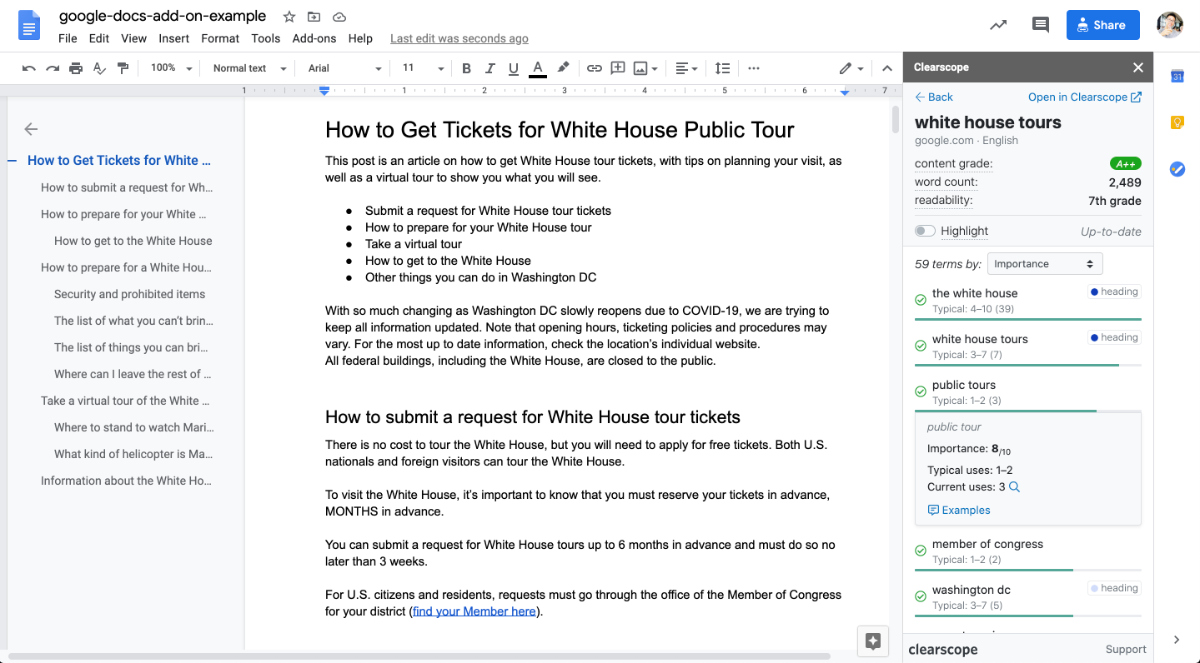
You can repeat this process for all of the pages you want to update. Then, track the results of your work — you can use supplemental SEO tools (as we talked about above) to monitor when posts move up in rankings, look at engagement with your website pages, and see which pages reach your target audiences and drive conversions.
And remember, we’ll always show you the current content scores for URLs in your Content Inventory, so if you notice scores drop, you can re-optimize posts.
Maintaining an optimized website is not a one-and-done project (which we’ll talk about more in the next section) — it’s important to stay on top of your website content so you can make sure everything on your site is updated, accurate, and relevant. And you can avoid big website projects like this in the future because you now have a system to identify “problem pages” and schedule content for updates.
Benefits of this step:
By digging into the performance of website pages — by looking at Clearscope’s content score, rankings, traffic, and conversions — you can identify pages that need updates and put together a schedule to refresh website content.
With Clearscope’s Content Inventory and Reports, you know exactly which content needs to be updated and how to optimize it. Our tools eliminate the guesswork that comes with “refreshing content” and helps you make changes that’ll create positive results.
You can then track how web pages perform into the future. You can use Clearscope in combination with other SEO tools to monitor rankings and make sure pages remain optimized for target keywords. This lets you keep your website SEO-optimized.
Now, let’s talk about the second half of this — finding new keyword opportunities and writing SEO-optimized content that’ll perform well for you from the get-go.
Step 4: Maintain an SEO-optimized, high-performing website (and publish new, value-driven content)
You can use Clearscope’s Content Inventory and Reports to manage and maintain your existing website content, but we also have a keyword research tool so you can find new content opportunities. Then, you can generate Reports for new keywords and use them to guide your writing process.
Here’s how it works:
You can research topics you’re interested in from the Keyword Discovery tab. Our tool is convenient because you don’t have to know exactly what keywords to search: if you type in a word or phrase, we’ll show you all of the keywords that relate.
We display search volumes for each keyword and provide links to easily open the search results page (if you want to take a look at what sites and pages are currently ranking for the topic) or you can load a Content Report for the keyword.
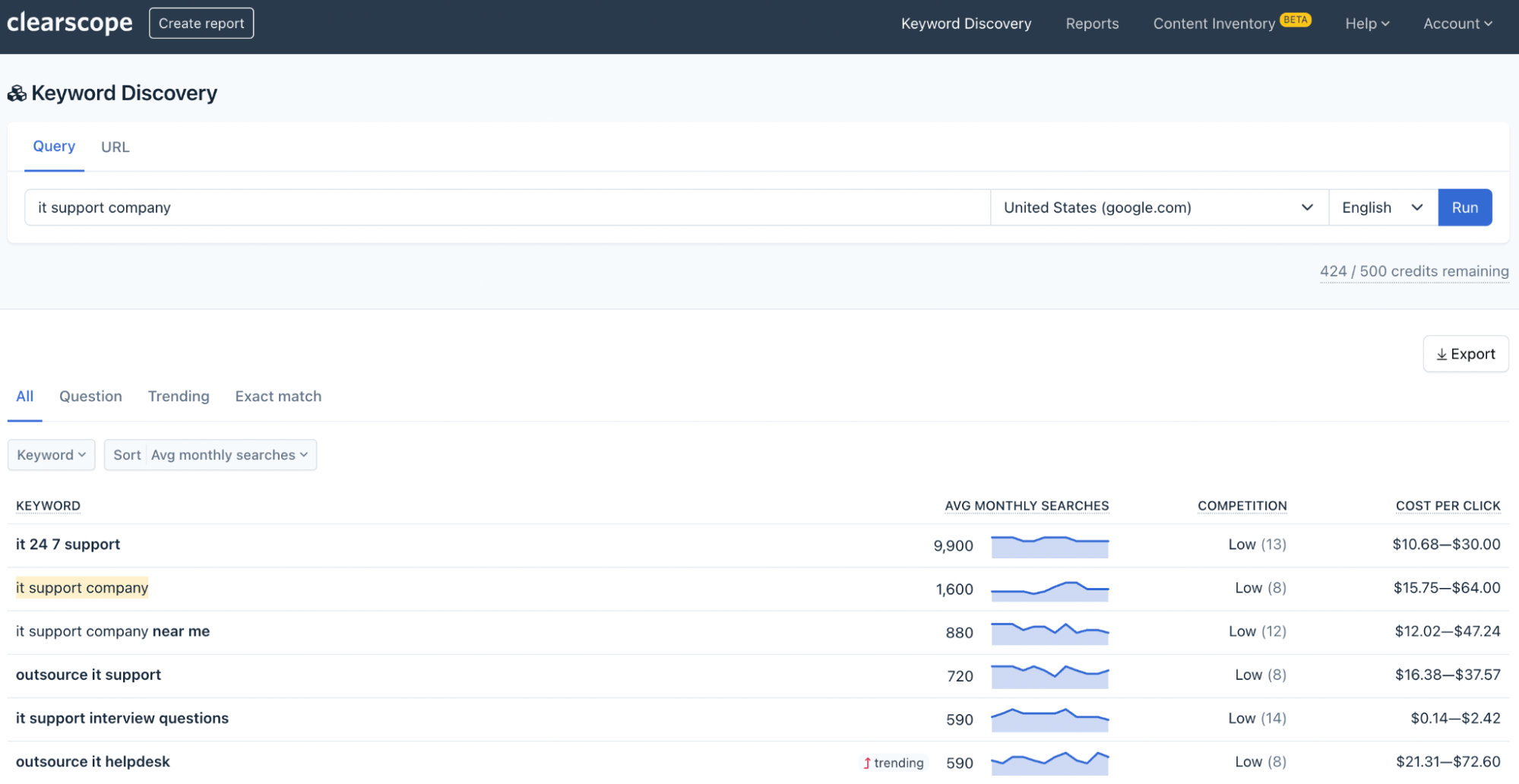
You can also look at “Questions” (with question-style keywords, like “how to choose an IT support company”) and trending keywords to gather more ideas.
Or, if you do want to look up data on a specific keyword, you can filter over to the “Exact match” results and see if there is keyword volume for your search term. We’ll also show you data on other keywords that closely relate to your search.
You can use Clearscope’s keyword research tool to build out a content calendar and plan which keywords to tackle and when. Then, once you have a list of keywords scheduled out, you can generate a Content Report for each topic.
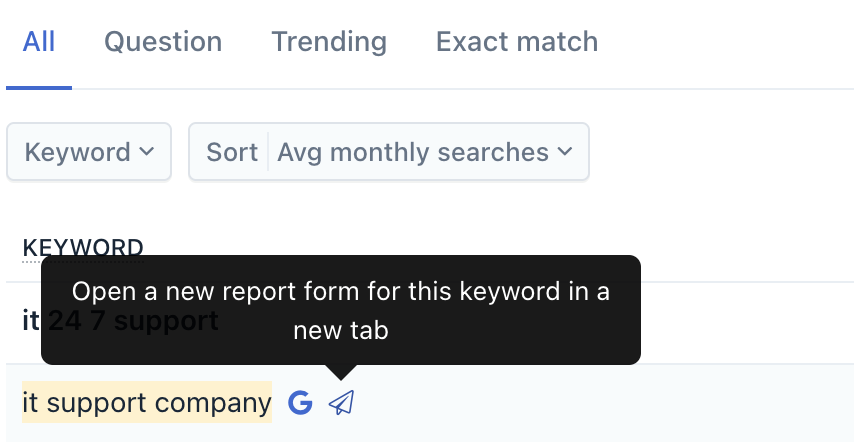
The next step here is to write SEO-optimized content for the keywords you’re targeting. We explained above how to use Reports to refresh content, but you can also use them to build outlines and guide new content. (Then, you know your content is optimized for target keywords when it hits your site; it can move up to the first page of search results more quickly and start performing for you sooner.)
When writing new content with Reports, you can start by looking at the list of suggested terms and AI-generated outlines to get an idea of what you’ll want to cover in your post. Then, you can click into the Competitors tab to review what’s currently ranking — it’s a good idea to read (or at least take a quick look at) the posts ranking in the top 1-10 positions so you can identify strengths, common themes, and what these posts could do better; that research will help you write your outline.
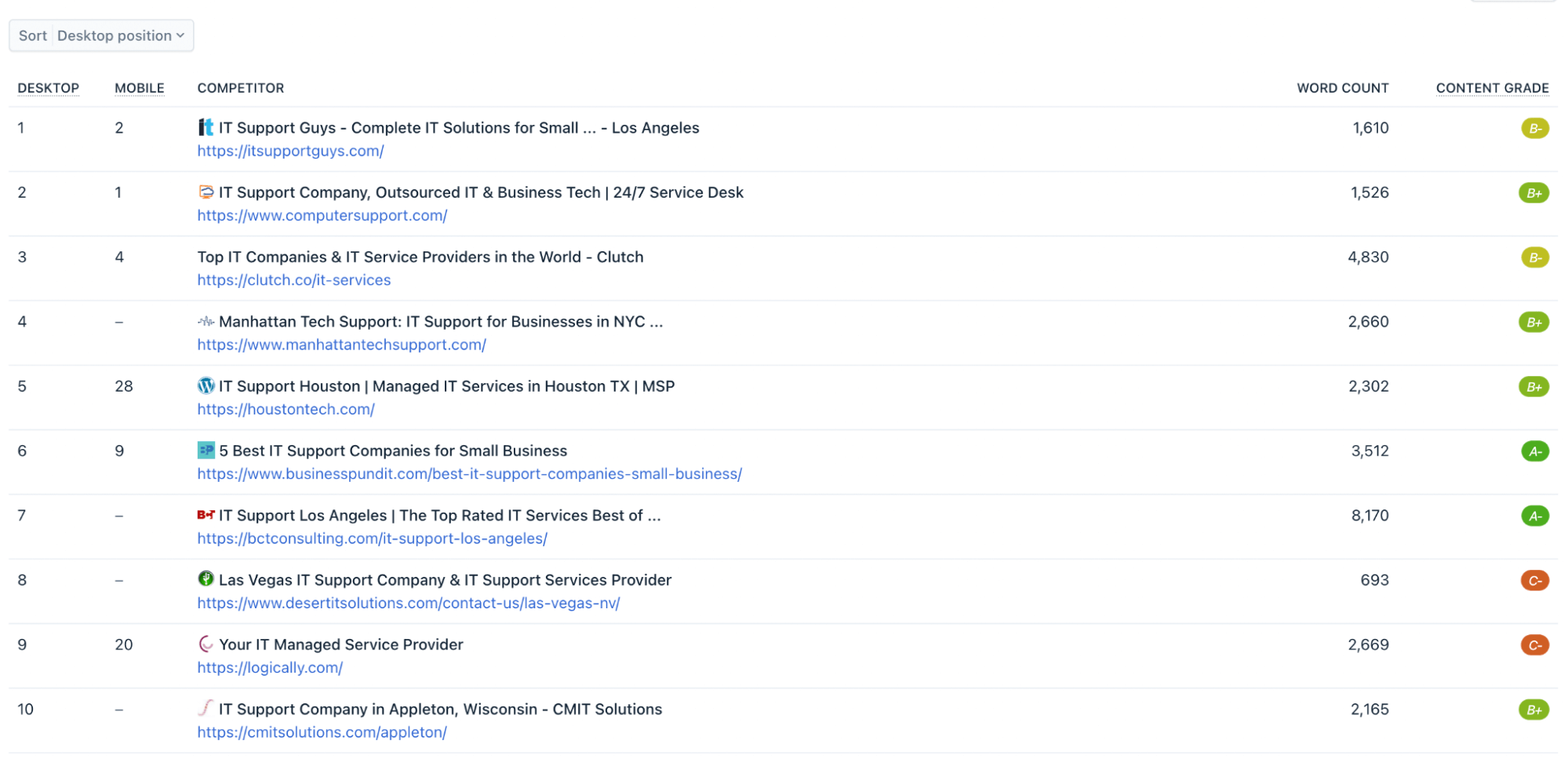
Read more: How to Analyze Search Intent in 2023 and beyond: What You Need to Know
From there, you can start building your outline with relevant headings and look at suggested terms, themes, FAQs, and more when filling in the details.
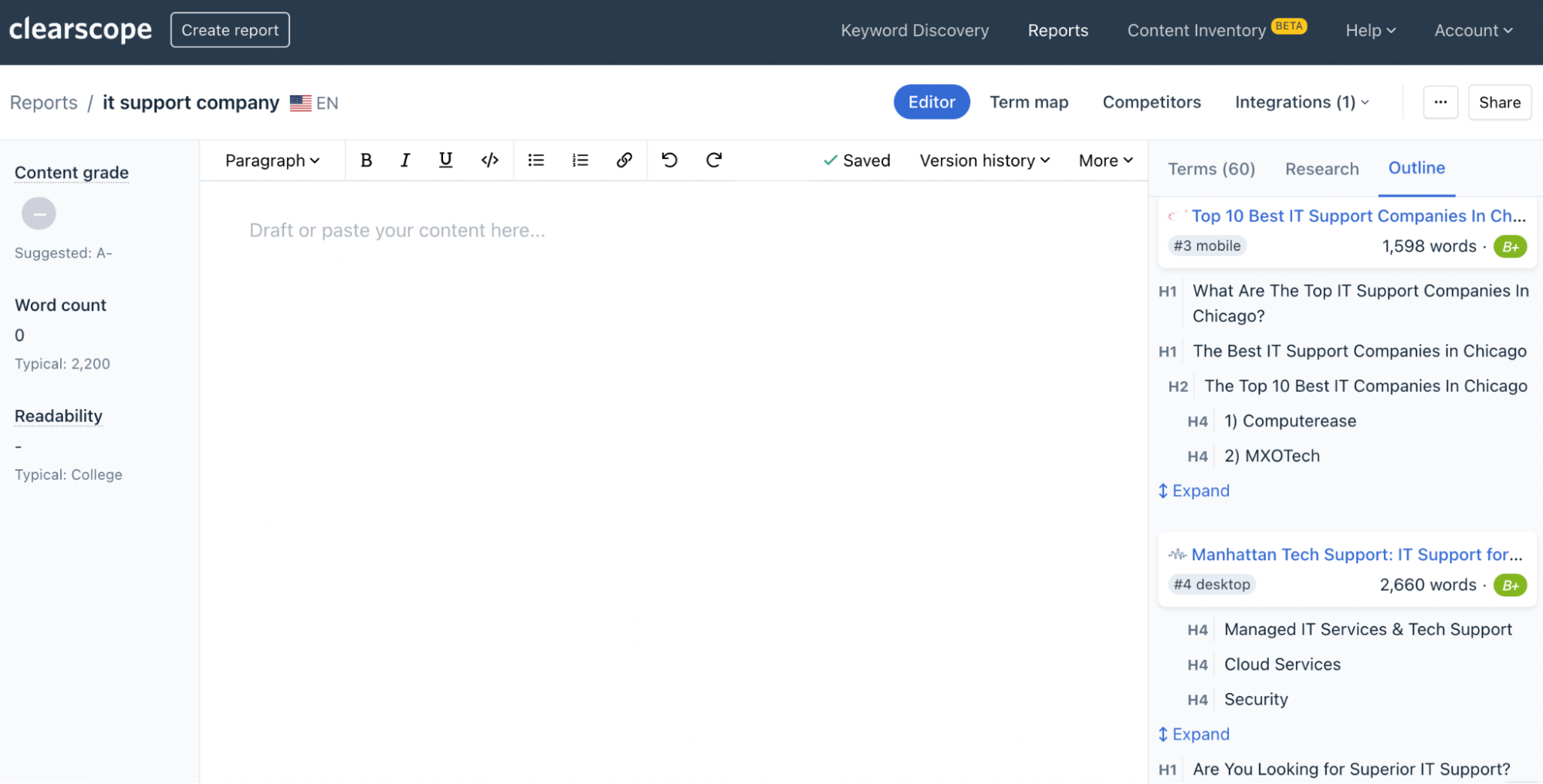
You’ll then have a solid jumping-off point to complete the rest of the draft, make edits, add internal links and supporting media, etc. You can check the content score as you draft and edit to make sure you achieve the recommended grade before publishing.
Once new pages are live on your site, you can add the URLs to your Content Inventory to keep track of newly-published content and how it performs (in the short and long term).
Benefits of this step:
You can identify valuable keyword opportunities to get your content in front of the right audiences. And since you already know what exists on your site, you can avoid wasting time writing duplicate content and prevent cannibalization issues.
You can use Reports to streamline the writing process and make sure you’re covering topics that are relevant to both the reader and Google.
You can write content that’s optimized from the get-go and monitor it in Clearscope so rankings don’t slip.
Getting started
Although completing a content inventory and audit can feel like a massive task, you can streamline the process by:
Establish a content marketing strategy. Clarifying your goals at the start of your research and doing the prep work to kick off the project with the resources you need.
Crawl your website. Using a website crawler to create an audit spreadsheet of live URLs on your site (with the additional data about each page that you want to track).
Monitor your content with Clearscope. Using Clearscope’s SEO tools to monitor content scores for website pages, update outdated content, and research new keyword opportunities to build out your site’s content calendar.
Then, once you’ve done the heavy lifting, you can build upon your efforts and maintain an up-to-date content inventory with all of the pertinent details on your web pages. You can use Clearscope’s software solution in combination with an internal content inventory spreadsheet or other SEO tools to continuously monitor website content and guide updates.




