June 2024 product updates: Addons and Content Views are here
Topic: Product
Published:
Written by: Bernard Huang
This month, we're thrilled to announce two new features designed to provide you with even more streamlined organization for your Content Inventory.
Say hello to Plan Addons and Content Views!
Customize your subscription with ease with Plan Addons
We know every team has unique needs, which is why we've introduced Plan Addons.
Now, you can tailor your Clearscope subscription to match your specific inventory monitoring requirements.
How it works:
Flexibility: Customize your plan based on your team’s needs by adding additional Page packs.
Automatic Billing: If you've exceeded your included credits and add more pages, addons will be automatically billed to your subscription.
Tier-Based Pricing: Addons are billed at rates depending on your plan tier.
Easy Access: Visit "Settings" and then "Billing & Credits" to see your included credits and available addons.
What about current subscriptions? Are costs going up?
We're committed to making the transition into plan addons as seamless as possible and have grandfathered all plans that are not subjected to a rate increase.
For customers that could benefit from our newer packages or may potentially see an increase in price, we'll be manually reaching out to ensure you're aware of the upcoming changes.
For a detailed walkthrough, check out this our support article on Plan addons. For more pricing information, see Clearscope Pricing.
Organize your Clearscope Content Inventory like never before with Content Views
Content Views is a game-changer for anyone looking to streamline their content management and analysis.
This feature allows you to organize your Inventory Pages by various criteria, making it easier to monitor and analyze your content strategy by groups, or "Content Views."
You can now create Content Views by filtering and grouping pages
Creating a new Content View is super simple. Start by navigating your Content Inventory by specific filters, including:
Titles: Organize by content titles for easy identification.
URLs: Quickly locate and manage specific pages in certain site categories.
Internal Linking Opportunities: Identify and optimize internal links. [This feature and filter is in beta testing—coming soon to all!]
Custom Inventory Tags: Use tags to categorize your content by custom tags that you create.
Page Notice Types and Number of Inventory Links: Get detailed insights on specific page health metrics.
Use cases for this new feature
One of the top benefits of Content Views is being able to create custom tags in your Content Inventory to view your content by custom groups.
With the tagging feature, you can create, sort, and analyze your pages by:
Topic clusters
Content buckets
Local area targeted (ie, group pages by cities or states they're optimized for)
User journeys
Page notice type
High + low intent
Funnel stage
Writer
Product or service featured
Page type (ie, landing page, long-form, short-form, product page)
To do so, simply select the page(s) within the inventory that you’d like to tag.
In the Pages tab of your Content Inventory, click the blue “Tag” hyperlink.
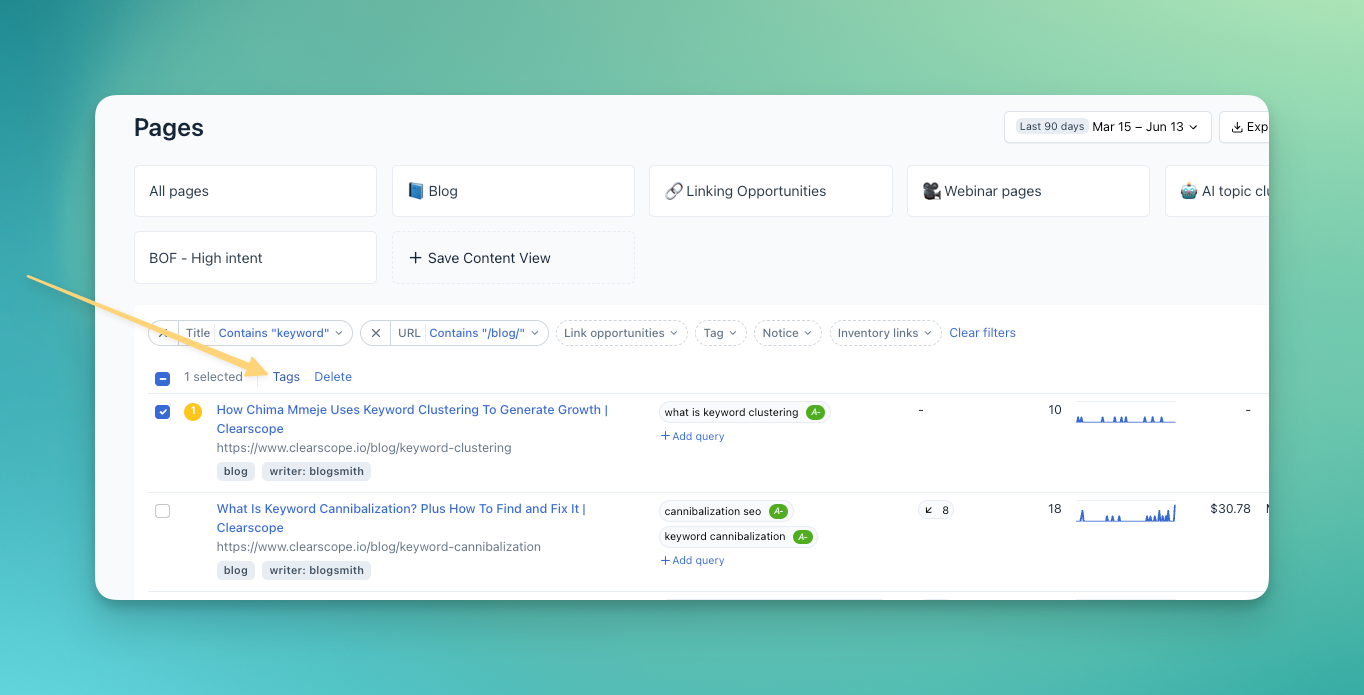
Next, create your custom tag and apply it to your desired pages.
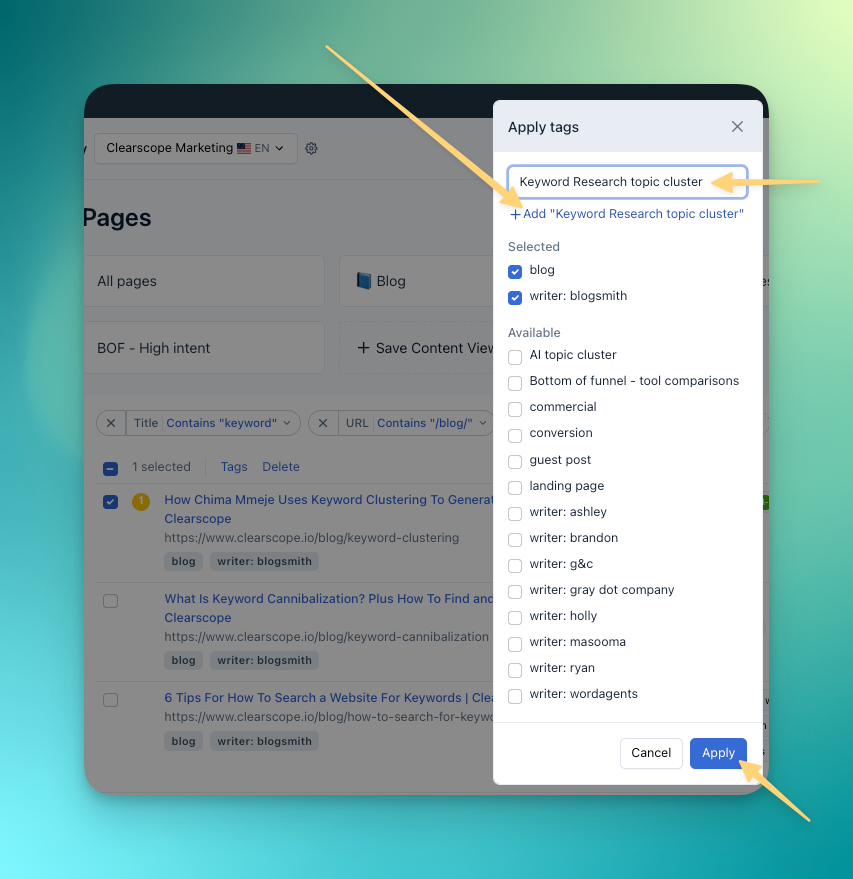
Once applied, simply filter your Content Inventory by that tag and create a new Content View accordingly.
Now you can view the specific analytics for that entire Content View in just a couple clicks going forward.
It’s that simple!
Why we’re so excited
Our team has been using Content Views to monitor our own content tests on the Clearscope Blog, and viewing performance is easier than ever.
With Custom Tags, you can group pages and see performance metrics at a glance, all within a few clicks.
(We hope you're as excited as we are!)
Ready to customize your subscription or start organizing your content more effectively?
Log into Clearscope now and get started with Plan Addons and Content Views.
Have questions or need assistance? Our support team is here to help—just reach out.
Cheers to smarter, more efficient content marketing!
How to Create a Content Inventory & Perform a Content Audit
Our post explains how to perform a content inventory, audit your existing website content, and maintain an SEO-optimized site — in four simple steps.
Read moreWhy You Should Monitor Your SEO Content Performance and How To Do It
Learn the importance of monitoring the SEO performance of your articles and blog posts with the help of a content inventory tool like Clearscope.
Read moreMay 2024 Product Updates: Ai-Assisted Outlines
Our latest product updates are designed with one goal in mind: to equip you to dominate search rankings, make smart content strategy decisions, and simplify your workflow.
Read more