How to Fix Content Decay: 6 Top Strategies
Topic: SEO
Published:
Written by: Bernard Huang
I've been there—you're checking your website analytics, and suddenly, a top-performing article or page isn't bringing in the traffic it once did.
As content ages, it can lose its effectiveness, and soon enough, you're left with decaying content that could be dragging down your search engine rankings and conversion rates.
So, what's going on?
Well, there are several causes of content decay, from shifting algorithm changes to outdated date information, but the good news is, you can fix it.
Fixing content decay does work—if you do it right
My team has had to breathe new life into our Clearscope content library this year as well, and we’ve turned decaying content into brand-new traffic opportunities.
In fact, since Q1 of 2024, we’ve increased our monthly organic traffic by 54%—despite all the changes going on in search—after putting some new processes in place, using Clearscope for our own content library to find and fix content decay, and focusing on information gain and Ranch-Style SEO. (More on that below!)
Whether it’s updating your keyword research, tweaking external links, or even using redirects strategically, these small changes can make a huge difference.
In this guide, I'll show you strategies to directly combat content decay across your website and keep your online presence strong, boost CTR, and ultimately improve your organic search results.
We’ll also explore the impact of content decay, and figure out how to give your old content a better shot at ranking higher again.
But if you’re just now learning about this concept, check out What is content decay and why it matters for SEO first.
Along the way, I’ll also drop in some wisdom from Nate Turner, co-founder and CEO of Ten Speed, who covers this topic in his Clearscope webinar titled How to Find and Fix Content Decay with Systems and Processes.
Why has your Google ranking dropped?
Content decay is an ongoing decrease in organic performance in a single piece of content, no matter what format that content takes:
Evergreen content
Case studies
Blog posts
White paper
Landing pages
Webinars
Podcasts
No piece of digital content is immune.
The term “decay” refers to the fact that this happens in a gradual decline as a normal part of the content lifecycle—it’s not a sharp drop-off in clicks and traffic.
And yes, even high-quality SEO content that has beautiful visuals, excellent readability, topical depth, and previously incredible engagement metrics—ones that impressed all your stakeholders—will experience decay...
…unless you get out in front of it.
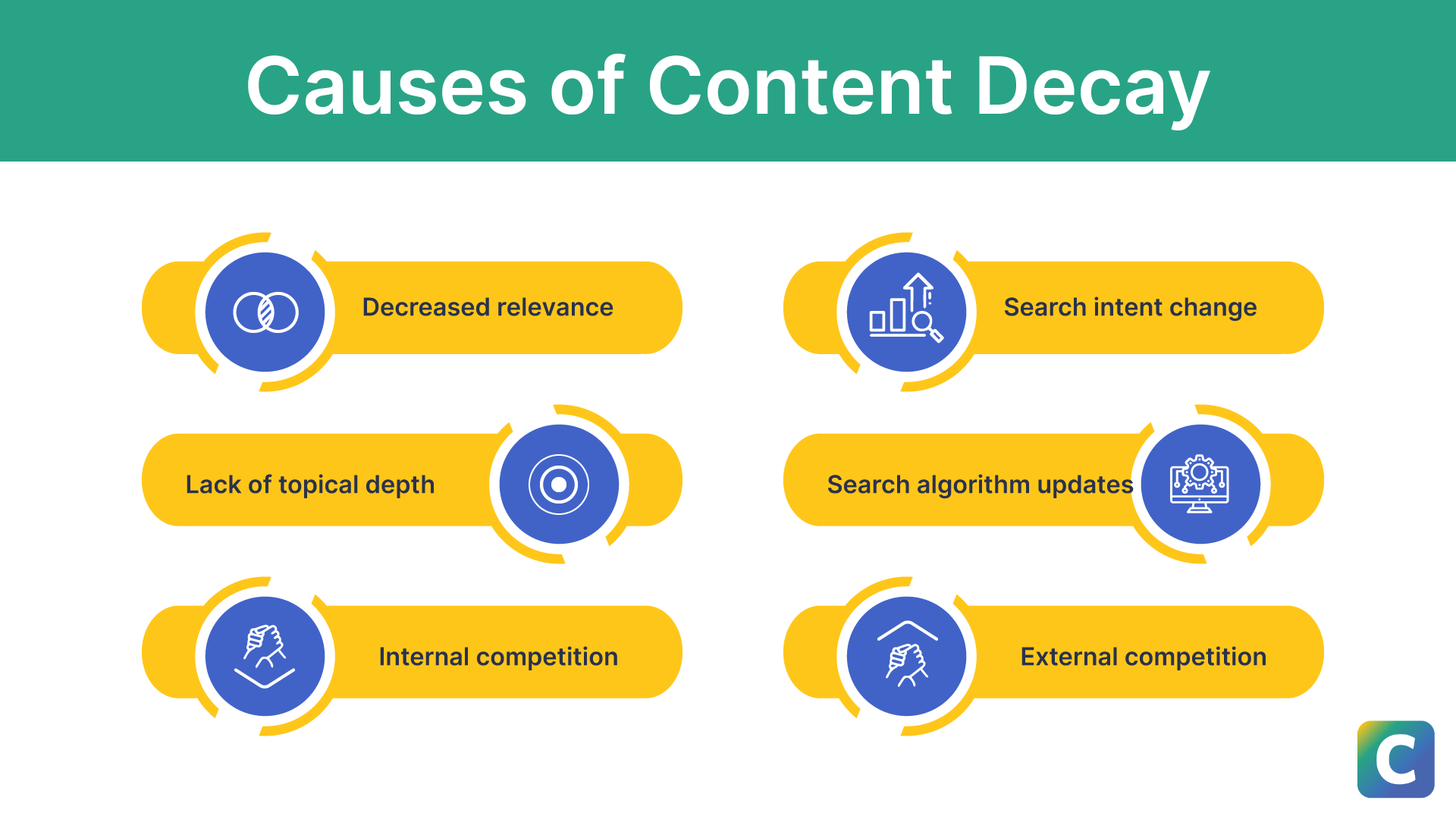
The causes of content decay.
As Nate explains in his webinar, this idea of a slow decline is important because “it can go unnoticed if you don't have the proper systems to identify it.”
I’ll go over tools and processes that can help you monitor and identify content decay below.
However, a quick note: There are no affiliate links or ads in this article, and I’m not going to sell you any magic fix. I will mention how the Clearscope platform automatically surfaces up pages experiencing content decay so you can save hours each month, and I think you should demo it to see it for yourself.
But first...
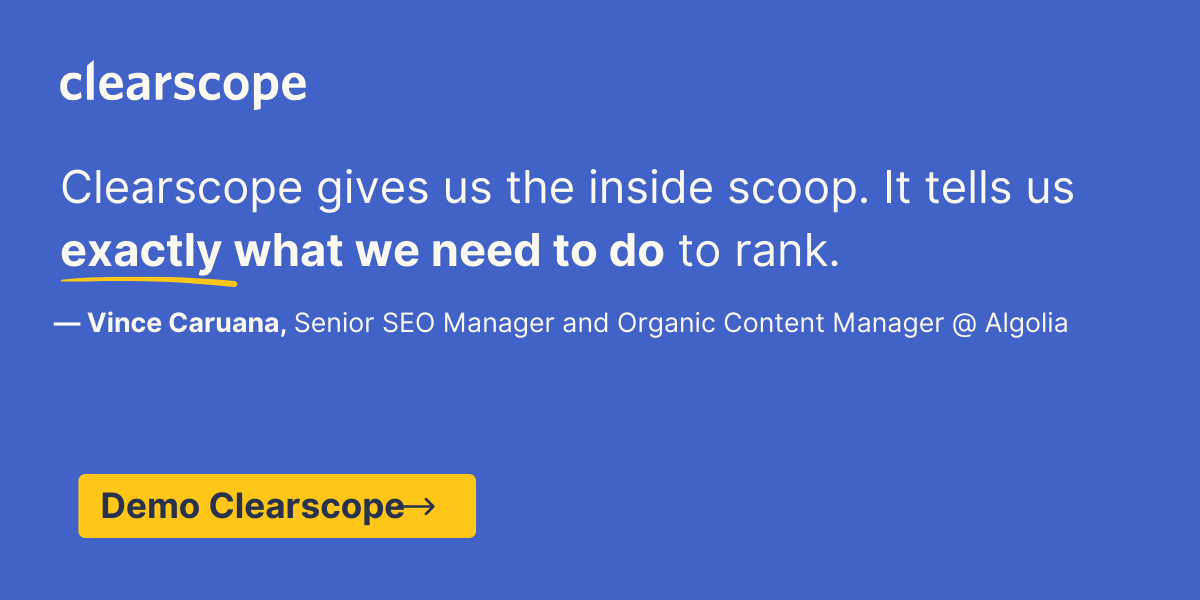
How to identify content decay so you can resolve it
How do you know when one of your content pieces is in the decay stage?
There are a few signals:
You’re seeing declines or plateaus in organic traffic, click-through rates, or impressions in Google Search Console
Google Analytics is showing drops in conversions, average time on page, engagement, or page views—essentially, bounce rates have increased.
Tools like Clearscope directly surface or alert you of content decay automatically, measuring declines in organic positions, traffic, and content health in real-time on your behalf.
Clearscope automatically monitors Content Decay for you. You'll receive timely alerts when a page shows signs of decay, helping you maintain your content's health and organic visibility—giving you peace of mind.

Clearscope will automatically monitor Content Decay for you via the Content Decay report. It simplifies protecting your hard-earned organic traffic.
6 trusted methods to fix content decay
Content decay happens to every website.
It’s something every strategist should expect over time as new content becomes outdated or algorithm updates change the search engine results pages (SERPs).
The good news is that there are steps you can take to address it, so you can continue to reap the gains of your previously published pieces.
Here are five strategies you can use to address content decay on your website:
Prune
Expand
Refresh
Consolidate
Add perspective
Re-promote
1. Prune
Content pruning is the decision to remove low-performing and obsolete pieces from your website. When you prune outdated content, it can help with the overall SEO health and content performance of your entire library.
At a high-level, there are two situations where getting rid of old content makes the most sense:
First, it helps get rid of pieces that go after target keywords that are no longer relevant. For example, if you’ve gotten rid of a particular feature or no longer address a given use case for your product.
Second, pruning works well if you want to publish newer content that will ultimately replace your older content. While content pruning may not result in a direct increase in organic traffic, it helps keep the content on your website relevant to your target audience and your business.
Another benefit of content pruning? It can clean up your SEO performance data.
Let’s say you decide a content piece is decaying. It’s not relevant anymore, so you don’t want to update it.
If you leave that piece on your website, it will continue to have a negative impact on your overall metrics, such as organic traffic and average position, and use up your crawl budget.
By taking it offline, you ensure that you’re only assessing the performance of the pieces you care about.
2. Expand
Expanding content refers to the process of updating older pieces so they offer more in-depth coverage of your target topic.
As Nate explains it, expanding works well when “you just need a little bit more detail to round out the piece.”
The amount of expansion needed depends on the keyword and how much information you need to make your piece comprehensive. Content updates may need to be as little as a few hundred words or up to a thousand.
Important note here: Don’t fall into the trap that the longer a piece is, the more likely it will end up on the first page of Google. Focus on providing the coverage needed for the topic at hand. It’s not about word count; it’s about making the best online content for the target search intent and use case.
Clearscope’s editor gives you a grade for each piece of content, which makes it easier to figure out if a post needs a small touch-up or a bigger overhaul—like deeper coverage of similar topics, search queries, or FAQs in your piece.
You can also use the editor to see what your old posts are missing, so you know your updates will be meaningful.
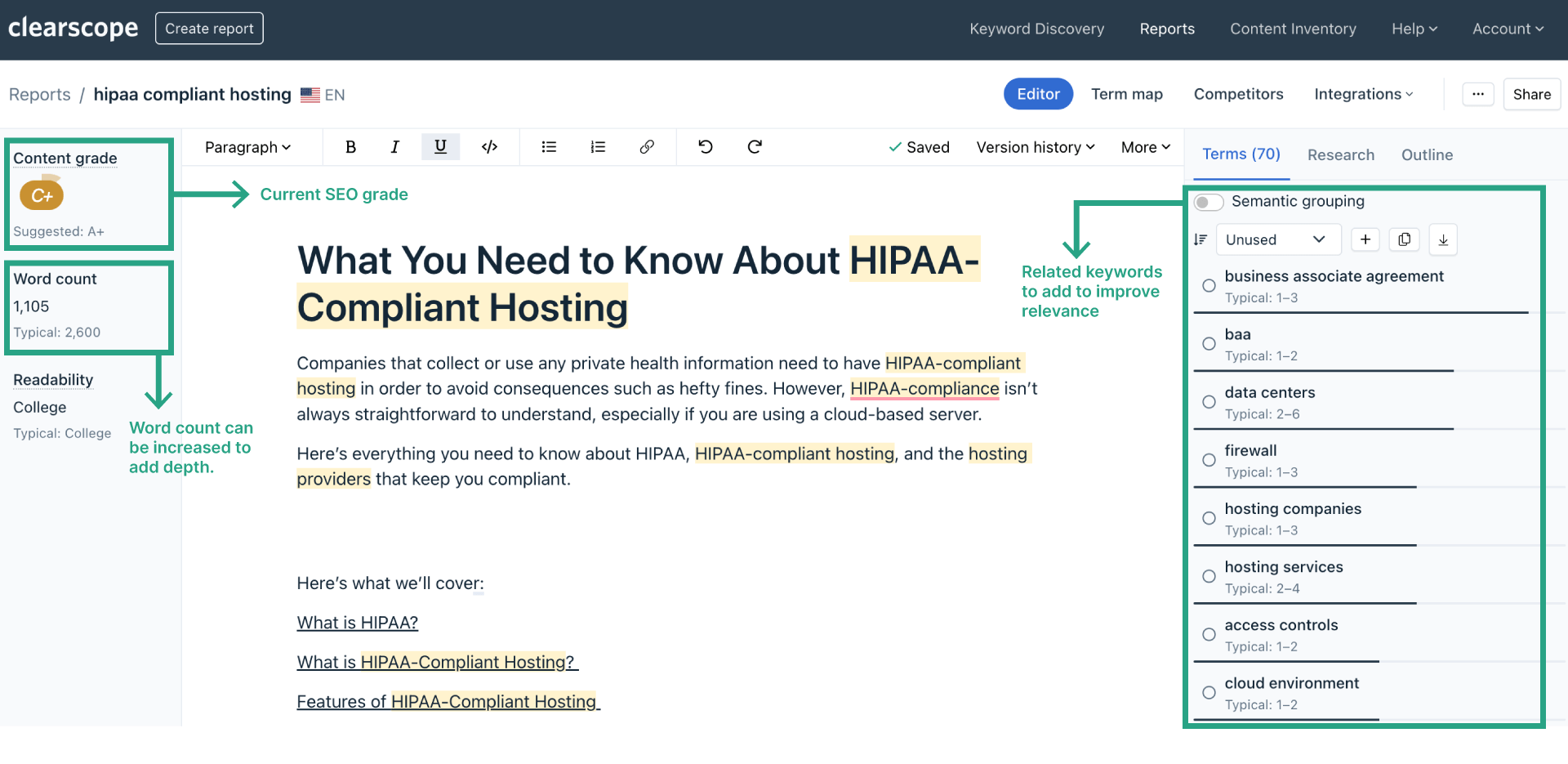
Clearscope draft for “hipaa compliant hosting.”
As you can see in the Clearscope draft above, this piece earns a C+, which shows there’s an opportunity to expand.
But remember: It’s not about expanding word count, but topic coverage.
You can also filter the Terms panel to Unused, which helps you figure out what topics to address and new keywords to include to get the most out of your freshly updated content.
3. Refresh
Refreshing content typically involves adjusting it for outdated statistics, updating based on recent events, or removing outdated information about your business or the topic.
For instance, if you have a piece called “Top Digital Marketing Trends for 2024,” you’ll want to update it for 2025 with new information that applies to the changes that marketers experienced in 2024, so it stays relevant.
In some cases, all you need to do is change the dates and cite newer sources.
For other search queries, Google is looking for “fresh content.” And you may need to refresh your take on the topic to make it more timely and relevant.
Content refreshing may also include making changes to re-optimize the user experience (UX) of an older piece.
Specifically, you want to make sure that you:
Optimize image file size and type, so they load faster
Edit headings, meta descriptions, and metadata to reflect new related terms
Check for broken links—both internal links and backlinks—and replace them with ones that work
Ensure all image alt tags and captions are relevant
Restructure your content or page design for CTA clarity, ease of navigation, or next action steps for readers
4. Consolidate
Consolidation involves combining several pieces into a single post that’s more thorough.
This is an excellent way to deal with internal competition, keyword cannibalization, and content overload.
In his webinar above, Nate explains that consolidations help you “give a clear signal to both search engines and visitors that ‘this is the piece; this has everything you want.’”
Consolidation may require more time than expanding or updating a post, and it has its own process. You also need to make sure that any internal links or backlinks to your individual articles now point readers to the new, consolidated one.
Nate recommends creating a separate publishing checklist for consolidation projects, so you don’t miss any steps.
A word of caution here for SEO in 2025 and beyond: At Clearscope, we’re experiencing exponential growth in our content library by breaking traditional “skyscraper style” articles into shorter, more targeted pieces that are sharply optimized for specific search intents. So in some cases consolidation might be best... and in others? De-consolidation might be the way to go.
I call this Ranch-style SEO... which brings us to our next strategy.
5. Add fresh perspective
One of the main reasons content performance declines, even for content that once ranked well, is due to changes in search engine algorithms.
As advancements in LLM technology change how people search—and how people create content—Google algorithms are prioritizing content that follows EEAT guidelines and offers unique, fresh perspectives that sharply match user intent.
Consensus, copycat SEO content is a thing of the past. Any AI content writing tool can generate consensus content.
So if you’re experiencing signs of content decay across your inventory of content and you’ve used a lot of generic, consensus content on your site in the past, it’s time to take a new approach and rework perspectives and information gain into your site.
READ MORE:
6. Re-promote
Re-promoting works well when you have a piece of content that isn’t missing any information but also isn’t being discovered.
Let’s say you notice a piece decline and run it through your Clearscope editor. Instead of finding content gaps, you see that this post is thorough and well-written.
In this case, you’ll want to draw more attention to the piece and give it a chance to gain traction again.
The first step in re-promoting is to add the URL to your internal linking strategy.
Look for related topics that can link back to this piece, and focus on those that get more organic traffic already.
(Clearscope will automatically surface internal linking opportunities for pages in your content inventory.)
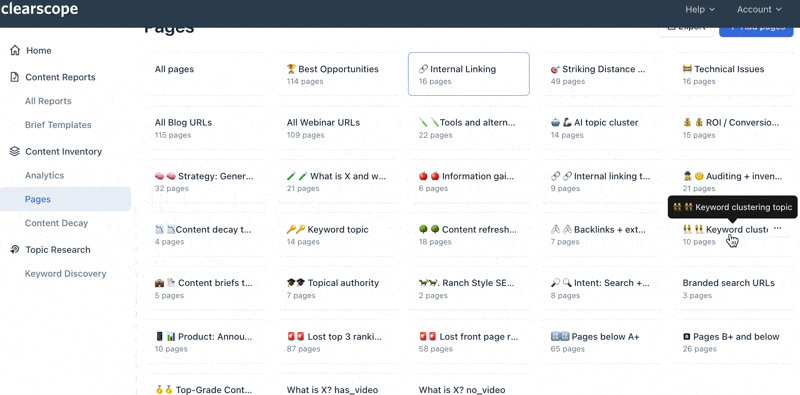
LEARN MORE: 12 proven internal linking best practices and strategies to boost SEO performance
Next, you can take steps to generate more visibility for the piece. This could involve:
Sharing it on social media to increase online visibility
Including it in a marketing email or seeking placement in popular email newsletters
Writing guest posts that let you include links to your blog
Creating a shareable infographic
According to Nate, “The important part is to understand how to turn (content audits and refreshes) into something that you address regularly as part of your entire content program.”
Protect your organic visibility by staying on top of content decay
Here are a few steps you can take to ensure your content marketing strategy continues to address content decay:
Regularly review performance metrics to identify content pieces that need updates
Invest in software that helps identify content decay and inform updates (like Clearscope!)
Incorporate content updates into your editorial calendar
Assign a method and scope of work for each piece
Create checklists specific to content decay
If you want to keep your existing content fresh and maximize your SEO results, Clearscope can help.
When re-optimizing your content, Clearscope can show you what your content needs to rank—so you’re producing better content after every refresh that sharply meets user intent, earning more of that sweet, sweet search volume and organic visibility.
Clearscope will also automatically surface pages experiencing content decay within your content inventory... that way, you can take action quickly and protect your organic traffic.

Contributing authors and updates
The original version of this article was published February 14, 2023. It was revised October 21, 2024, to include updated education on current best practices by the Clearscope team.
How to Do Content Pruning to Boost SEO Performance
Systematic content pruning helps you remove or repurpose low-quality content on your website to improve search engine rankings and user experience.
Read moreHow to Create a Content Inventory & Perform a Content Audit
Our post explains how to perform a content inventory, audit your existing website content, and maintain an SEO-optimized site — in four simple steps.
Read moreWhy Search Intent Optimization Beats Keyword Optimization
Optimizing for search intent vs. SEO keywords: Which is better? Explore the difference between keyword and intent-based SEO strategies.
Read more