
Table of Contents
Join our newsletter
Get access to trusted SEO education from the industry's best and brightest.
Optimizing blog content for search engines is an invaluable strategy to drive new website traffic, attract qualified leads, and boost online sales (and see continual ROI from content marketing).
The easiest, most efficient way to optimize blog posts? Use content optimization software. These provide SEO reports for target keywords; you can compare what’s already ranking, identify search intent, and learn exactly what your post requires to hit page one — and they track your SEO score while you work so you know when content is competitive.
Our checklist includes eight steps to optimize blog posts for SEO, and we explain how to use content optimization tools to improve workflows and achieve top-ranking positions in search engines.
1. Everything should be written around a target keyword
Blog post SEO (search engine optimization) is, in other words, the practice of creating blog content to rank for a specific search query.
So, with that in mind, the first step in optimizing blog posts is determining your target keyword.
This step is usually done before kicking off new blog posts; writers are normally assigned a content brief with the focus keyword and expectations for the post. (If this describes you, skip to #2.)
But if you want to optimize old content, this might not always be clear.
Choosing the right keyword comes down to analyzing content and researching keyword options that align with the intent or goal of the existing post. Or, if the post feels like it needs heavy remixing, you can pluck a keyword from your content plan and repurpose the old blog post for new content.
There are several methods to research keywords, but your chosen method highly depends on your goals.
For example, if your goal is to build brand awareness and join popular industry conversations, you’d look for relevant keywords with high search volume or keywords around trending topics (common questions, current events).
But if your goal is to drive sales from content marketing, you want to prioritize product-specific keywords. Say you’re creating blog content to promote easy-to-use video editing software; you could target a keyword like "best video editing software" or choose a more specific long-tail keyword like "best video editing software for beginners."
2. Write for searchers & search engines, respectively
The mistake we commonly see is writers getting so wrapped up in SEO best practices or “writing for search engines” that they forget to think about their target audience or the reader experience. They’re keyword stuffing left and right and dropping in links for the sake of linking.
But the most significant ranking factor is still content quality — you have to deliver high-quality content that appeals to search intent and keeps readers engaged (and, ideally, drives further action from readers).
Remember, the goal of Google’s search algorithm is to deliver what’s helpful and relevant to the reader. So, your main critic is always the searcher.
So, as you research the target keyword to develop your content angle, think about the content on the search engine results page (SERP) and the person doing the search.
Here’s a list of questions to consider:
Who are your SERP competitors? What sites are ranking?
What type of content do these sites have on the topic (product guides, “how-to” tutorials, listicles, etc.)?
What are the strengths and weaknesses of what’s already ranking?
What information appears in the featured snippet, and what questions do you see in “People Also Ask”?
If you were doing this search, what would be your goal, and what content would you find helpful?
Read more: How to Analyze Search Intent in 2023: What You Need to Know
Then, you can brainstorm your strategy for content: determine the content format (will you write a product review, a step-by-step instructional guide, a competitor comparison post, etc.), as well as the topics to touch on and questions to answer.
Here’s where content optimization software supports SEO blog writing.
3. Use SEO reports to guide content writing & editing
SEO reports compile important SERP takeaways so you can streamline this research and see clear recommendations for positioning, outlining, and drafting blog content.
Clearscope SEO reports show you:
Key themes from content in search results, common questions searchers have, and resources to reference and cite — the Research tab tells you more about search intent so you understand what the reader aims to accomplish in their search (and what you need to deliver).
Competitor outlines — we pull outlines from the content ranking in the top #1–10 positions so you can compare formats and determine the angle for your blog post.
Headings and terms to include in your blog post — the list of terms gives you a high-level overview of the topics to cover in content. We even have a semantic grouping feature so you can see how to weave in terms and talk about new concepts naturally.
SEO tip: Use the proper headings in your outline structure — H1s for titles, H2s for main sections, and H3s for subheadings. Avoid H4s when possible.
All of these takeaways help you develop a unique angle for blog content, you can see what’s necessary to cover search intent, compare what competitors say on the topic, and identify ways to carve a name in the space.

Best of all — these insights are available directly in the Content Editor, so you can reference them as you outline and write. We also have Google Docs and WordPress integrations if you want to access reports in those tools.
In addition to these insights, we have a dedicated competitors tab where you can see metrics on each page ranking in the first #1–30 positions. We show page titles and URLs along with data like word count and SEO score. Then, you can easily click on competitor sites if you want to read their content.
Clearscope reports make it easy to write optimized blog content without worrying about SEO strategies.
We keep our terms list concise, and each recommendation is unique — you can avoid keyword stuffing or spending hours weaving in terms because you don’t have hundreds of keywords or repetitive phrases to include.
We show you terms to use in headings so you can build your outline more easily.
We aim to include as many single-term recommendations as possible, and we accept variations of our terms/phrases, so it’s easy to fit them into blog content.
We highlight all the recommended terms in content (so you can make edits later without removing anything important) and show your SEO score, word count, and readability grade as you work.
You can filter the list of terms by “Unused” and see the significance of each recommendation as you work; then, you can make sure you’re including everything that’s important to the reader.
With SEO reports, optimizing blog posts doesn’t feel like some complicated science. Even beginners with zero SEO writing experience can quickly learn the ropes. And experienced SEOs in content marketing agencies use our tool, too.
Check out Growth Machine’s client story to see how they used Clearscope to scale SEO content production.
You can also watch a quick demo below:
Another note worth mentioning here:
We are aware of the increasing interest in AI writers, and many content optimization tools include these as an extra feature for teams that are interested.
But we caution against using AI for the purpose of writing SEO content. That’s because these tools can’t produce unique content (original takeaways, personal advice or insights, fresh perspectives, etc.). They work by analyzing what is ranking in search engines and creating a remixed version of what has already been said.
So, although AI is said to be able to produce SEO content (and may spit out relevant content with keywords in it), it’s important to remember that significant SEO ranking factors are content quality and reader engagement.
If you’re saying the same thing as everybody else, you’re no different than what’s already ranking — Why would Google rank you higher? Why would readers spend time on your blog post?
You need that unique (human) aspect to really make content stand out. You can’t rely on AI writers to represent your brand, sell products, speak to audience pain points, or provide recommendations — they can’t replace real content writers.
We do, however, feel more hopeful about AI writers when it comes to producing “viral” content or blog posts on popular topics. If you’re “filling out” your blog, and there are posts you don’t necessarily care to push to the top of page one, you can use AI writers to streamline blog writing. (However, if you’re doing this research on SEO writing, this likely isn’t your goal.)
You can learn more about AI writers and producing unique SEO content in our guides below:
8+ AI Content Generation Tools Plus Strategies On How To Use Them
Create Unique Content for Better SEO: 5 Steps (& Tools to Do It)
We’ve worked with dozens of teams, big and small, to streamline SEO content development (and promote better results from blog content). See how Algolia used Clearscope to save time on topic research and boost SERP performance in our case study here.
4. Include (internal & external) links in content with clear anchor text
Every piece of blog content should include internal and external links that point readers to other relevant resources. Here are the best practices for this step:
Include several (~15) internal links to other pages on your site that relate to the topic you’re writing about and are helpful for readers to continue their research. You can link to other blog posts, product pages, landing pages, etc. Think about the reader here and what makes sense for them.
Include at least one external link to another website that has reliable information on the topic. A good idea is to link to the resources you use during your research. Just double-check the DA ratings of sites before linking to them — you should link to sites with higher DA scores so Google sees you’re referring readers to credible sources.
Use clear, descriptive anchor text with all links so readers have a good idea of where links are taking them before opening a new page. Adding links to content is important for SEO, but they also have to be genuinely helpful for readers. If not, readers may open a page they weren’t expecting and immediately leave (as it wasn’t what they were interested in), and this can send the wrong signals to Google.
You can improve your chances of ranking for specific search terms by using related keywords in anchor text. For example, if you’re linking a post on SEO content development, you’d want the phrase “SEO content development” somewhere in the anchor. Then, readers and Google know what the post is about and how it ties in.
Read more: 5 Effective Internal Linking Strategies to Improve Your SEO
5. Add visuals and use alt-text with in-line media
You should also include supporting media in every blog post — this not only enhances the user experience but can help Google see your content as more valuable.
Take, for example, a “how-to” guide: Google is going to find posts containing images or videos with each step as more helpful than posts that don’t include visuals. If you’re publishing a product comparison guide, Google will want you to include photos of the products you’re comparing.
Again, this simply goes back to the fact that Google aims to deliver the most helpful information to readers. So, placing media should be mostly straightforward: don’t fill posts with stock images, find media that truly supports your content (like product images with product sections).
You can get creative by including a mix of media, like images, videos, GIFs, or infographics, in blog posts, just as long as it supports (enhances, improves) content.
You should also include alt-text with every in-line image you place; this has several benefits:
It gives search engine crawlers a description of media so they know how it pertains to content.
It improves accessibility for readers who use assistive technology.
It provides context in the event the page or image doesn’t load correctly.
You can see examples of alt-text by looking at the descriptions below the images and videos in this post.
6. Improve scannability & readability to keep readers engaged
Google also considers engagement metrics, like time on page, when determining the helpfulness and value and, ultimately, rank position of content. So, simply drawing readers to your blog post isn’t enough — you have to keep them interested.
Aside from delivering high-quality content with helpful visuals, you can keep readers engaged simply by improving the readability of your post.
Think about it: would you rather read a blog post with long walls of text or a post with short sections, clear lists, and scannable takeaways? (We’ll assume the latter.)
You can make blog posts more scannable by:
Writing in short sections — 3 to 5 lines per blurb
Using bold or italics to emphasize important points
Using bullets to explain “how to” steps or complex ideas
Using clear, easy-to-read headings
Including a TOC that tells readers what content covers
Eliminating long, hard-to-read sentences
You can use a (free) tool like Hemingway to detect long sections and hard-to-read sentences, but Clearscope SEO reports will also give you a readability grade as you write.
Improving the scannability of content with clear lists, bolding, and bullets can also increase your chances of being pulled as a featured snippet. For example, our post with steps to update website content appears at the top of the SERP, where readers can get the gist and click in to read more.
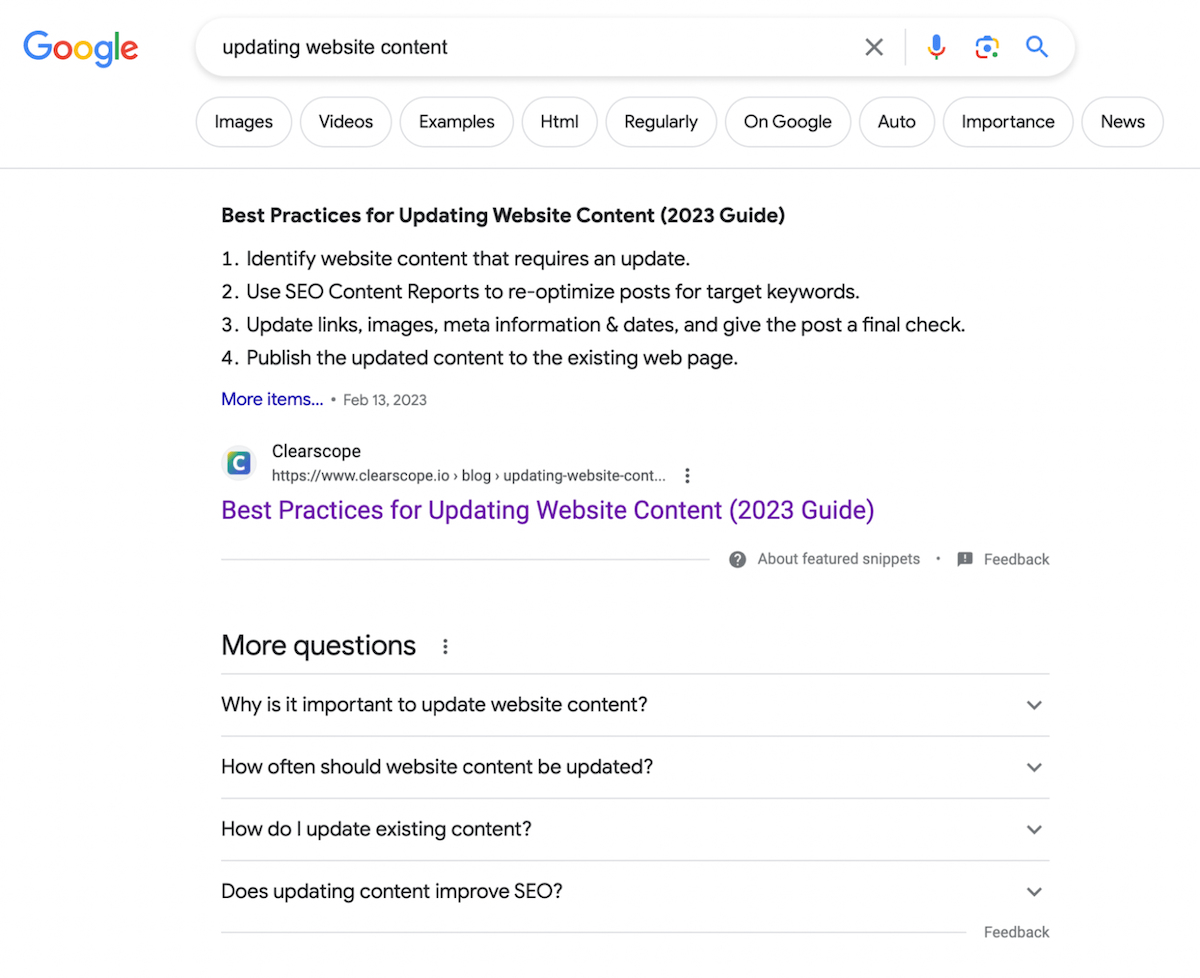
7. Include call-to-actions (CTAs) that prompt readers to take next steps with your brand
Most teams invest in SEO content creation because they want to achieve a specific goal (or goals) from content marketing.
For example, as mentioned above, you may want to drive brand awareness or product sales, but you may also have more focused goals, like increasing newsletter, webinar, or online course sign-ups.
So, if a blog post was written with a specific goal in mind, you should include a call-to-action that prompts readers to take steps towards that goal — whether that be purchasing a product, filling out a contact form, or signing up for your newsletter.
Even if content is blatantly selling a product or suggesting readers take a specific action, you should still prompt readers towards that action (and make it easy to take those steps — for example, by including the link to the product, contact form, or newsletter sign-up page).
And it’s OK to directly ask readers to take those next steps as long as you’re strategic in your messaging and explain why those steps are valuable to the reader.
We recommend placing CTAs below your intros and in the conclusions of blog posts, but it may make sense to drop them in other places as you write. For example, if you’re publishing a product review guide that mentions your product, you should include a CTA somewhere within the product section, as well.
Then, you can use a digital marketing tool, like Google Analytics (also free), to report on conversions from blog posts (a.k.a., see which posts drive new business). Then, you have data to refine your content strategy and double down on what works well for you.
Read more: How to Drive Leads with Conversion-Oriented SEO Content Writing
8. Create SEO titles & meta descriptions using the target keyword
The last step is to create the title and description that’ll appear with your blog post in search engines.
The SEO title tag and meta description are important because these are what you’re relying on to persuade readers to choose your blog post in search results — so you want it to be attention-grabbing and catchy, but it should also be descriptive and include the target keyword. (We know, it’s a lot to consider.)
Take time on your blog post title; look at the titles already ranking in the SERP and place yourself in the reader’s shoes. Which titles are most eye-grabbing or interesting? What can you say in your title that’ll differentiate your post from the rest of the results?
Then, the meta description should give readers more detail on what content covers. This is a quick summary to tell readers and Google what you plan to talk about — but like titles, you also want to use keywords and draft something engaging.
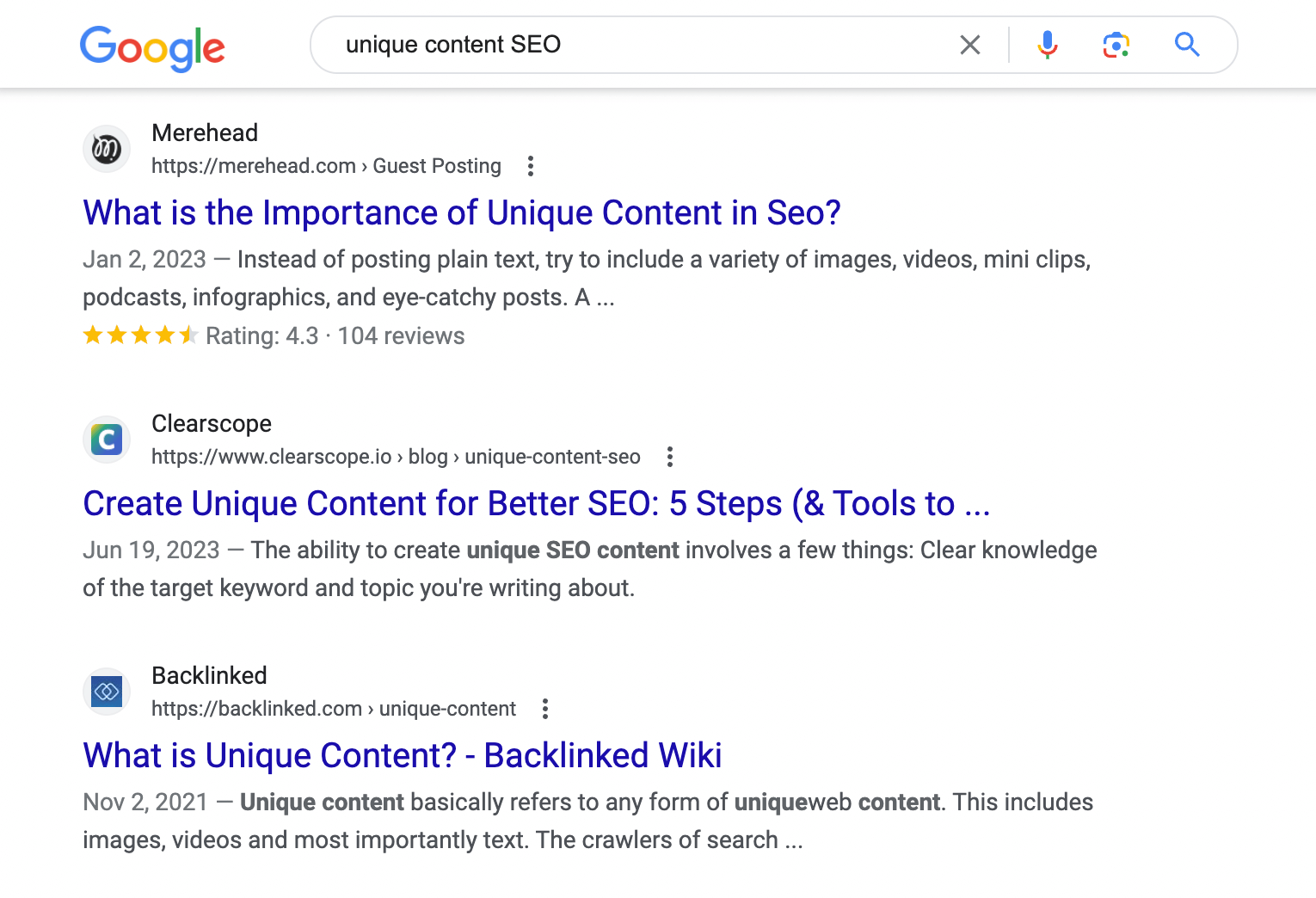
For example, take a look at the screenshot above. Anybody doing this search with the intent to create unique content for SEO would be able to compare those three results and see that our post is most relevant to their search term.
The last thing to consider at this step is the length of your titles and descriptions (what you say in titles is important to the searcher; the keywords and length of titles are important for search engines).
You can check that titles meet length requirements with an SEO length-checker tool. The one we’ve linked is free to use.
Bonus: Track where content ranks & maintain page-one positions
Now that we’ve covered the steps to create SEO-friendly blog content, let’s talk about what comes next: reporting on blog post performance to understand what works and what doesn’t.
SEO content tracking can help you measure the success of your content strategies and troubleshoot low-ranking posts.
Staying on top of site content — and not just focusing on new content creation — helps you see long-term ROI from content marketing. Then, your past efforts don’t fall to the wayside, and you can continue building upon what’s already working for you.
Here’s what we recommend:
After publishing (or updating) blog posts, monitor search engine rankings with a rank tracker tool. You can use Google Search Console (a free SEO tool) to see which keywords you rank for.
Another option, which we recommend, is using Ahrefs and Semrush to create a custom rank tracker. This is as easy as plugging in your website URL and the keywords from your content plan. The rank tracker tool will automatically show you which pages rank for which keywords, and the current rank position.
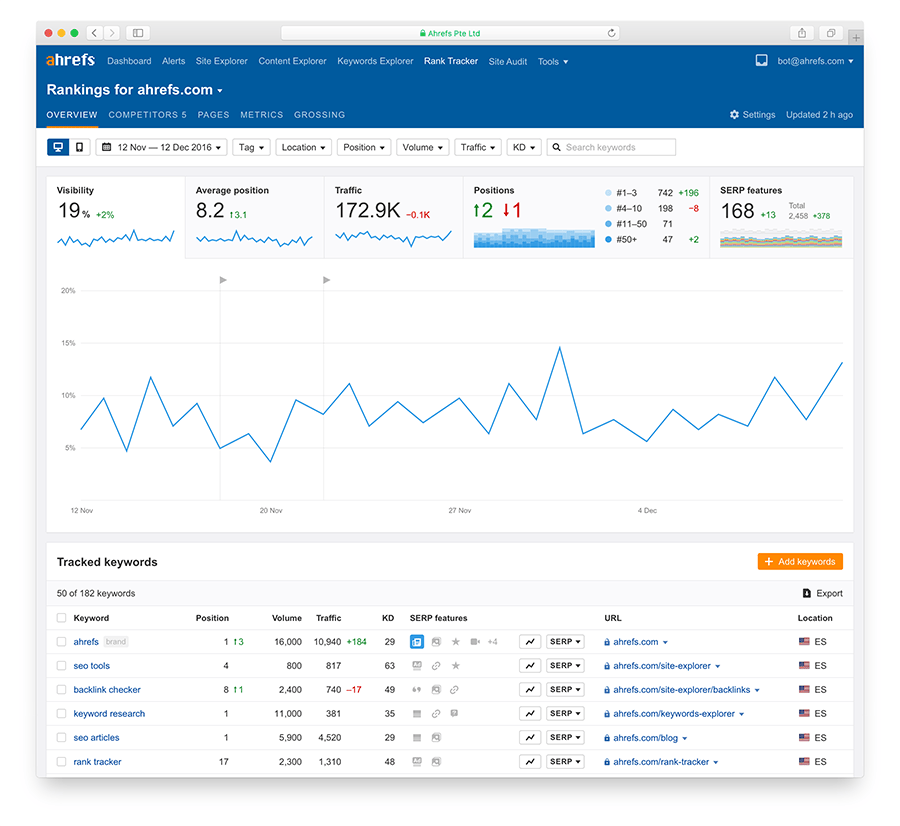
You can track how rank positions change — if rankings improve or decline, and the rate of change. You can see which posts rank highly and which ones haven’t made it to page one. Then, you can understand which strategies helped you achieve page-one rankings and use those insights to improve the Google rank of problem pages.
You should also monitor organic traffic from blog posts — even if you rank on page one, that doesn’t mean readers will choose you. Honing in on the traffic you receive from search engines will help you gauge the effectiveness of titles and meta descriptions. Are you drawing readers in, or are they choosing somebody else? If you notice low click-through rates (CTRs), you can update SEO titles to see if it helps.
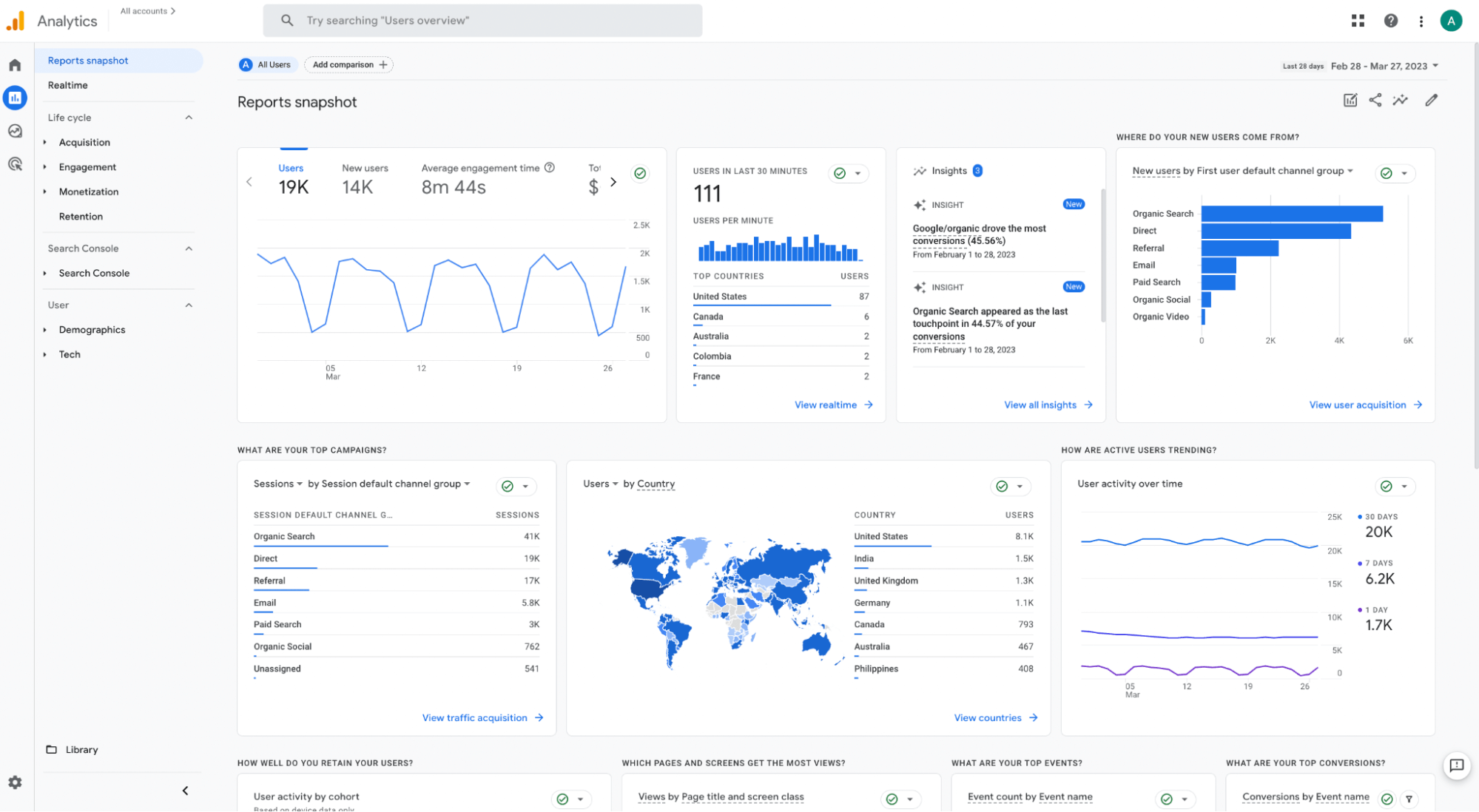
As we mentioned earlier, you should also measure conversions from content (in Google Analytics) to see if your blog posts convince readers to take the action you intend. If posts rank and draw in readers but don’t convert, you know the content is lacking in one way or another. Then, you can go back to the drawing board and troubleshoot.
The last metric to note is content SEO scores. You can use an on-page SEO checker to assess your content’s competitiveness. Or, if you use content optimization software like Clearscope, you can track SEO scores in the platform you use to create blog content.
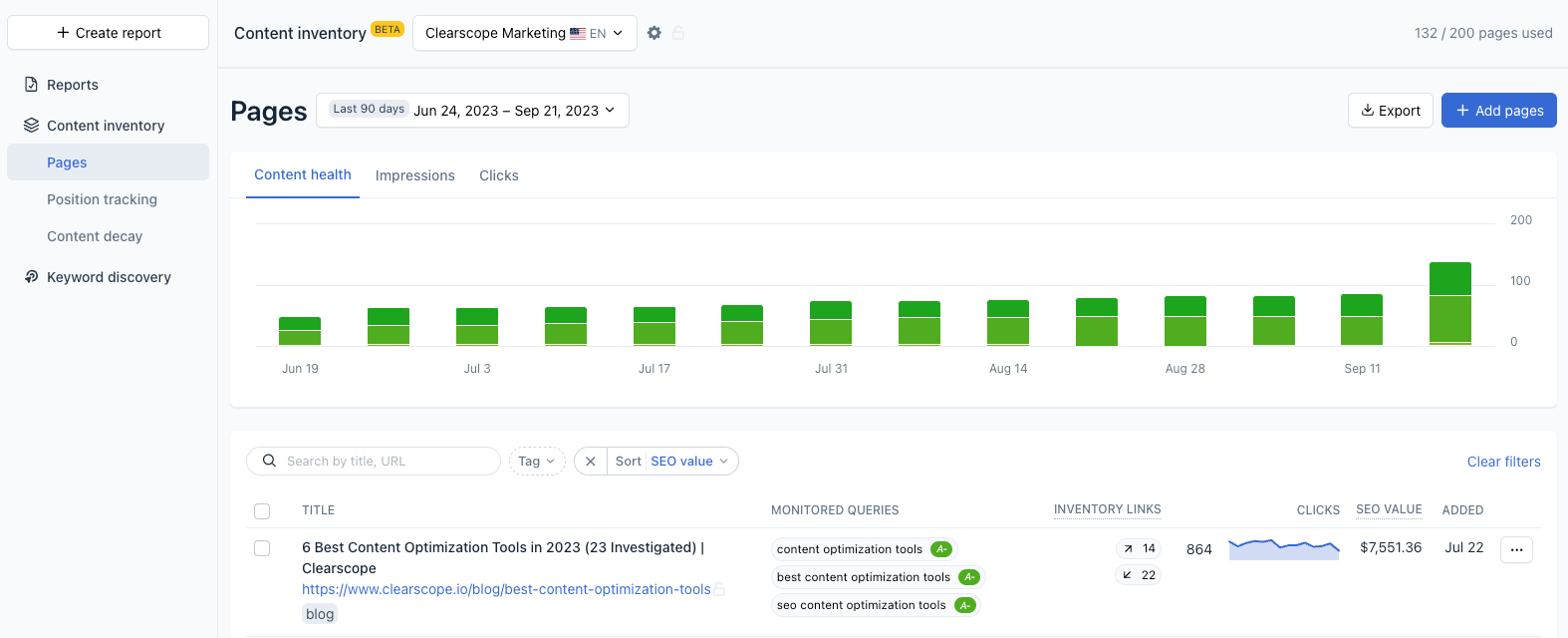
Content Inventory lets you track SEO scores for published blog posts so you know exactly when to schedule updates: add web pages with their target keywords to Clearscope, and we’ll show the page’s current SEO score.
You can check into your Content Inventory dashboard at any time to see real-time scores for all saved pages. If you notice scores dip (into C grades or below), then you know they’re due for a refresh.
Clearscope SEO reports simplify the blog writing process — they tell you what’s important from search results and competitor content, help you identify search intent and what’s significant to the reader, and show you exactly what to cover in your blog post. We have packages to support all teams, and our platform has a little-to-no learning curve.




