5 Effective Internal Linking Strategies to Improve Your SEO
Topic: Guest Experts
Published:
Written by: The Gray Dot Company
Editor’s Note: The following is a guest post from Tory Gray and Tyler Tafelsky of The Gray Dot Company. Interested in contributing content to the Clearscope blog? Email hello@clearscope.io
Most of us know that internal linking is a vital strategic component for both SEO and user experience. Internal links form connections that enable both users and search engine crawlers to better navigate and understand a site's content.
Despite being a widely known topic, many SEOs and content marketers remain one-dimensional with their internal linking practice. That is, they'll scan the copy of a new post or page to find keyword-relevant opportunities to add internal links. While this exercise has merit, there's a lot that gets left on the table.
It's important to zoom out and take a look at the bigger picture. By using a combination of user-intuitive creativity and data-driven insight, this post shares several effective internal linking strategies that help forge stronger user experiences, engagement, and SEO performance.
Check out the Clearscope webinar “Internal Linking by Angela Skane and Jonas Sickler (Terakeet)”.
1. On-page Anchor Linking
When we think about internal linking in the traditional sense, we think about hyperlinks connecting two separate pages. But one effective strategy that’s been picking up traction over the years is using anchor links or internal jump links with a single page’s content.
The most common example of this is using a table of contents to outline the contents of a page, especially in the case of “deep” content. When done right, these links can help users navigate a page more easily. This simple tactic is built into Clearscope’s blog posts. A great example is this post on the subject of topic clusters, as shown in the figure below.
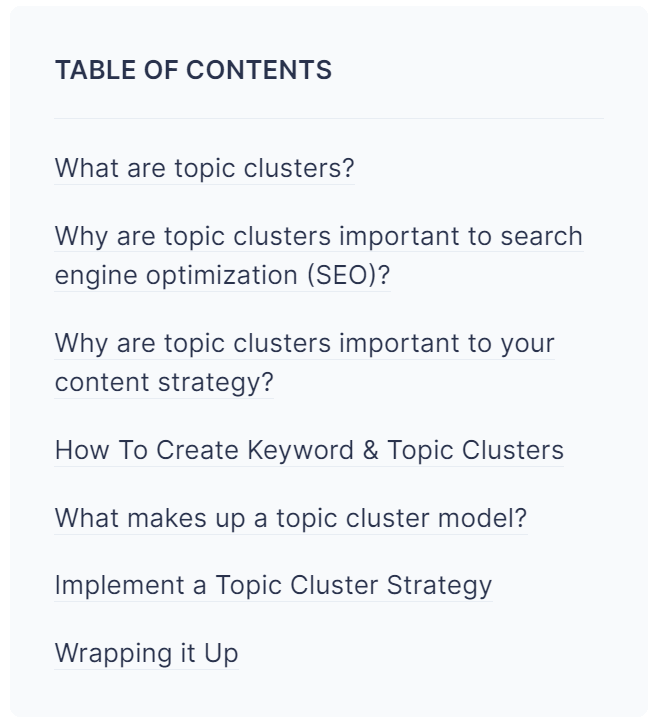
Table of Content section in our blog posts.
When a user clicks on one of these links in the table of contents, they’re anchored to (or jumped to) the corresponding topic in the post. While improving UX and engagement is one obvious benefit of this internal linking strategy, anchor links can also help improve a page’s real estate in the organic search results.
In some cases, Google will show certain anchor links just below the description of the search listing. These enhanced listings are called Pagelinks and they can help your page stand out while adding greater context and functionality for users in the SERPs.
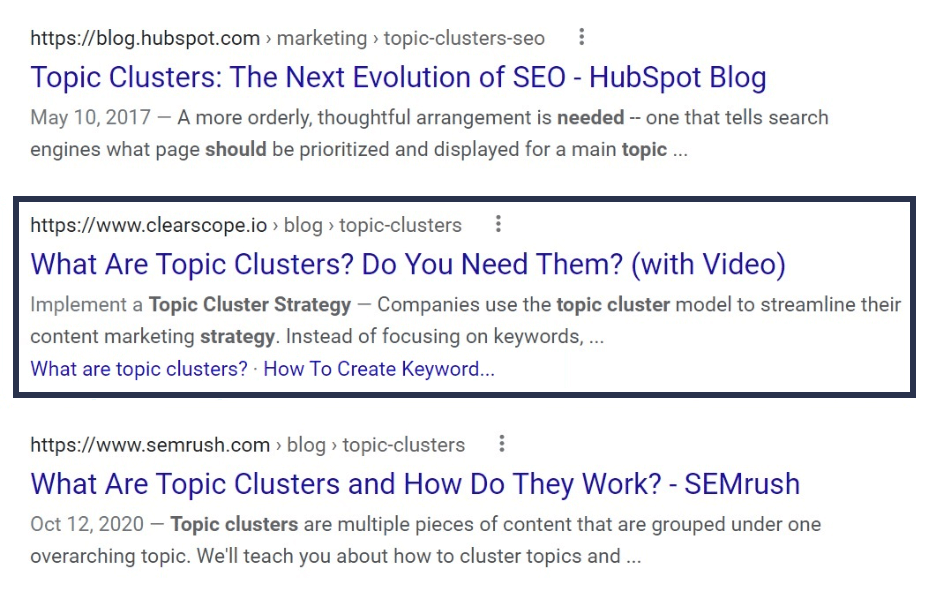
The Search Engine Results Page for "topic clusters".
By analyzing the internal link structure of your content, Google identifies potential shortcuts that may help users efficiently find information that closely aligns with their search intent. In a competitive search landscape when you’re up against the HubSpot’s and Semrush’s of the world, these small wins can make a big difference.
Keep in mind that the table of contents example is just one strategy among many. You can also embed jump links within the copy to take users to sections higher or lower on the page (like a “back to top” link) or you can use a few very focused anchor links to emphasize specific content of interest.
Jump links can also be helpful for actioning internal links from other pages. For instance, you may want to link to a specific section of an article versus the entire long-form article as a whole, providing an improved user experience. In summary, be creative and logical with how you use jump links, as they’re a handy tool for many applications.
Learn more: Guide to On-page SEO
2. Rebuilding Broken Links
Broken links are a common occurrence across almost any type of site. But for larger sites with hundreds and thousands of web pages, broken internal links are even more frequent. The outcome usually results in 404 error pages, which creates a dead-end street for search engines, and in some cases, your users who try clicking a broken link. Broken links can also cause orphan pages or pages that Googlebot can’t access.
For starters, we recommend monitoring 404 errors via Google Search Console, which can help you pinpoint potentially broken links. While in GSC, this feature can be found under Index > Coverage and offers a free and simple way to diagnose such issues and maintain optimal site health.
If you’re keen on using a paid tool for advanced capabilities, we’re big fans of Screaming Frog. This is the gold standard among SEO crawler tools and it can show you all of the broken internal (and external) links on a site.
In simple terms, Screaming Frog will crawl a site and generate a list of all the internal links it finds, allowing you to discover URLs that are showing errors but have links pointing to them. Under the Internal tab at the top of the dashboard, you can select any URL to see “inlinks” (or links the URL is receiving) and “outlinks” (or links the URL is pointing to).
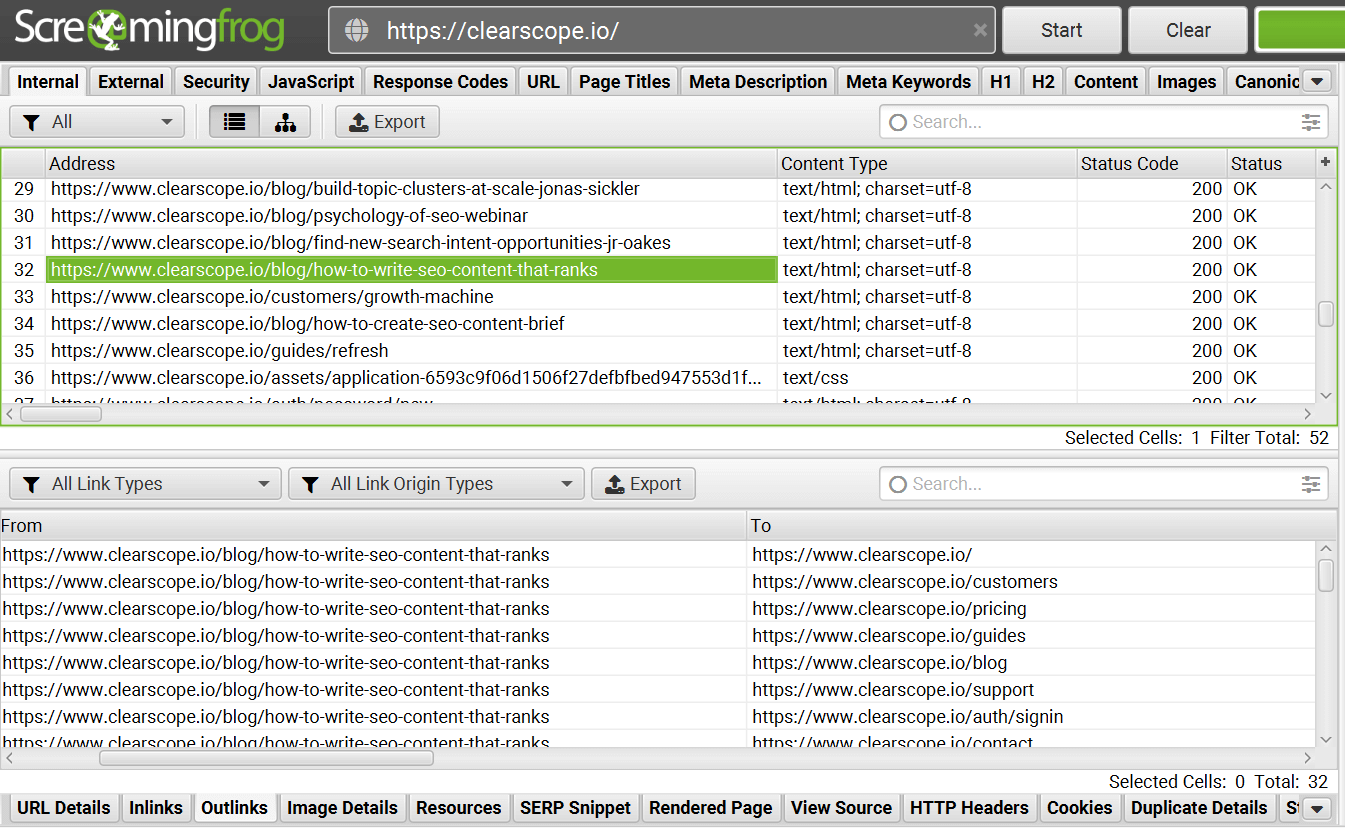
Screaming Frog report for Clearscope.io.
Routinely crawling a site and identifying broken links is a sound practice to improve both UX and SEO. Features like these also make it easy to audit anchor text and assess other internal linking opportunities that might need to be updated.
3. Pointing Links to Target High-Value Pages
Your target value pages (aka the important pages driving most of your site’s traffic and/or sales) are generally high-priority for SEO. In turn, it’s only natural that we prioritize internally linking to these pages more often than others.
Knowing your top pages might be a no-brainer, especially if you have a simple site structure. But if you need help identifying these pages, start by taking a look at GSC to see which URLs are generating the most impressions and clicks. This can give you a general understanding of your site’s top SEO performers. However, this method only relies on search visibility and click metrics, so you may also want to look at analytics data to see which pages are producing the most conversions. These data sources combined can help give you an idea of your high-value pages.
Taking this process one step further, you can also use the “top pages” feature in paid tools like Ahrefs. Below we use the example of a popular health publisher who has thousands of posts on various topics. We can see that the post on “pregnancy symptoms” is a top SEO performer that ranks #4 for this keyword (which sees a whopping 438K average searches per month.)
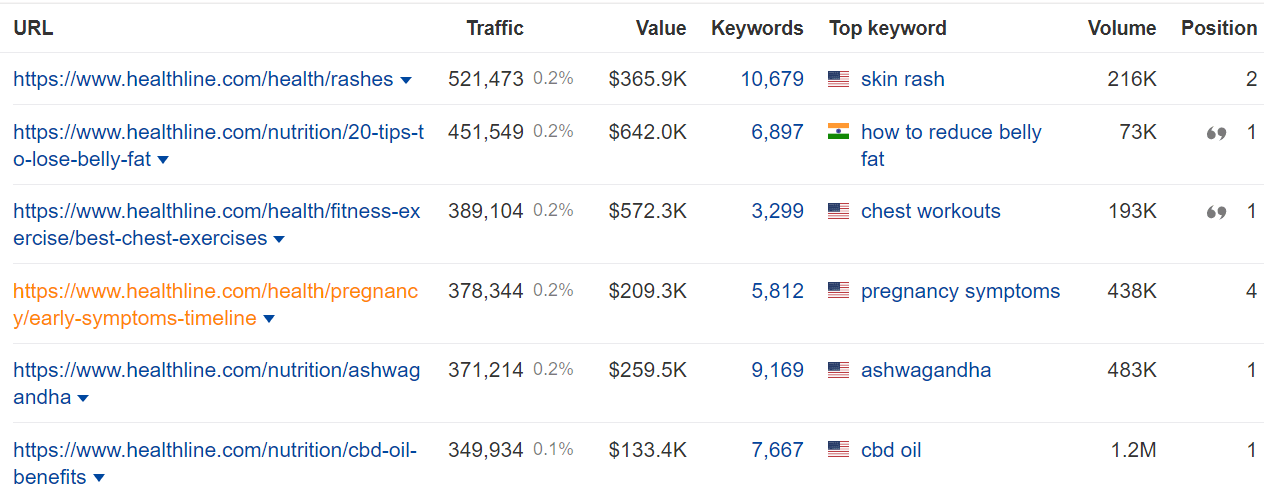
Ahrefs landing page report for Healthline.com.
With this insight, we might want to prioritize our internal link-building efforts to focus on this pregnancy symptoms post. And in doing so, we may want to use descriptive anchor text related to “pregnancy symptoms” and other relevant long-tail semantics.
To take immediate action in building new internal links to target high-value pages, such as the example above, we’ll want to find pages with relevant content on this site that discuss pregnancy. A simple way to do this is to use advanced search operators in Google and search something like site:healthline.com "pregnancy" to see all pages of the site that use this keyword. (Finding relevant pages like this is easy to do at scale with tools like Sitebulb that make finding internal link optimization opportunities a breeze.)
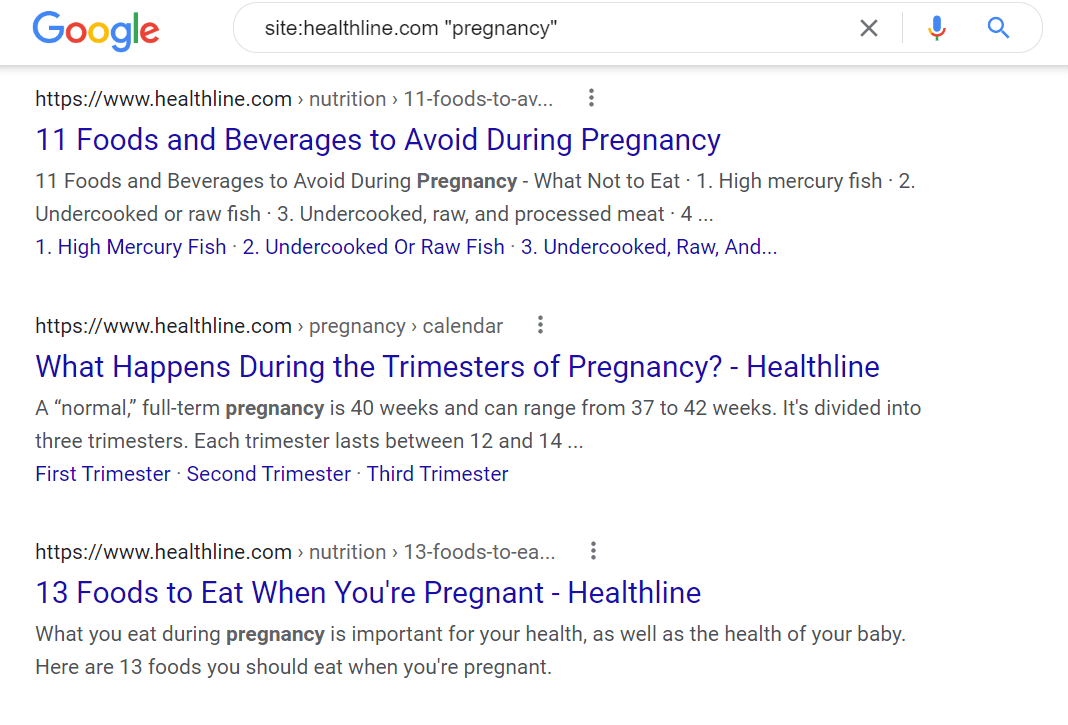
Google search for pages on Healthline.com containing "pregancy".
With the help of Google Search, we can pinpoint a whole slew of pages that we might be able to build internal links from, pointing to our top-performing page. Investing in this effort could help bump our #4 ranking into the top three, which could dramatically increase its organic traffic potential given the sheer popularity of this topic.
Conversely, in a similar way that we prioritize building internal links to high-value pages, we can also build links from these assets. Keep in mind that these URLs don’t have to be actual high-value pages per se, but rather, they can be pages on your site that have substantial page authority (or earn backlinks from external sources.) The homepage is one clear source for internal link building, but the intent of this exercise is to go a little further into deeper pages of the site.
If you have access to Ahrefs, try using the "best by links" feature to find these assets. Using our example above, we can pinpoint a site’s highest authority pages that are earning the strongest backlinks, or external links, from other websites. We can then use these pages as powerful link hubs and add/update internal links as needed to support our SEO strategy.
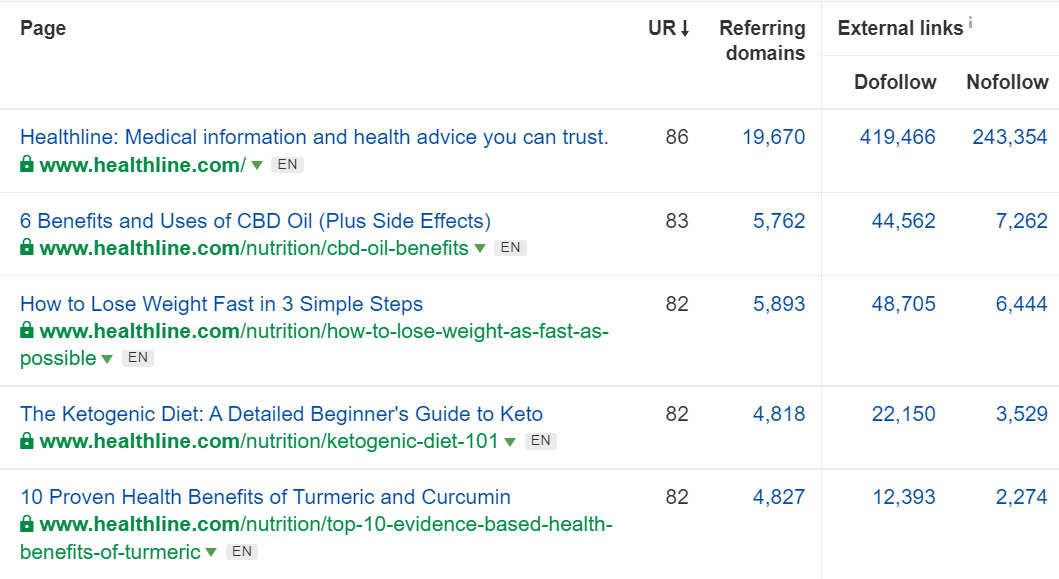
Ahrefs backlink report for Healthline.com.
So while these pages above may or may not be high-value pages in the traffic or lead generation sense, they do withhold the highest SEO potential in terms of backlinks and page authority (or PageRank). We can effectively spread that link equity to other target pages with mindful internal linking tactics. When using a content silo strategy or siloed site architecture, this type of internal link structure between different pages comes fairly naturally.
4. Updating Internal Links on Old Pages
It can be easy to forget about the content that was published years ago. But oftentimes, these old pages are great sources to build links to high-priority internal pages or new content.
Piggybacking on the previous scenario above using advanced search operators in Google, we dig up old content based on specific topics or keywords. For example, let's say we want to find an old article on the site that specifically uses the copy “pregnancy symptoms” (which will serve as a future link’s anchor text.) We can modify our advanced search operator to site:healthline.com "pregnancy symptoms" to filter our results.
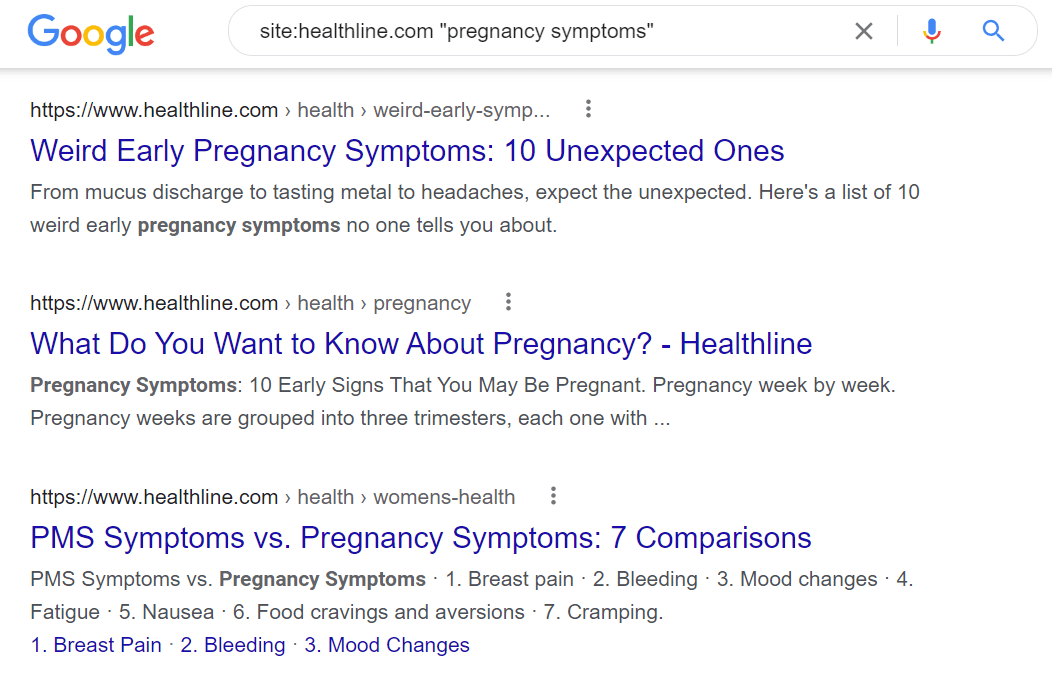
Google search for pages on healthline.com containing "pregancy symptoms".
Now we can click into each prospective post and start looking for opportunities in the copy to add internal links. Try using the ctrl+F function to find the words you’re targeting. In this case, “pregnancy symptoms” is easy to spot, and we can identify a great link anchor text opportunity from this related post published several years ago.
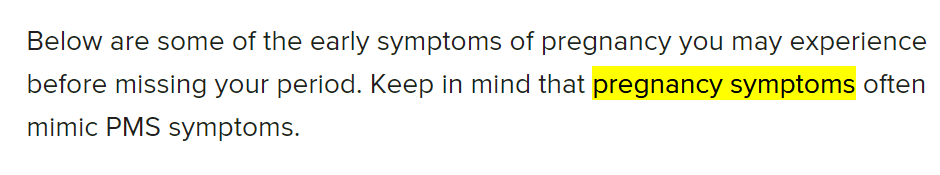
In addition to in-copy links, another simple internal linking tactic that can be used to update old content is adding a short list of “related posts,” “trending topics,” or “other posts you might be interested in.” Essentially subtle CTAs you can sprinkle within or at the end of a page, here you can assemble a few related pages into a short bullet list and add them to old pages. Not only is this a quick way to use internal links for SEO, but this method also supports UX and keeps users engaged and on your site longer. This leads us to our last section which is all about driving engagement.
5. Internal Linking to Drive Engagement
No doubt, internal linking is the foundation for CTAs and taking users to your desired next step in the conversion funnel. But in some contexts, like editorial sites and blogs, you can exercise a bit more creativity to encourage users to visit related content, target resources, and other next steps.
The previous examples focus primarily on contextual linking or using in-copy links with anchor text. These tactics are generally the core focus of SEO in the direct sense. However, keeping users on your site longer and encouraging them to click deeper into other pages can also support your SEO indirectly via stronger engagement.
Now, the debate between engagement and its influence on SEO is a touchy subject. Google's John Mueller has stated that Google does not use engagement as a direct factor for ranking. However, in that same news report, Mueller says:
"But it is the case that usually pages within a website are interlinked with the rest of the website and through those internal links across the website we do forward some of the signals."
So while Google is cautious to claim that engagement directly impacts SEO, several engagement-related metrics shouldn't be ignored in terms of how they influence ranking.
In the ranking factors report by Semrush, they found that time on site, pages per session, and bounce rate were 3 of the top four factors analyzed, just below direct website traffic.
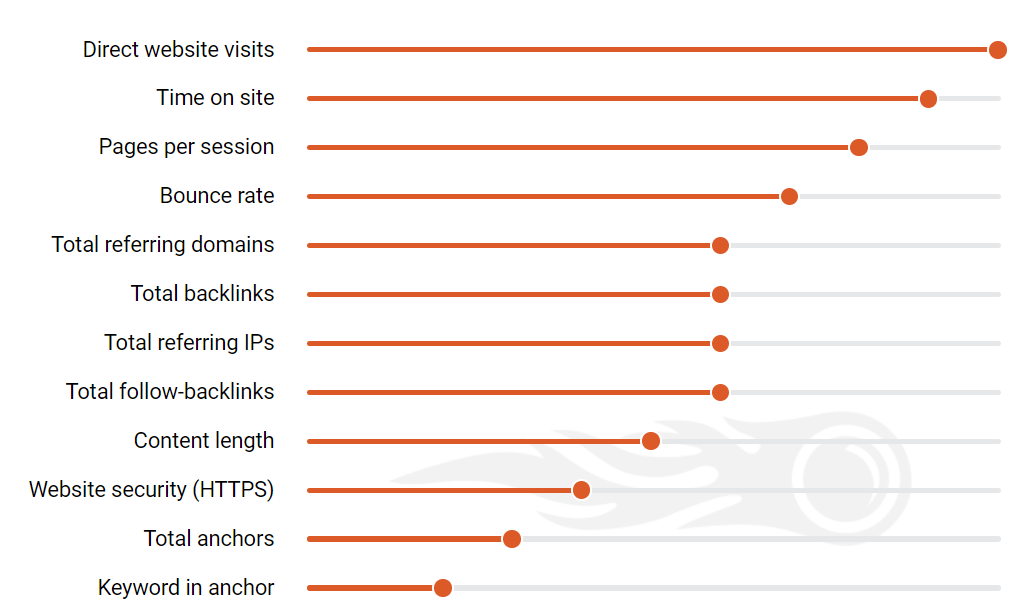
A screenshot of a ranking factors report Semrush.
What do these three metrics have in common? Engagement.
And what’s one SEO tactic that helps improve time on site, pages per session, and bounce rate? Internal linking.
Many professionals in the space claim that “engagement is the new SEO.” And based on Semrush’s findings (and countless supportive case studies), there’s a lot of merit to that statement.
The takeaway is this: using internal link strategies is a powerful tool to support engagement, and subsequently, your SEO. Get creative by leveraging your mind and your resources to encourage users to stay on your site longer.
It’s not a new tactic but one that works; this lifestyle blog uses a simple “related stories” CTA to feature other content that’s similar to this lemonade post.

Example of "Related stories" from Well + Good.
Similarly, the U.S. Department of Defense leverages a similar technique at the end of each news article, suggesting other stories “you might also like.”
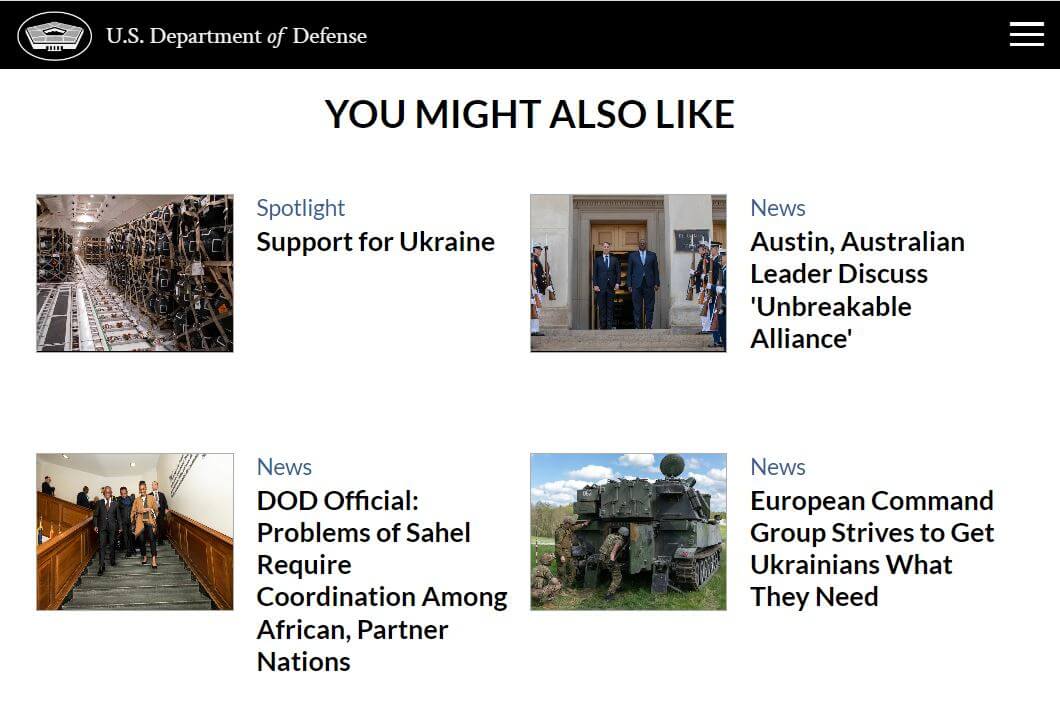
Screenshot of the "You Might Also Like" section on the U.S. Department of Defense's website.
The strategies here may seem awfully simple - but they work. Test ways you can implement related suggestions or recommendations like the publishers above. Or try embedding custom CTA banners that prompt users to targeted content (or landing pages) you’d like them to see next.
Final Takeaway
By now, we can all agree that internal links (and their anchor text) help Google find and understand our content better. They’re the glue that holds combines individual pieces of content and strategic SEO across an entire site.
While this post focuses on contextual strategies to improve your internal linking (such as for blogs and editorial sites,) there are many granular nuances that you can leverage. For example, eCommerce sites may have unique considerations like strategizing the linking from category page to product page as well as sidebar links and other navigational links. Likewise, nofollow attributes can be used to tell Googlebot to ignore certain internal links, thereby prioritizing a site’s crawl budget for the pages that matter most.
Interlinking has a lot of layers, as there are many types of internal links as well as fine details as to how they’re used. But at the end of the day, it’s all about putting your users first and prioritizing their overall experience. Empathize with your audience and try to get a firm understanding of what intentions, motives, and interests they might have when they land on your site. Ask yourself: how can I better accommodate those interests with mindful internal linking strategies?
While most of us obsess about SEO and what search engines think, make sure to zoom out and prioritize what users might think. After all, it’s all about engagement nowadays, right? 😉
Featured image source.
B2B Content Marketing Strategy: Steps to a Winning Strategy
Learn how to create a B2B content marketing strategy that doesn’t just increase brand awareness, but also drives leads, revenue, and customer loyalty.
Read moreHow To Do a Content Audit in 5 Easy Steps
Our post explains how to do a content audit in 5 clear steps — we also answer FAQs and talk about the best content audit software to support your processes.
Read more7 On-Page Optimization Tools to Create & Update Site Content
Our guide compares the best on-page optimization tools to research keywords, write SEO-optimized content, and improve rankings in Google search results.
Read more