How to Improve Your Google Rank: 2023 Best Practices Guide
Topic: SEO
Published:
Written by: Bernard Huang
If you’ve noticed a decline in your page rankings, or you’ve been struggling to achieve the coveted #1-3 rank positions, follow the steps covered below to improve your Google rank.
Note: Our content optimization software has features to audit, re-optimize, and monitor site content so you can achieve first page rankings (and stay there). Try our platform or schedule a demo with our team to see how Clearscope supports your workflows.
1. Perform a technical SEO audit to determine if back-end issues are hindering website performance
Before you dive into auditing individual site pages, you want to inspect website crawlability and indexability (to ensure that Google can access, index, and rank your site content).
Some quick definitions: Crawlability is the ability of Google (or another search engine) to access your site’s web pages and review your site map. Indexability is the ability to analyze page content, including page copy, media, internal and external links, etc. Google needs to be able to crawl and index your site to show it in search results.
A technical site audit can help you identify issues with your site or URL structure, meta tags, robot.txt, internal links, redirects, your website server, and more. Then, you can address off-page SEO issues and make sure your site has an opportunity to break through the top 1-10 search positions.
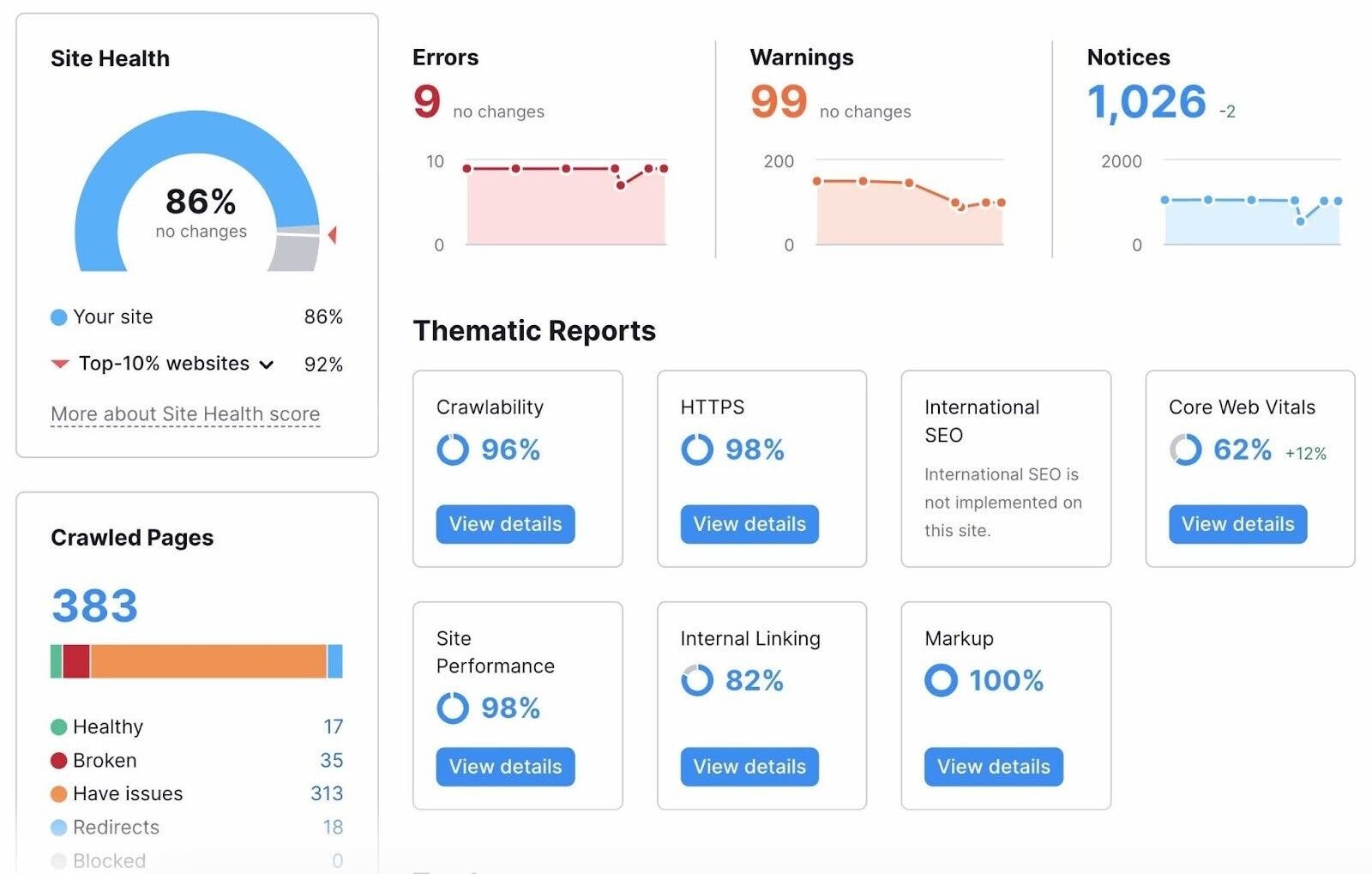
Source: Semrush
Popular SEO solutions like Semrush have technical SEO tools that can guide this process; you can learn more about technical audits here. (You can also use Screaming Frog, a free SEO tool, to perform technical audits.) Be advised with both solutions: you’ll need an expert with a background in technical SEO to understand report recommendations and implement changes on the site.
Pro Tip: You can also add schema markup to your site to help Google understand your site content.
We recommend using Google Search Console to stay on top of site performance; you can monitor core web vitals, perform mobile-friendly tests, and check page speeds to evaluate usability on desktop and mobile devices and improve the user experience.
2. Determine which pages need attention & begin auditing page content
This step is broken into many smaller steps, so we’ll walk through the process and explain how to:
Identify posts and landing pages that need updating.
Re-optimize page content for target keywords.
Implement on-page SEO strategies to put you in the best position to rank highly in search engine results pages (SERPs).
Use a rank tracking tool to identify low-ranking pages
Google Search Console provides data on search engine rankings, but you can also use other digital marketing tools (like Semrush or Ahrefs) to monitor page rankings and determine which posts need attention.
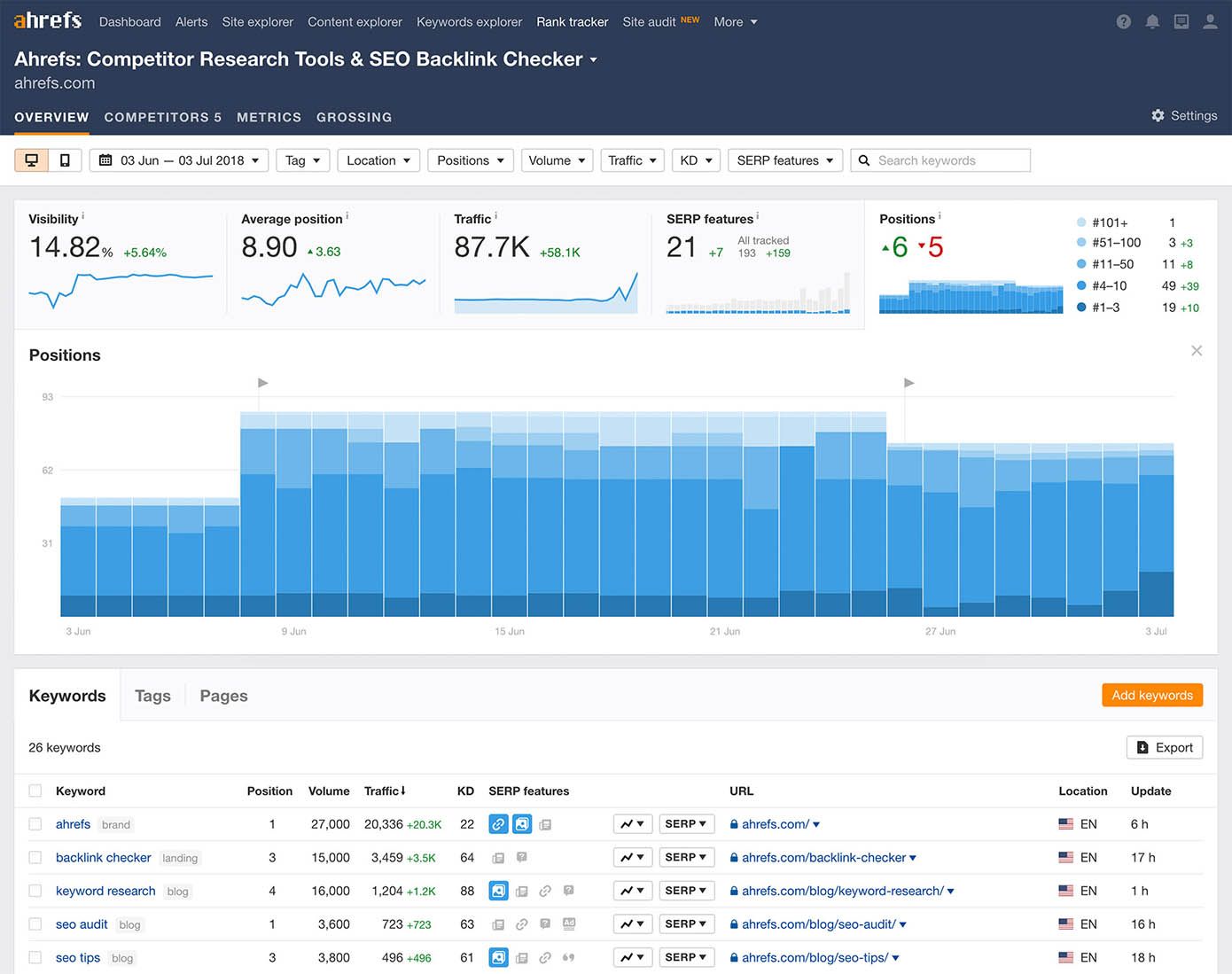
Source: Ahrefs
Look for:
Pages that used to rank well but have since declined.
Pages that have always sat low in rankings.
Pages in positions #7-9 that you can push higher on page one.
Pages in positions #10-20 that you can begin moving to top ranking positions.
Pages that aren’t in top positions, but already drive organic traffic and conversions, and could perform better for you.
Then, you can build a schedule to refresh these web pages and begin updates.
Note: If you’re working with old site pages you no longer wish to have or care to update, you can strategically redirect the posts to newer ones with more current info. But use redirects sparingly — adding too many can negatively impact site performance.
Review page content & refresh with updated copy, media, and links
Now, you want to audit page content and determine how to re-optimize — and this is where our solution comes in.
Clearscope’s content optimization tools let you:
Run SEO reports for target keywords.
Paste your existing page content in the report. (We also have integrations with Google Docs and WordPress to access reports in native tools.)
Update content with guided recommendations — we show you suggested headings, recommended terms and topics to discuss, themes to cover, FAQs to answer, and linking opportunities.
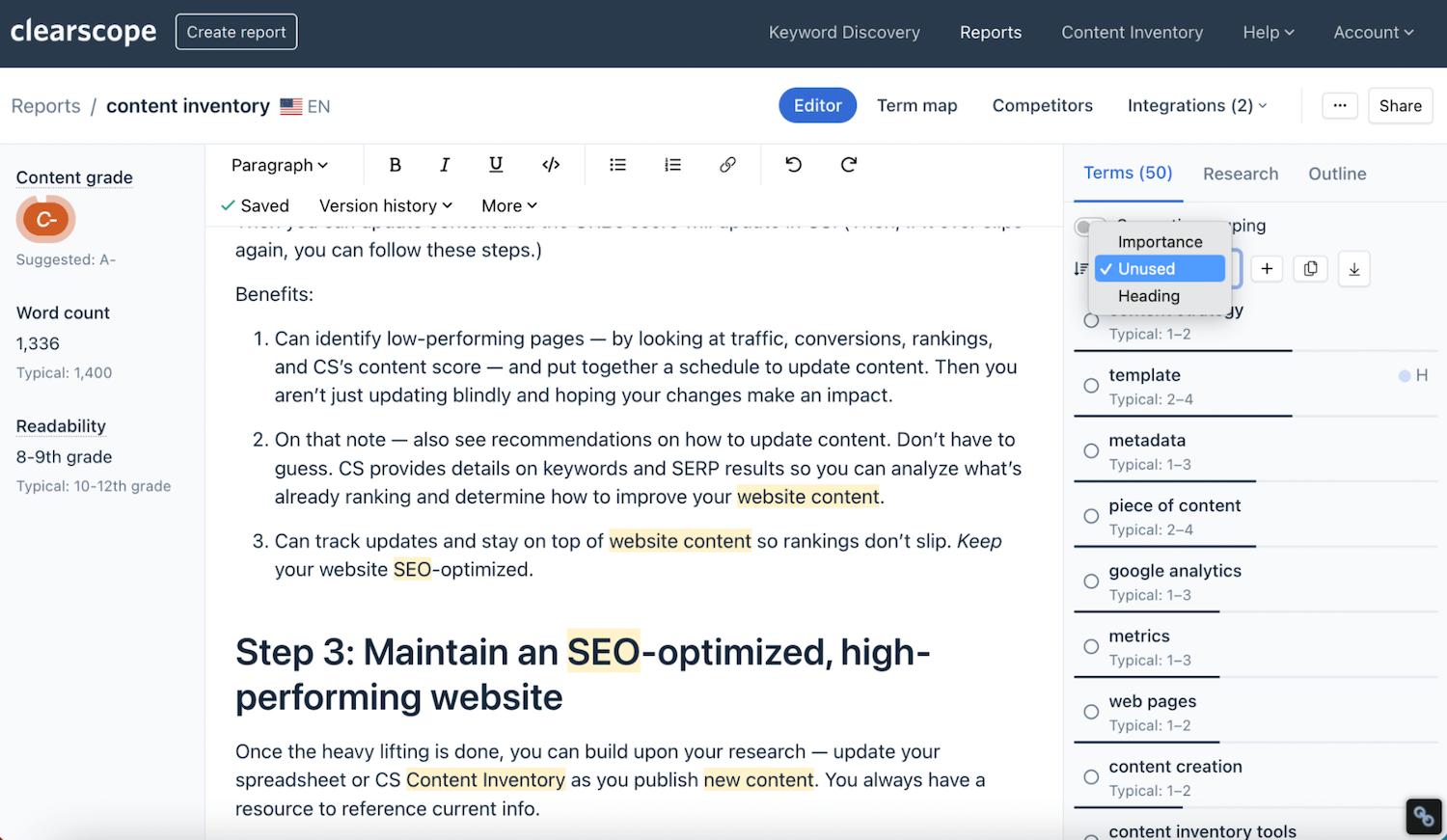
Clearscope content reports for search engine optimization
Our reports streamline content updates because they allow you to easily re-optimize posts at the same time you review and edit content — you can see what’s important to add and brainstorm ways to incorporate those talking points, then remove or update outdated information (and you can use the Highlights feature to avoid deleting any relevant details).
Plus, we design our reports with readability in mind: recommendations aren’t super rigid, so you can use variations of terms and phrases to avoid keyword stuffing and unnatural phrasing as you work through report suggestions. This lets you maintain content quality throughout the process.
As you edit content, we recommend updating internal links and in-line media (like infographics) to ensure all supporting resources are current.
Implement additional on-page strategies to improve page performance
Before you wrap up your updates, you should also:
Check your on-page title, SEO title tags, and meta descriptions.
Do they all incorporate the target keyword? Using the exact keyword, or a close variation, in titles and meta descriptions can boost rankings. You should also use a title and meta description checker to meet length requirements.
Link out to related (credible) sites.
Adding strategic external links tells Google that you reference authoritative research and sites in your content, which can increase the value of your content in Google’s eyes.
Before adding external links in your content, use an SEO tool like Ahrefs to check the domain rating of the site you want to link out to; you should only link to sites with high domain authority.
Use clear, descriptive anchor text for all internal and external links.
Including links in content is beneficial… but only when done thoughtfully. You shouldn’t just add links with any anchor for the sake of dropping a link.
Anchor text should give readers an indication of where the link is taking them (so they don’t get there and then click away because it wasn’t what they were interested in), and you should try to include target keywords in anchors.
Look at some of the internal links in our post — we use variations of links, but each anchor is intended to tell the reader and Google what the linked page talks about.
When done properly, internal links can keep readers engaged on your site and reduce bounce rates.
Use alt text with in-line media.
Alt text is descriptive text that appears below in-line media to tell Google’s crawler what the image is. There are a few benefits of alt text:
You can use related keywords in alt text to improve the chances of ranking for variations of the target keyword.
It can improve content accessibility by telling users who use screen readers (or other assistive tech) what is included on the page.
This text can serve as a placeholder in cases where the image doesn’t load.
Include FAQs to cover common reader questions and fully satisfy search intent.
Adding a section for FAQs can be helpful when trying to promote rankings in search engines because it gives you an opportunity to answer related questions about the search query and target long-tail keywords. Even more beneficial — it increases your likelihood of being pulled as a snippet answer.
Clearscope provides a list of suggested FAQs in every SEO report, but you can also gather ideas for these by looking at “People Also Ask” on the search engine results page for the target keyword.
Check content readability.
Now this might be an obvious one, but even high-quality content can use tweaks to keep readers interested.
First and foremost, you want content to flow well and logically transition from topic to topic. If you’re bouncing between ideas trying to include every SEO recommendation, you’ll lose reader interest, and they’ll leave the page. Again, Clearscope can aid in the natural writing process, so you can optimize content without foregoing quality.
Then, you want to consider how content appears (on both desktop and mobile).
Long bodies of text can overwhelm readers, so you should break up large paragraphs so sections are three to five lines. You can also use bullet points to clearly explain complex ideas or processes and break up long thoughts.
It’s also good to bold significant points so readers can easily scan the post and pick up on the important details.
You should also add a table of contents at the top of your content — especially for long blog articles — so readers can see what the content covers and find what interests them.
3. Build backlinks to site content
Building strong backlinks to site content can also improve your Google rank — but just as we warned with external links, you also want to be strategic with link building and only seek links from credible sites with strong domain authorities.
“Backlinking” is when another website links back to your content from their web page; you can review your backlink profile and see which sites link to you in Ahrefs. We recommend disavowing broken and “harmful” backlinks (from sites with poor DA ratings) because they could negatively impact site performance.
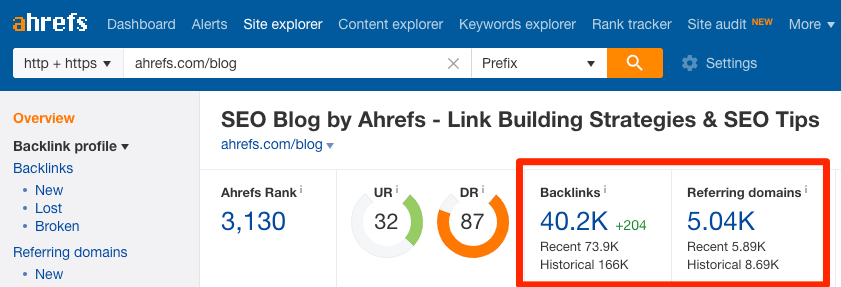
Source: Ahrefs
There are several strategies to source high-quality backlinks — you can:
Promote your content to relevant publications and well-known names in your industry.
Ask partners or collaborators to build links between sites.
Write “viral” content (about popular topics or current events, for example) or publish original research that is relevant and easily linkable.
Ask to write a guest post on another site.
Find broken links on popular sites and contact the webmasters to propose linking your content there, instead.
You can also use a link building service to manage backlinks and facilitate relationships with other sites.
4. Update, and stay on top of, your Google Business Listing
Another way to improve your site’s (overall) performance in search engines is to update your Google Business listing with information about your brand; for example, add contact info and photos, give searchers background about who you are, and answer user questions.
If Google recognizes your business — and sees that you actively update your business listing — it may start to see your brand as more reliable and credible. Then, Google is more likely to rank your site for keywords related to your industry and expertise.
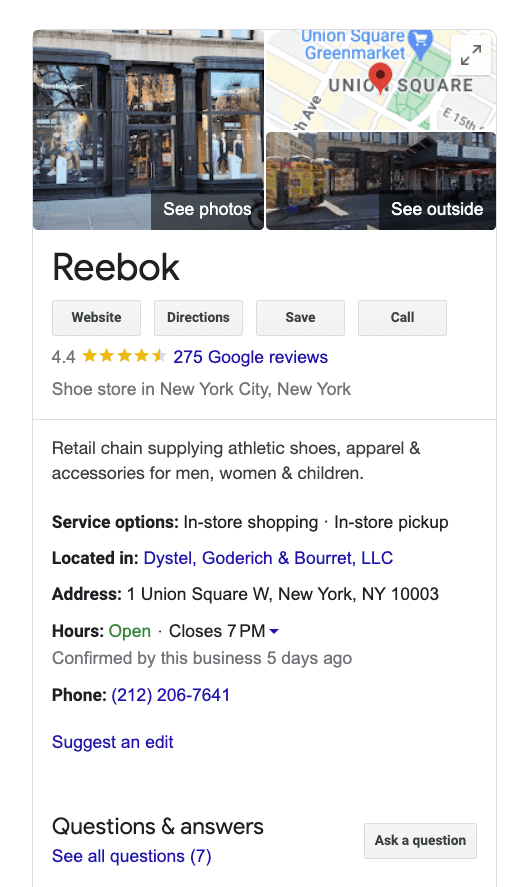
Source: Google Search
As we mentioned, it helps to post regular updates to your listing: you can promote new content, events, products, etc., and use these updates as a chance to optimize your listing for industry- or location-specific keywords. This can help build brand awareness (more on that below) and improve rankings in local search results.
5. Build brand awareness & establish Google E-E-A-T
Continuing our last point… trusted, household names are, by default, viewed as more authoritative (by both Google and searchers).
Think about it — if you’re researching the best eye creams, you expect to see names like Allure or Vogue, but if you look up workout supplements, you’d expect Healthline or Sports Illustrated. Building your brand name and becoming an authoritative voice in your industry can improve your Google search visibility.
There are countless strategies to build brand awareness — so we won’t get into the weeds here — but staying on top of your Google Business listing is a great start. Another tactic is to get active on social media and engage with target audiences on the platforms they use in their day-to-day. Growing your social media presence, and sharing your content on social channels, has a double benefit because you can introduce your brand to more people and improve website rankings.
Another route to boost site credibility is to focus on E-E-A-T (which stands for Experience, Expertise, Authoritativeness, and Trustworthiness). Content that shows high E-E-A-T is considered more valuable and worthy of ranking.
Google determines E-E-A-T by evaluating the credibility of your website, page content, and content creator. So not only does your website and page content need to be authoritative and trustworthy, but you also want to source and cite writers who are experts in their fields. It also helps to verify authors by linking to their professional websites, LinkedIn pages, or other social platforms.
Read more: Topical Authority: The What, Why, and How (Don't Ignore It)
Monitor page rankings to report on the success of your efforts
After updating page content, use the reporting tools discussed above to measure how updates impact page rankings. You can see which pages benefitted the most from your efforts, and revisit pages that still need attention.
This also helps determine which SEO strategies are most effective at improving page rank, and which web pages perform well, so that you can see greater success from future content creation and website projects.
Clearscope also has a Content Inventory feature to track published content and optimization scores for target keywords — this allows you to get ahead of updates and avoid “outdated” content to maintain page rankings.
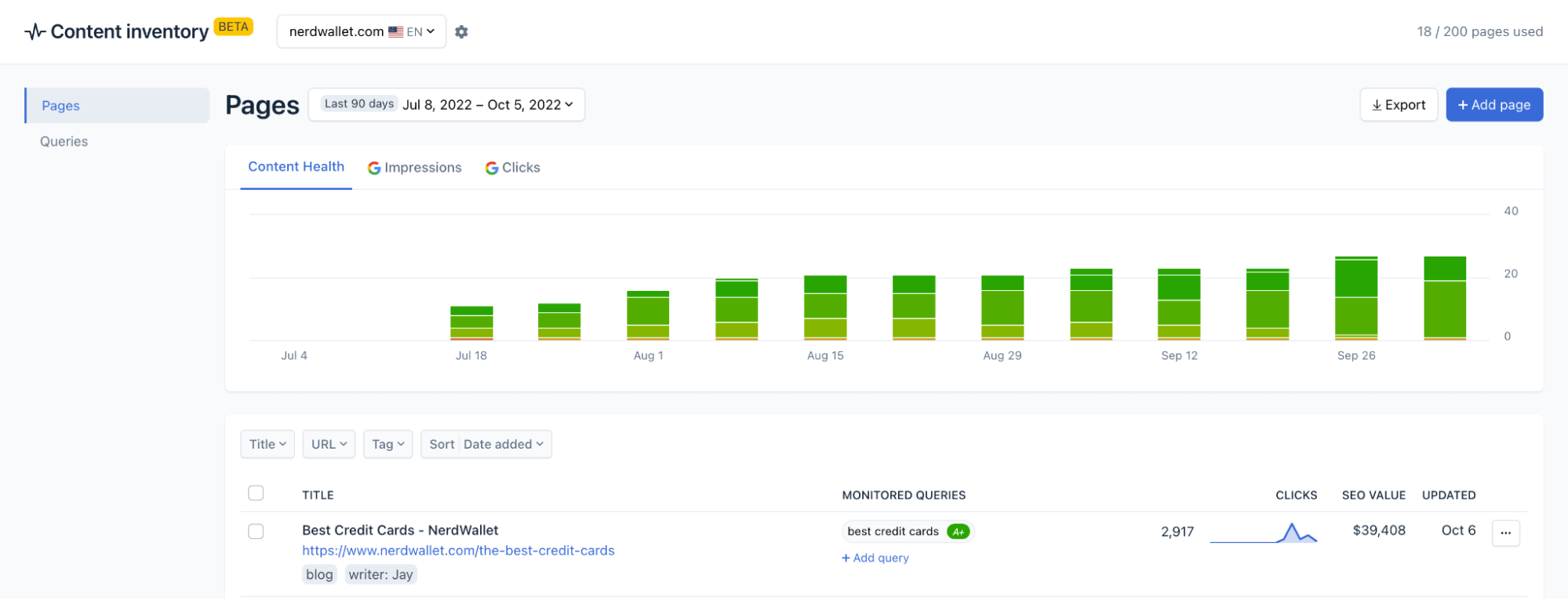
Clearscope Content Inventory dashboard
Learn more about building a content inventory to monitor and preserve content quality.
FAQs about improving Google page rank
What are the most important Google ranking factors?
Google’s algorithm is constantly changing, but here are ten key criteria it considers:
Page content
On-page optimization
Internal links
External links
Backlinks
Page speeds
Mobile usability
Page experience
Domain age, URL, and authority
Site security
Can I increase my Google rank with ads?
No, PPC ads like Google ads do not impact or improve organic search results. However, some marketers run PPC campaigns to target valuable keywords while they work on building content to achieve page one rankings organically.
For example, if you work for an online mattress company, you might run a Google ad targeting the keyword “best online memory foam mattress” to appear at the top of the search results for that phrase. At the same time, you could write a blog post targeting the keyword and implement strategies to get your blog content at the top of organic results. Once you achieve high organic rankings for important keywords, you can shift ad focus to other opportunities.
How long does it take to rank in Google?
There’s no definitive answer — website health, topical authority, content quality, competitors, and keyword difficulty (among other factors) are all at play here. The safe answer is between six and twelve months. But we wrote a whole guide on this question you can find here.
Clearscope’s SEO reports empower one of the most critical steps in improving page rank: optimizing page content. We show you how content compares to what’s already ranking and provide targeted recommendations, so you can: make updates with clear direction, check important ranking criteria, and compete with top-ranking results.
Learn more about our packages or schedule a free demo with our team.
How to Do Content Pruning to Boost SEO Performance
Systematic content pruning helps you remove or repurpose low-quality content on your website to improve search engine rankings and user experience.
Read moreHow To Measure and Predict ROI for Your Content Marketing Strategy
Understanding how to calculate content marketing ROI is an essential step in tracking and communicating the effectiveness of your strategy.
Read moreHow To Drive Leads With Conversion-Oriented SEO Content Writing
Learn the top strategies for writing conversion-oriented SEO content that helps boost organic traffic to your website and drive revenue.
Read more