
Table of Contents
Join our newsletter
Get access to trusted SEO education from the industry's best and brightest.
A content audit helps make sure all your published content is up-to-date, provides fresh insights and examples, and continuously performs well in the SERPs. As a result, it helps maximize your content’s ROI.
In fact, taking the time to study your content inventory also helps you better understand what content topics and formats resonate with your audience. This, in turn, informs your future content strategy.
To support your strategies, we put together this step-by-step guide on how to perform a content audit. We review the best content audit software to use in your processes and even include a (free) content audit template to help you hit the ground running.en include a (free) content audit template to help you hit the ground running.
What is a content audit?
A content audit is a systematic review of website content to evaluate its performance and identify areas for improvement. There are two common approaches to content auditing:
Focusing solely on SEO performance. An SEO content audit involves reviewing and improving performance metrics such as bounce rates and organic traffic to identify web pages that need attention.
A comprehensive website content audit that reviews content quality and conversions from content, on top of SEO performance. When you take an in-depth look at the individual pieces of content you have published on your site, you can improve the reader experience and make sure all content is up-to-date, contains fresh insights and examples, and continuously performs well in the SERPs.
Even though #2 is the more time-consuming option, it’s well worth the time investment. A comprehensive content audit enables you to maximize the value your content offers to readers. Naturally, the more your readers find value in your content, the more time they’ll spend on your website. This, in turn, boosts your performance in search engines and allows you to see increased ROI from existing content.
Why do a content audit?
As we mentioned before, the core benefit of performing a content audit is to maximize content ROI. Keeping on top of published content means everything you’ve already written can continue working for you: you can improve page rankings, increase organic traffic to posts, and use insights to guide your content marketing strategy.
1. Eliminates guesswork
Businesses typically make numerous assumptions about their content — which topics interest readers, who is reading, what content is most popular, and how content impacts customer acquisition and overall revenue.
A content audit helps eliminate all this guesswork. It shows you which content is high-performing and vice versa. It also shows you patterns in content that fall flat.
As a result, you can:
Understand how well you’re hitting content goals — for example, driving traffic or leads.
Identify which types of content, topics, and angles resonate with your target audiences.
Avoid targeting keywords and producing content that doesn’t drive significant results.
Make data-driven decisions to see better returns from your content marketing efforts.
Rely on the data as your source of truth to inform short-term and long-term content plans and other OKRs.
2. Determine your content strategy focus
As an extension of our last point: a content audit lets you focus your content strategy on areas that drive the most ROI. Without the insights to show you what you’re doing right, and where you’re going wrong, you’re likely to continue spending time on projects that don’t drive meaningful results.
Not only that, but these insights also allow you to speak to your strategies — you can make a case for focusing your attention on one place or another. Then, you can track and show how content marketing contributes to overall business goals (and stakeholders can see the value of your projects).
3. Improve SEO
Outdated and poor-performing web pages can bring down your site’s overall performance, so auditing existing content helps you identify which pieces negatively impact your SEO. This way, you can fix problem pieces before they cause damage.
Read more: How To Do Content Pruning To Improve Your Search Rankings
4. Maximize the ROI from content you’ve already produced
On the flip side, a site audit also helps you pinpoint high-performing content. By putting together a list of these pieces, you can:
Highlight which pieces to repurpose. Package top performers into different content formats. For example, you could bundle blog posts on the same parent topic into an eBook and use it to drive leads. Or, turn top-performing blog posts into videos, host live sessions to talk about popular topics, or share posts via social media.
Understand common patterns in the content pieces that make them winners. Use what you learn to create new content. You can also use the same information to refresh content pieces that previously performed well in the SERPs, but rankings tanked later on.
Most importantly, you can monitor top performers to make sure they remain competitive and prevent content decay.
5. Maintain your content quality and authority
Finally, a content audit report supports content maintenance: content auditing helps renovate and maintain your content library so it’s as good as new — always delivering high-quality content, and up-to-date information. This, in turn, ensures your audience trusts you as their go-to source for fresh information on the topic(s) you want to be an expert in.
By conducting regular content audits and taking the required steps to update content, you can ensure all your content:
Includes the most recent statistics, which reflects your expertise in your field.
Shares updated product information, so no piece talks about old product features.
Backs all arguments and strategies with (the latest) research; this makes sure your content is always factually correct and useful to its audience — no matter when you first published it.
Regular content auditing also means you can add the most relevant internal and external links to your web pages.
Read more: 10 Content Optimization Strategies to Improve Search Rankings
5 steps to perform a website content audit
Now that we’ve got that covered, here is our step-by-step guide to completing a content audit. You can also watch the webinar below that talks about the steps in more detail:
Step 1: Set your audit’s scope and goals
This is a crucial first step because it lets you determine where to focus your efforts:
Scope
What type of content do you want to audit? Just blog posts? Or do you want to look at landing pages and content assets, as well?
A content audit can cover every piece of content on your site or be limited to a strategic part of your site.
Goals
What are the goals of your content audit? In other words, what can this audit help with?
Keep in mind that the goals you set here will be unique to your business goals, what you want to achieve with digital marketing, and the maturity of your content marketing.
For example, a business fresh into content marketing might focus on a goal like driving brand awareness. But a business with a mature digital marketing model could focus on improving conversion rates from content.
In summary, here are some goals you can choose for your content audit process:
Identify pieces to repurpose
Learn what content drives social shares
Understand which content resonates with your audience
Understand how to improve the performance of future content pieces
Determine a plan of action to update, optimize, and refresh content
Remember: You don’t have to pursue all these goals. For instance, if social media isn’t a strong traffic generator for you, determining which content drives social shares isn’t a meaningful goal to set.
Step 2: Determine which performance metrics you should monitor
The “best” performance metrics to measure will depend on your content audit goals.
For example, if you want to understand which content is most popular with your target audiences (alternatively, which pages need a refresher), you’d want to measure traffic and conversions to see which web pages users engage with (and what content is buried on your site).
Let’s look at some of the most important and useful content performance metrics.
Conversions: A conversion occurs when a reader completes a specific action (or goal) on your site; this could be a demo request, newsletter subscription, or trial sign-up.
Number of organic traffic sessions in the past 12 months: See how often readers are finding and engaging with your site in search results.
Keywords each content piece ranks for: See which topics your site appears for and understand how readers find you in organic search. You can also check your rank position for each keyword to get an idea of which pages are optimized for target keywords, and which pages need updating.
The number of referring domains for each page: This shows you how many other websites link back to your content — indicating how authoritative or trustworthy your site is. When content has a high number of backlinks from credible sites, it ranks higher in search results.
We also suggest tracking:
The number of internal links per page: These connect your content, giving Google an idea of your site’s structure. From a reader’s lens, internal links help them dig deeper into topics since they can easily access other related resources on your site; this, in turn, increases the time visitors spend on your site.
Date the page was last modified or updated: Find this from your CMS or XML sitemap. It’ll help you gauge the effectiveness of past updates and plan future refreshers.
Organic traffic performance: Measure organic traffic to see how many visitors your content receives from search results; you can monitor numbers to see if traffic increases, plateaus, or declines.
Organic keyword performance: Track where content ranks in organic search results; again, the goal here is to see whether keyword rankings improve, plateau, or decline.
Referring domain performance: Study the referring domains your content attracts to make sure you’re receiving links from sites with high domain authority (DA) scores.
Assisted conversions in a 30-day-frame: Track the pages your visitors interact with before converting (i.e., see which pages are driving assisted conversions). Not all pages on your site are going to convert well, but these pages may help other pages generate conversions, so they’re essential to the buyer’s journey.
Time on page: This metric can tell you whether visitors find your content engaging and helpful. Pages that have a lot of views, but have a low “time on page” or high bounce rate, are probably not satisfying user intent or generating leads, so they are worth updating.
You might also want to gather:
Page meta description and meta title: These help you optimize content metadata for SEO.
Word count (for blog content): This helps you determine the average word count of high-ranking pieces.
Visuals per piece (including alt text and captions): Track the number of visuals included in each piece, with detail about the type of visuals included. Keeping this record helps you understand which types of visuals contribute to content success.
Clearscope content score: This shows you how well content is optimized for target keywords, so you can see which content is outdated and needs a refresher.
Readability grade: This is an important metric for improving your content’s accessibility and making it easy to read. Good readability keeps people on your site.
Content author: Track the content author to understand which writers’ content typically performs well.
Step 3: Create a content inventory
Next, it’s time to build out your content inventory. A content inventory is a report that lists all of your existing website URLs and information about each web page.
Creating and maintaining a content inventory is helpful because:
You always know what exists on your site; which topics you’ve already covered, and what’s “missing.”
You can easily zoom in on the pages you want to audit.
You can use an XML sitemap generator like Screaming Frog SEO Spider (more on this solution later) to automatically create a content inventory and gather specific data about each web page. Then, you can:
Export your sitemap to Excel or Google Sheets to save internally and update as you publish new content.
Add URLs to Clearscope’s Content Inventory dashboard to check each page’s content scores.
Upload your .xml sitemap to SEO tools like Google Search Console to measure other performance metrics.
Read our content inventory guide for more detailed instructions on this step.
Step 4: Compile data in your content audit spreadsheet
Once you’ve decided on the metrics to review, start compiling the data in Excel or Google sheets, so you have a central place to monitor content performance.
You can pull some data from Screaming Frog — so it’ll automatically upload into the sheet when you export — but you’ll have to record additional data by using the analytics tools we talk about below (like Google Analytics, Google Search Console, and Ahrefs).
Step 5: Set thresholds and assign action steps to each piece
Once you have all of your data collected in one place, you can begin reviewing the information that you have for each piece of content. Then, you can determine the right action to take:
Leave the page as is.
Delete the content/web page.
Redirect or merge web pages.
Refresh, rewrite, or optimize content.
But before you proceed, set thresholds (in other words, averages or benchmarks) for content — thresholds are the average performance numbers for content KPIs. Taking time to set benchmarks for each metric you’re tracking lets you easily compare and analyze content pieces, and ultimately, choose the best course of action to bring content back up to speed.
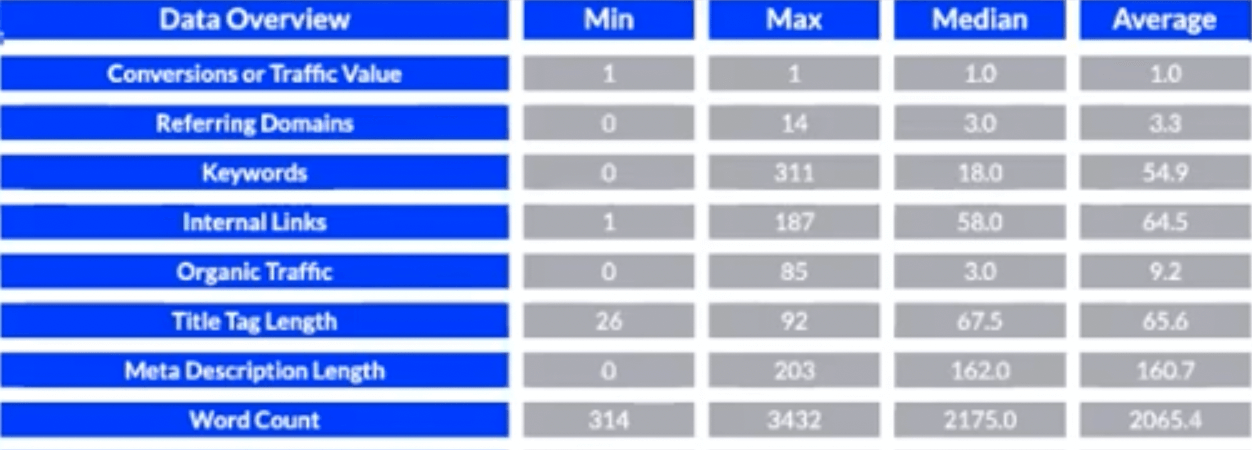
Let’s say you drive an average of 106 organic sessions per piece — you can use this threshold to compare traffic on other posts and determine which posts need updating. For example, during your content audit, you notice that blog post A drives 200 organic sessions, but blog post B only has 56 organic sessions. In this case, you’ll want to consider refreshing blog post B to drive more traffic.
Once you’ve calculated these benchmarks, you can begin analyzing content. Generally speaking, we recommend you start by looking at four metrics: conversions, organic sessions, keyword ranking, and referring domains.
This means:
Leave pages as they are if they’re converting more than average, driving more organic traffic than average, attracting backlinks from credible sites, and ranking well for target keywords.
Delete pages that aren’t bringing in conversions, have zero referring domains, attract zero organic traffic, and don’t rank for any keywords.
Merge or redirect pages that have strong backlink profiles but bring in zero traffic and have low rankings in the search engines. Since these pages have referring domains, they have link equity, but poor organic search visibility — this sets the base for merging or redirecting them instead of deleting them.
Update or refresh pieces that show above-average referring domains, but organic traffic and keyword rankings (and content scores) have dropped.
For the last step, go deeper in your manual review to determine the cause behind the decline in traffic/rankings and what needs work. You can use Clearscope Content Reports to review your page content (in comparison to what’s already ranking) and access detailed recommendations to re-optimize content.
The benchmarks you set above will guide your decisions here — helping you understand whether to optimize for SEO, get more backlinks, and so on.
Either way, the action step you choose for each piece of content will depend on the article and the specific problems it has; that’s why an in-depth review of page content helps you to determine why and how content needs to be updated. You can make sure all of the information is up-to-date and aligns with search intent, use fresh examples, add more detail, update your call to action (CTA), swap out imagery, and more.

Here's a full list of 25 action steps you can take per piece:
Merge
Redirect
Delete page
Leave as is
Fact check (both content and visuals like infographics)
Add or update images (with alt text)
Update blog header image
Add new sections to the piece
Improve readability grade
Add backlinks
Update title tags, meta descriptions, or the URL slug
Update the on-page title
Update research and statistics
Add or update product information
Add new examples
Add a table of contents
Add frequently asked questions (FAQs)
Change call to action (CTAs)
Optimize content for SEO
Rewrite content
Add internal links
Remove broken links
Add schema markup
Remove from XML sitemap
As you decide on the work that needs to be done, add the action step(s) to each URL in your audit spreadsheet template.
After you’ve completed your analysis, you know which web pages need work and what type of work they require. Then, you can begin slotting these updates into your team’s content schedule and improve existing content without totally halting your current operations.
Best content audit software to analyze your website
Now, let’s talk more about the content audit tools you can use in your processes.
These tools serve different purposes, so you can use each one as you work through the steps we outlined above.
1. Screaming Frog
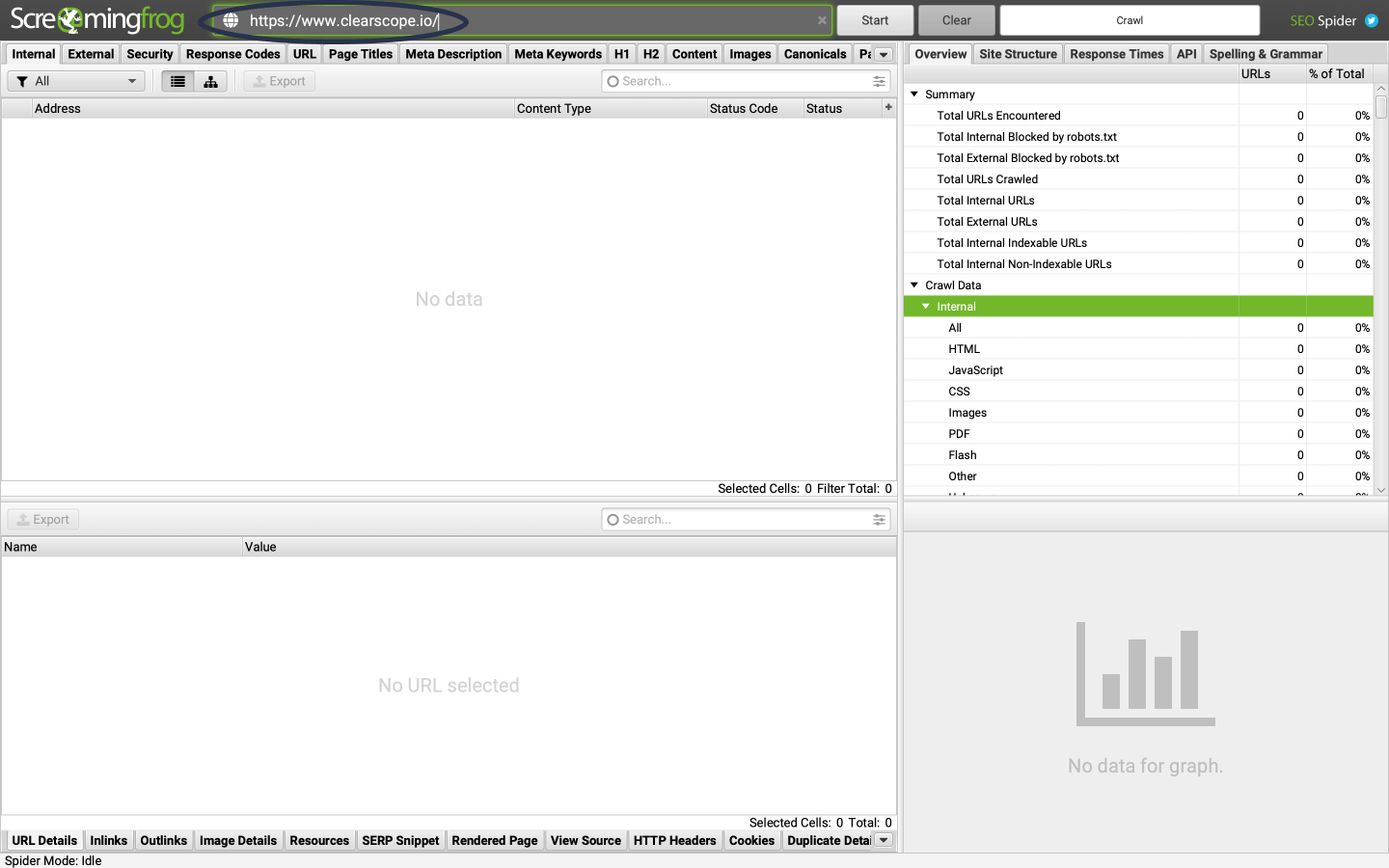
As we mentioned, Screaming Frog is a sitemap generator. It helps you create a content inventory — simply download and open the crawler, enter your site URL, and configure the report to pull the metrics you want to track (such as page titles, headings, meta descriptions, info on when a piece was last modified, and word count). Then click Start.
Once the crawl finishes, export the data to the application(s) of your choice using the Export button.
Content audit tip: You can connect Screaming Frog to APIs for Google Analytics, Google Search Console, Ahrefs, and other tools. This way you can automatically collect more of the data for your content audit as you compile your content inventory.
2. Google Search Console
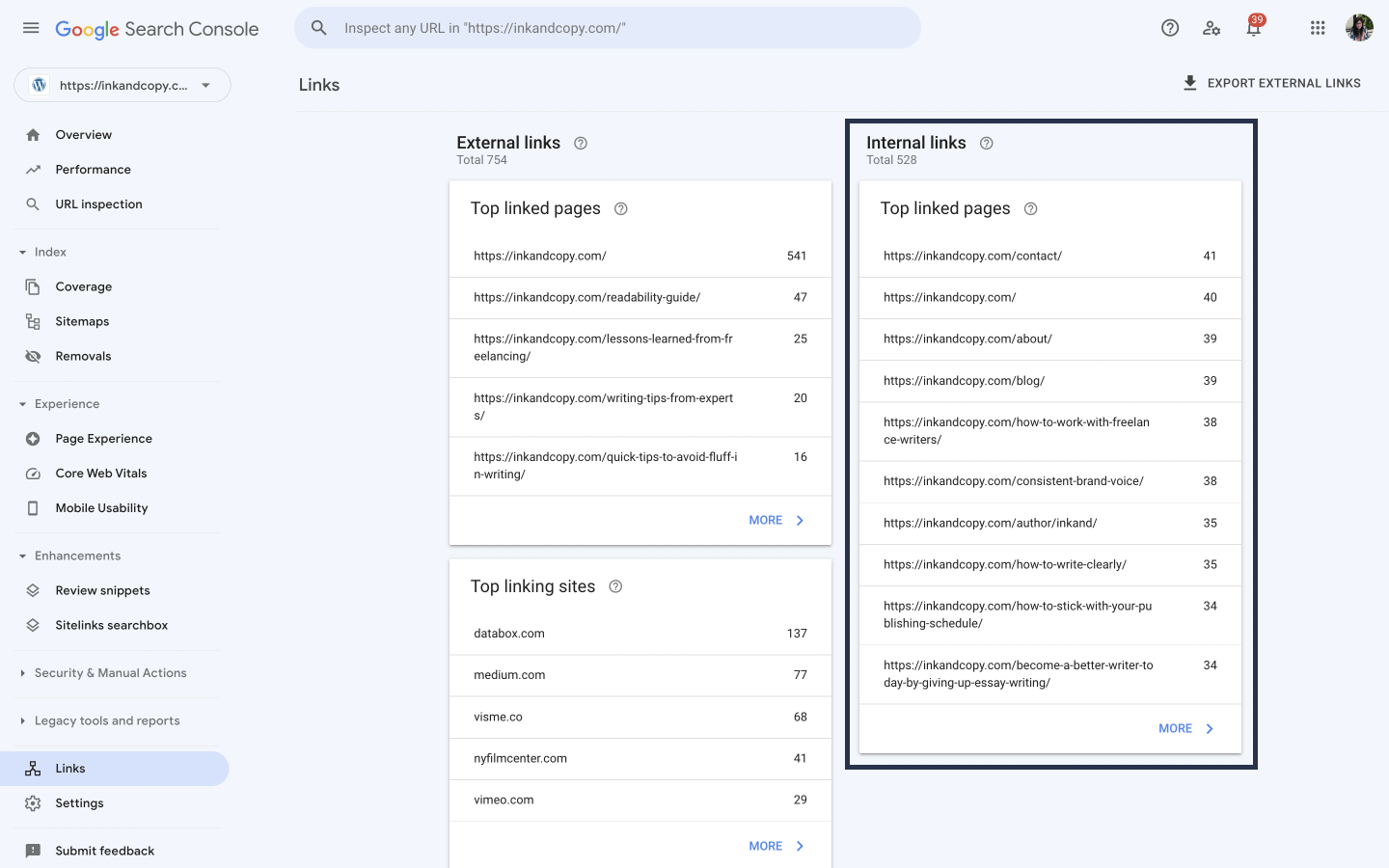
Google Search Console is a free SEO tool that lets you:
See how your website performs in search results — you can view a list of keywords your content ranks for and your average position in the SERP.
Analyze website traffic and identify URLs that receive the most page views.
Inspect individual website pages.
Identify duplicate content that could hurt search performance.
Track external and internal links.
Content audit tip: To see internal and external links with Search Console, simply sign in and select Links from the left menu on your dashboard.

This will show you both external and internal links. Click on any piece of content in the right box under internal links to find out which other pages are internally linking to it.
3. Google Analytics
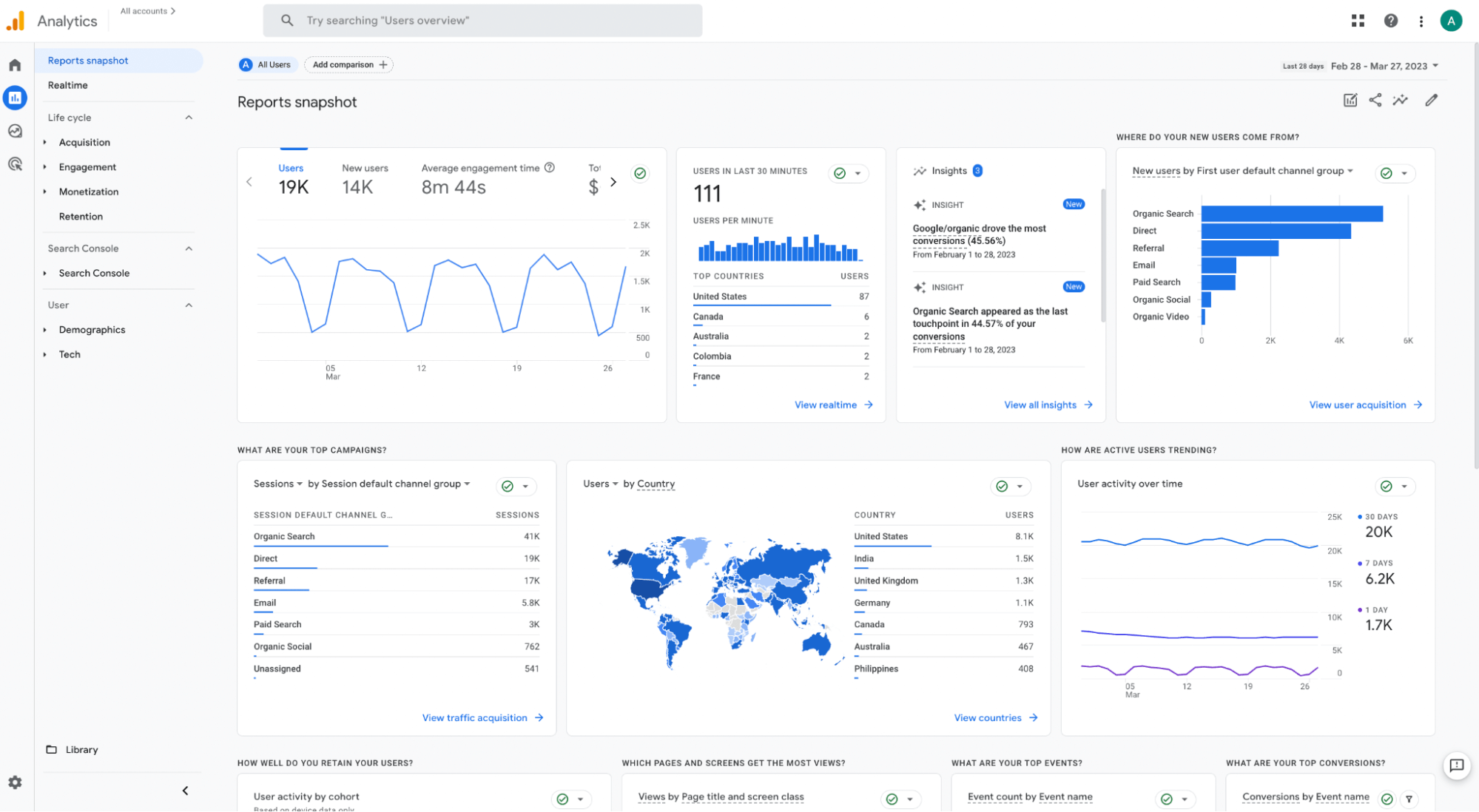
Google Analytics allows you to track traffic sources and conversions from individual web pages: you can see which pages bring in the most visitors, which pages receive the most organic traffic, and which pages drive the most engagement.
You can also build behavioral flow charts to see how visitors move through your site — which pages they visit, the average time spent on web pages, and which pages they convert from. This gives you a closer look at assisted conversions and the buyer’s journey.
Content audit tip: To get organic traffic data, click Reports from the left sidebar and select Engagement. Next click the Pages and screens report tab.

Use the search field to filter the report by “organic” sessions and you’ll get the data you’re looking for.
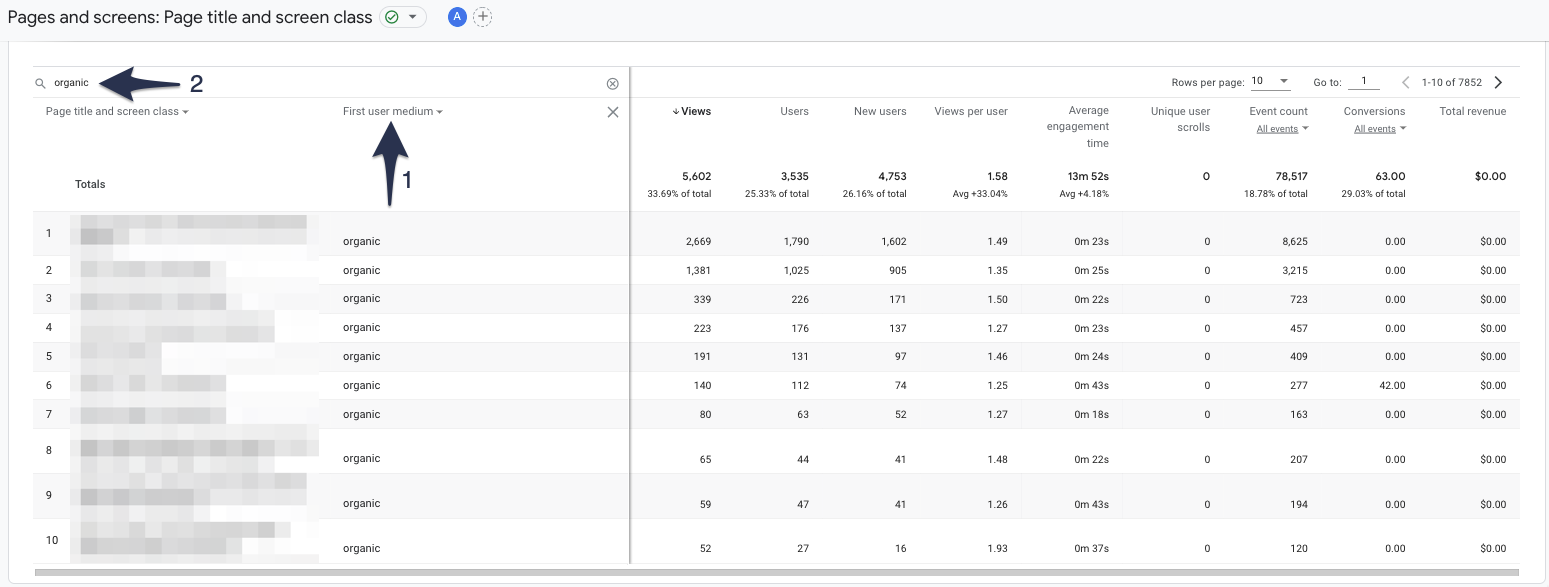
You can also build behavioral flow charts to see how visitors move through your site — which pages they visit, the average time spent on web pages, and which pages they convert from. This gives you a closer look at assisted conversions and the buyer’s journey.
4. Ahrefs

Ahrefs is a comprehensive SEO tool with dozens of features, but in this case, you can use it to:
See where your site pages rank for target keywords.
Create custom rank trackers.
Compare and monitor organic traffic vs. paid traffic.
Check referring domains.
Monitor backlinks and check the strength of your backlink profile.
Track your organic, keyword, and referring domain performance over a defined period.
Measure your domain rating.
5. Clearscope
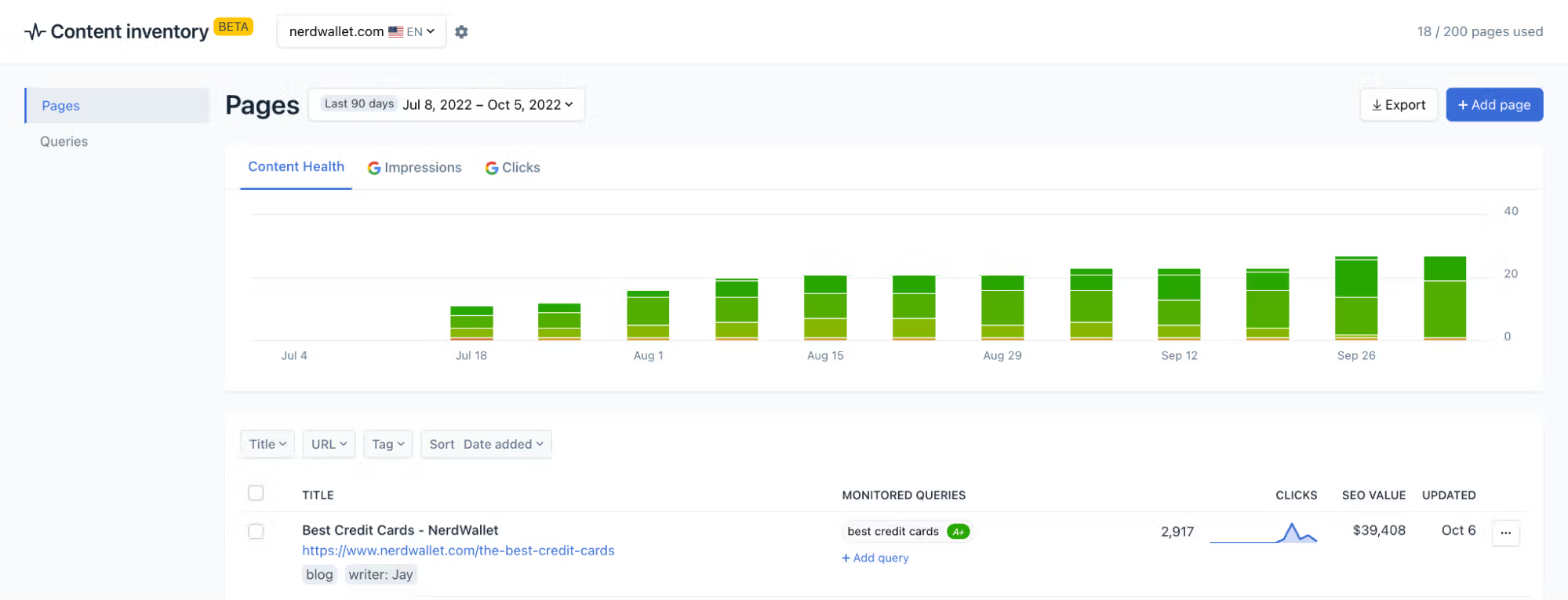
Our on-page SEO solution, Clearscope, provides features to track real-time content scores and optimize content pieces so they rank better in the SERPs. Use the information to update — refresh or rewrite — content pages.
First, use Clearscope’s Content Inventory dashboard to paste and track all of your live URLs. (You can add all of your existing URLs and new web pages as you publish content.) We show you how well each page is optimized for target keywords so you can identify pages that need updating.
Once you’ve selected the pages you want to update, create a Clearscope report for each keyword and add the link to your content auditing template.
For this, head to Reports (you can find this in the top bar of your dashboard), type in the target keyword in the query bar, and click Create Report
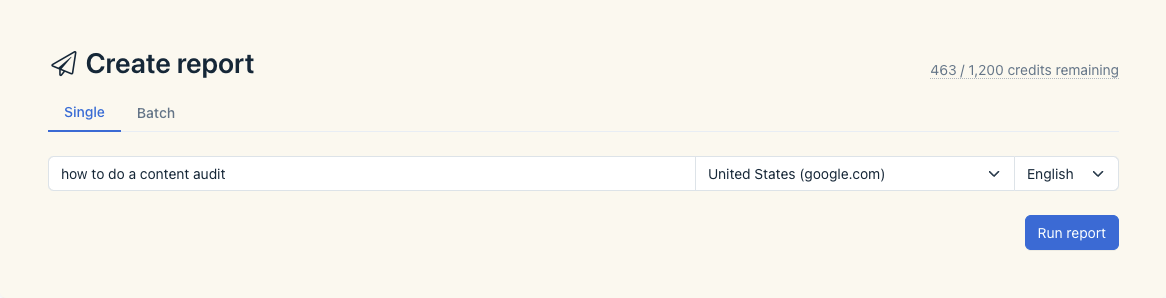
Here’s an example of a Clearscope report — for the target keyword of the guide you’re reading, “how to do a content audit.” Each report includes:
Content analysis tools, so you can perform keyword research, see themes and FAQs from the SERP, and compare competitor sites.
Pre-built outlines and suggested headings, so you can see the “big picture” topics to talk about in your content (and quickly identify what’s missing from your existing web page).
A list of suggested keywords, so you have concrete recommendations to weave into your content. We provide background information and examples for each suggestion, so you can learn more about the topics you’re unfamiliar with.
Typical content score, word count, and readability grade.

For pieces that you’re refreshing or updating, copy and paste the published content into the corresponding Clearscope Report — the SEO content writing tool will automatically show you which terms and headings are already present in your content, and which ones to add. You can then begin gathering ideas to refresh content.
To add, you can quickly see the readability grade and word count for each piece in a Clearscope report — all without having to leave the page or jump between tools. You can check your progress as you go to make sure your content is on par with what’s already ranking. Once you achieve an “A” grade, your content is ready to compete in the SERPs.
Note: We also have integrations with Google Docs and WordPress so you can update content in the tools you already use in your workflows.

You can learn more about updating content in Clearscope here: Best Practices for Updating Website Content (2023 Guide)
6. Hemingway Editor

Hemingway Editor is a helpful app to optimize readability levels. After you’ve updated a draft, run it through this app — it’ll instantly highlight long or hard-to-read sentences in your content so you can make edits.
7. Hotjar
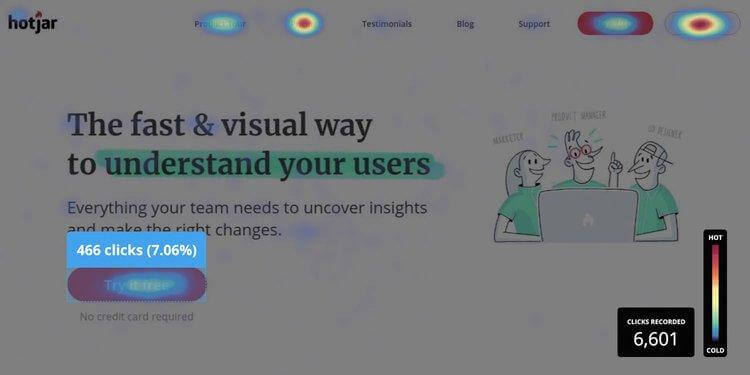
Finally, we have Hotjar, a heat mapping solution that you can use to optimize call-to-actions (CTAs). This tool shows you what users do on your web page — how far they read, how much time they spend on certain parts of the page, where they hover their mouse, what they click on, etc. As a result, you can learn more about the user experience and the effectiveness of your content, then run A/B tests on your CTA buttons.
Benefits of completing a content audit
As we mentioned before, the core benefit of performing a content audit is to maximize content ROI. Keeping on top of published content means everything you’ve already written can continue working for you: you can improve page rankings, increase organic traffic to posts, and use insights to guide your content marketing strategy.
Case study
Let’s briefly walk through an example so you can see the results content auditing can drive.
In May of 2022, Ryan Robinson took the role of Head of Content at Close, a sales CRM software company. Upon starting, his first challenge was to increase organic website traffic by 40% — instead of solely focusing on new content, he kicked off this project by auditing the website’s existing content (over 1000+ pages!).
During the audit, Ryan used Clearscope’s Content Inventory tool to measure how well each website page was optimized for its target keyword. He found one of their highest-traffic posts — an article on cold email templates — had a C+ content score and had not been updated in years. So although it was already bringing in traffic, the post was not performing as well as it could be.
Once Ryan identified the website pages that needed a refresher, he began generating Content Reports to guide the updates.
After Ryan and his team re-optimized the cold email templates post, it:
Jumped to an A++ score in Clearscope.
Moved to the #1 position in search results for the target keyword.
Began ranking for ~2000 additional, related keywords.
As a result, that single post began driving significantly more traffic, and Ryan was able to use Clearscope Content Reports to re-optimize all of the website pages that needed attention. By the end of the updates, Ryan actually exceeded a 40% traffic increase and tackled his first big challenge with Close.
Now, Ryan uses Clearscope Reports when writing new content so he can be sure that posts are optimized from the get-go, and the Content Inventory feature allows him to stay on top of updates so he can refresh posts before performance suffers.
“Honestly, the Content Inventory feature is the one I'm most pumped about. Without a system like this, I wouldn't have flagged an update for an article for three months. But now, maybe a month after an update is published, if there's any decline in our score, we'll revisit the article to help it stay competitive.”
- Ryan Robinson, Head of Content
Read the full case study here: 40% Rise in Organic Traffic in Four Months
FAQs
What is included in a content audit?
When auditing website content pieces, you may want to examine:
Word count
Conversions
Keywords
Content readability score
Number of internal links
Number of organic sessions
Organic traffic performance
Number of referring domains
Organic keyword performance
Referring domain performance
Page meta description and meta title
Assisted conversions in a 30-day-frame
What is the goal of a content audit?
One common content audit goal is to identify outdated and poor-performing content so you can refresh, update, and optimize all published web pages. (It also helps you decide whether to merge or delete pages that negatively impact your SEO performance.) Not only that, content auditing can show you what’s performing well for you, so you can repurpose top-performing content and use data to steer future content marketing.
What are the benefits of a content audit?
A content audit helps you:
Improve SEO performance.
Drive more conversions from content.
Maintain content authority.
Understand which content resonates the most with your audience.
Guide future content strategies.
How long should a content audit take?
The time it takes to conduct a content audit depends on how extensive your content inventory is. The bigger your inventory is, the more time-consuming an audit will be. On average, a content audit can take a couple of days to a couple of weeks to complete.
How often should I do a content audit?
How often you perform content audits will depend on the size of your site and how often you publish content, however for the sake of SEO and keeping content up to date, we recommend performing a content audit at least once a year.
Get started with Clearscope’s content audit software solution
Remember, a content audit is a crucial part of content marketing. It improves your SEO performance, helps you maintain your content quality, and gives you insights that guide future content creation. And it’s fairly simple to conduct:
Set your website content audit’s scope and goals.
Create an inventory of your published content.
Determine the performance metrics to track.
Decide action steps to take based on the data you gather.




