Enterprise SEO Tools to Support Content & Boost Site Rankings
Topic: SEO
Published:
Written by: Bernard Huang
Enterprise organizations have certain bases to cover when shopping for SEO solutions — they need tools that can:
Diagnose website issues that impact performance and provide insights to make improvements.
Show teams how to make the best use of existing site content, and guide strategic content creation.
Effectively report on website content — and what each team, writer, or contractor is doing — to track project outcomes and avoid overlap when planning future content and campaigns.
Support competitor research to learn from other top brands’ SEO strategies and get content in front of the right target audiences.
Integrate with the software in their workflows and streamline current operations.
Unify teams and improve collaboration (even for teams in different locations or enterprise companies that work with freelancers).
Offer flexibility and scalability for evolving business needs, instead of pigeonholing you into preset packages.
So, as you might expect, most enterprise SEO platforms, like seoClarity, Semrush, and Ahrefs, are catered to these needs: they consolidate a lot of features under one roof, have collaborative functionalities, and offer custom packages. (And it makes sense for teams to get started in one of these solutions.)
That said, these large-scale tools can sometimes be lacking in certain areas — for example, most enterprise SEO software have content optimization tools that let you create briefs and use AI writing tech, but they don’t offer detailed reports to guide content writing and SEO editing, or have features to review and refresh your existing site content. As a result, many teams end up supplementing these tools with specialized SEO solutions to support more focused objectives.
So to help you build out your tech stack, we put together this buyer’s guide with a few enterprise SEO software to consider getting started with.
We cover:
A technical SEO solution — seoClarity — that lets you perform site audits and address issues on the back end of your site.
Our content optimization software, Clearscope, with tools to audit existing site content, write new, SEO-optimized content, monitor content quality, and help you see better ROI from your content marketing.
Semrush, to research new keyword opportunities and keep tabs on competitors’ digital strategies.
Reporting tools — Google Search Console (GSC) & Google Analytics (GA) — to measure overall site performance, track engagement with individual web pages, and dig into website traffic.
Ahrefs, to manage backlinks and create custom rank trackers to monitor SERP performance for target keywords.
Let’s talk more about these tools and why they work well for enterprise teams.
Note: Clearscope is our product. We’re proud of what we’ve built and believe we have the best content optimization and monitoring platform on the market. Request a personalized demo.
1. seoClarity
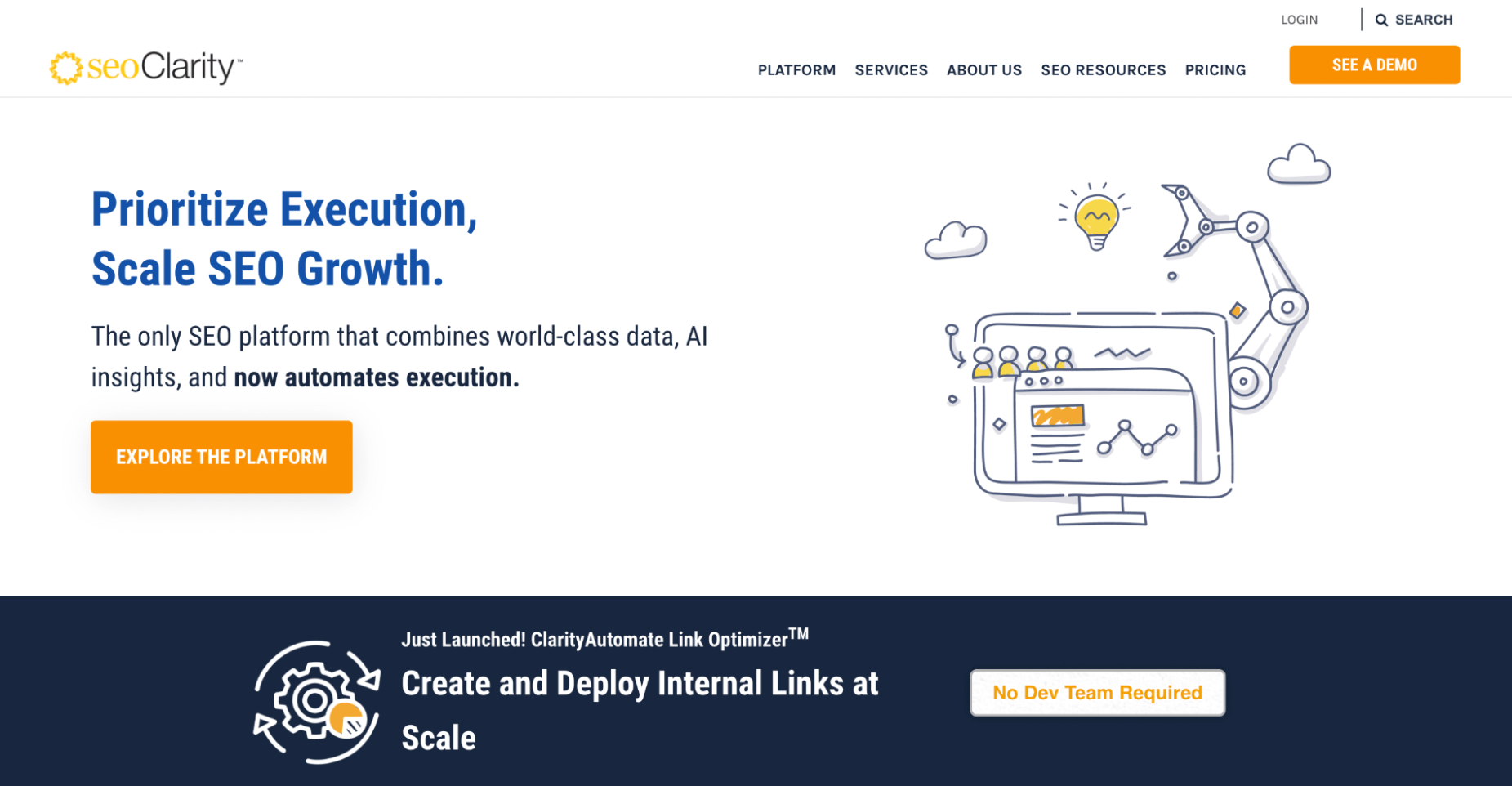
seoClarity search engine optimization
seoClarity is an enterprise SEO platform most teams rely on for technical site audits. It offers a built-in website crawler and a log-file analyzer that can determine problem areas and potential opportunities to improve SEO.
This solution runs advanced audits and can assess hundreds of criteria to pull critical SEO data; you can even customize the crawler to look at specific issues — which is great for enterprise teams that want to hone in on key problems, such as slow page load times or poor rankings in search engines.
seoClarity’s technical tools review your site structure and page content to show you what’s hurting performance (like site errors and broken links). It can also audit internal links and backlinks to provide recommendations in that category.
After it crawls your site and gathers feedback, the platform provides actionable insights to improve performance and support the user experience. ClarityAutomate helps you work through SEO roadblocks, perform A/B testing, and automate optimization tasks.
The platform also integrates with other business applications (like Google’s reporting tools below) so it can work in tandem with your other SEO software and send data to those systems.
Some additional things to know about this platform:
seoClarity offers enterprise packages and custom quotes based on your requirements; you can select the package you’re interested in, specify how many users you have and domains/subdomains you need to manage, and seoClarity will provide a quote.
It can be tricky to learn and use because the technical features are rather comprehensive. Trained SEOs should feel comfortable with the tools, but you may experience a learning curve at the beginning. And that’s why…
Upon signing up for seoClarity, you’re assigned a dedicated account manager who can answer questions, show you how to leverage the platform’s reports, and advise on SEO strategies.
seoClarity also offers content marketing briefs and AI-powered content creation tools to help you build new website pages and rank for target keywords. However, we recommend our content optimization software, Clearscope, because it has enterprise-level SEO features to drive more efficient content marketing processes and manage outside collaborators.
2. Clearscope
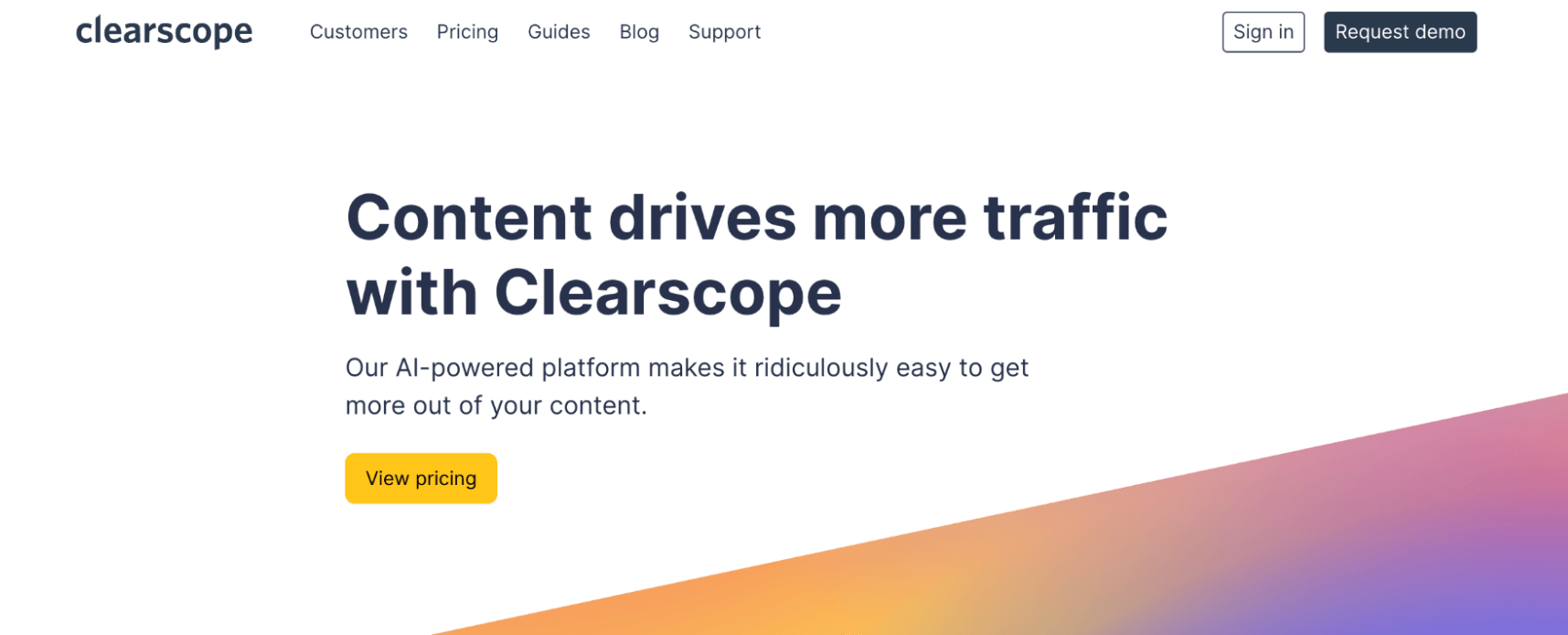
Clearscope content optimization platform
Adding genuine content optimization software to your tech stack is beneficial because Clearscope has guided, interactive features to support all stages of content production. You’re not simply generating briefs and relying on AI writing tools to fill in gaps.
In contrast, our tool lets you:
Create a content inventory to monitor content quality.
Audit and optimize existing website content to prevent content decay and improve ROI from your past work.
Research keywords, analyze search intent, and use SEO Drafts to write new content targeting those opportunities.
Here’s how our platform works:
Many enterprise teams appreciate our Content Inventory feature because it allows you to review what’s published on your site and analyze the quality of existing content. Then, you can begin implementing strategies to see better results from the content you’ve already published — for example, you could plan updates for website pages or add redirects for old pages you no longer want on your site.
To set up your content inventory, paste all of your existing website URLs and add the target keywords for each page. From there, we show you how well each page is optimized for its respective keyword(s). You can also add extra details to your content inventory — like the published date and author — to track other data that’s important to your processes.
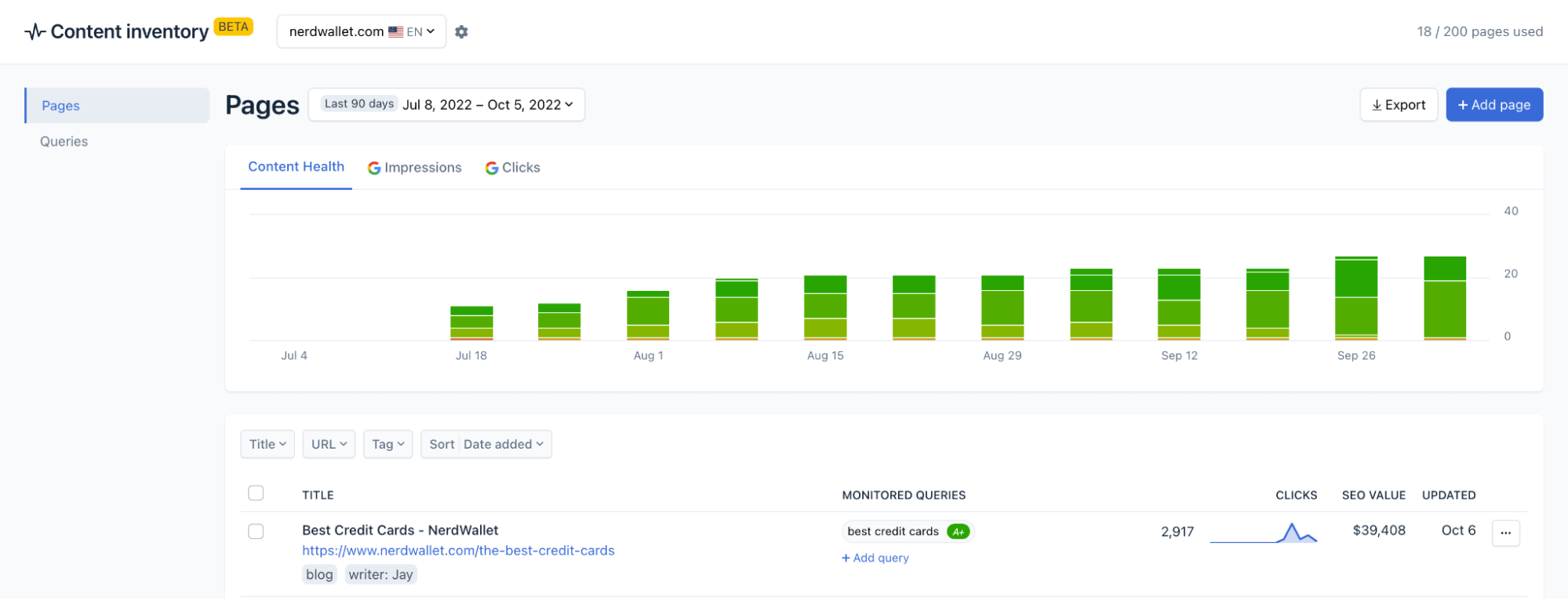
Clearscope Content Inventory
We offer custom packages so you can add an unlimited number of links to this inventory and track all new and existing content.
Then you can see what website content is working well for you, and which content is in need of attention, and you can use this data to guide your content strategies.
We use web scraping AI to provide real-time content scores for each web page; this allows you to schedule content updates as soon as pages are flagged and prevent declines in traffic or rankings. When you notice content needs an update, you can generate an SEO Draft and see exactly how to re-optimize content.
Our Drafts include:
A list of recommended terms and phrases to weave in content.
Heading suggestions and outline templates to use as a jumping-off point.
Themes to cover and common questions to answer in your content.
Sites to reference and link out to.
When you generate an SEO draft to refresh existing content, we’ll automatically show you the current health score and all of the recommended terms and headings you’ve already used in your content. Then, you can start making strategic edits, without deleting anything important, and brainstorm strategies to bring the content back up to speed.
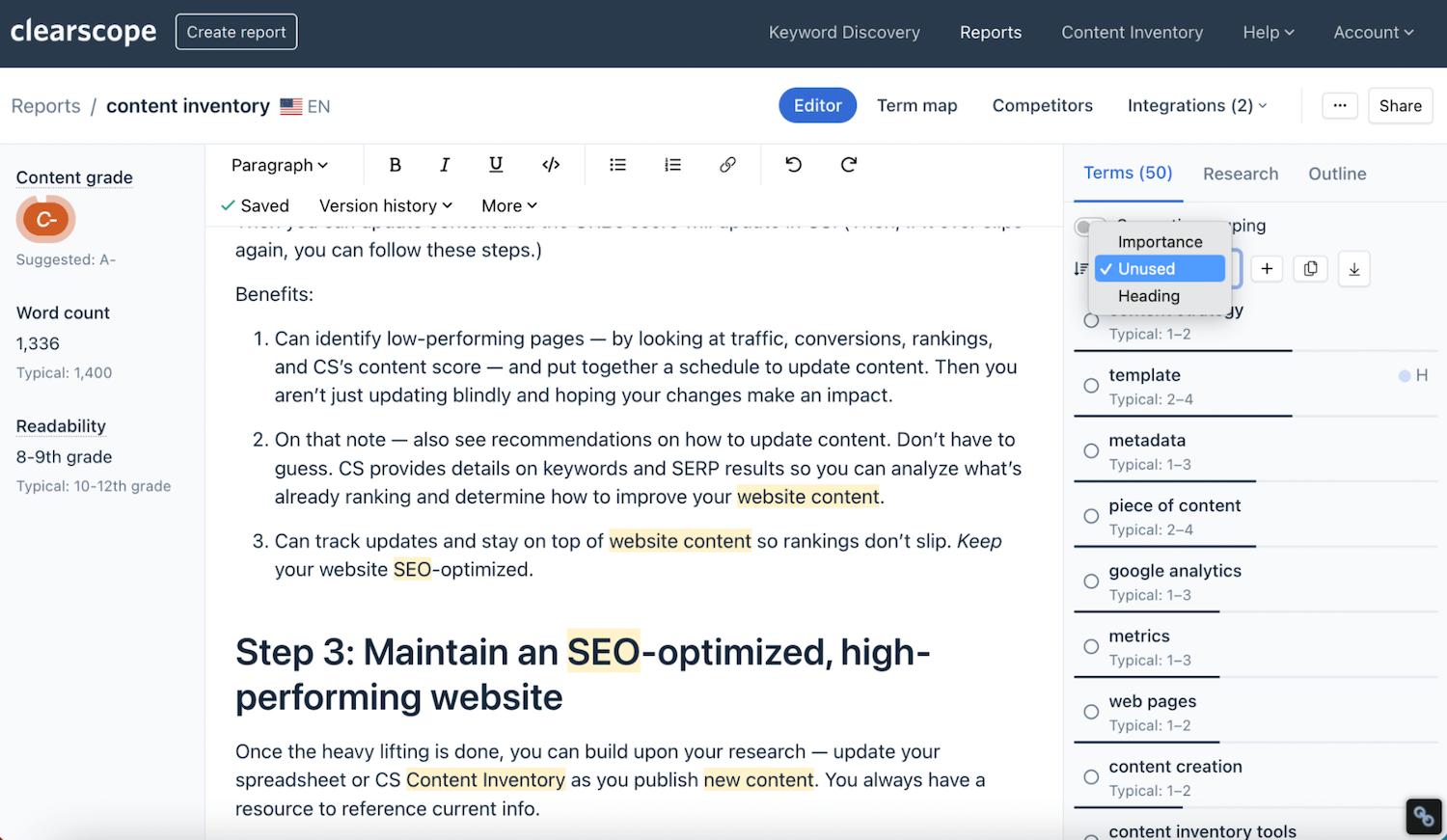
Clearscope SEO Drafts
We also have a guide that outlines the best practices for updating website content.
After you make updates to content, you can use the Content Inventory tool to monitor content and maintain page optimization.
In addition, you can also use Clearscope Drafts to power new content creation and guide on-page SEO strategies.
Our drafts:
Provide resources to fuel the research process, understand user intent, and see who you’re competing with in search results.
Help you build content briefs and outlines.
Show your progress as you draft content so you know when you’ve covered all of the important criteria.
You can easily optimize content for SEO during your natural writing process, so your end product doesn’t sound like “content written for SEO” and you can maintain quality as you write and edit. This streamlines processes because it shows you what to focus on from the start, so content doesn’t require major edits after writing to be optimized for search engines.
Plus, our drafts use NLP so they can detect variations of recommended terms and phrases; it’s easier to incorporate Clearscope suggestions and optimize content while you write, without writing sounding robotic or prescriptive.
Then, you can add new URLs to your content inventory and schedule updates as needed.
Clearscope caters to enterprise teams in a few ways:
First, everything on our platform is shareable (and free to share) so you can send SEO drafts to freelancers or contractors and monitor their work in Clearscope. You can see the version history and track edits, then make sure the completed content covers important topics and achieves the recommended SEO score.
Clearscope has integrations with Google Docs and WordPress so you can paste drafts in other tools and reference our recommendations as you write new content or update existing web pages.
We have custom packages; so you can tailor the Content Inventory to your requirements, add seats as your team grows, and choose how many content drafts you’ll need each month. Pricing is based on what you need, but you can explore starter packages here.
3. Semrush
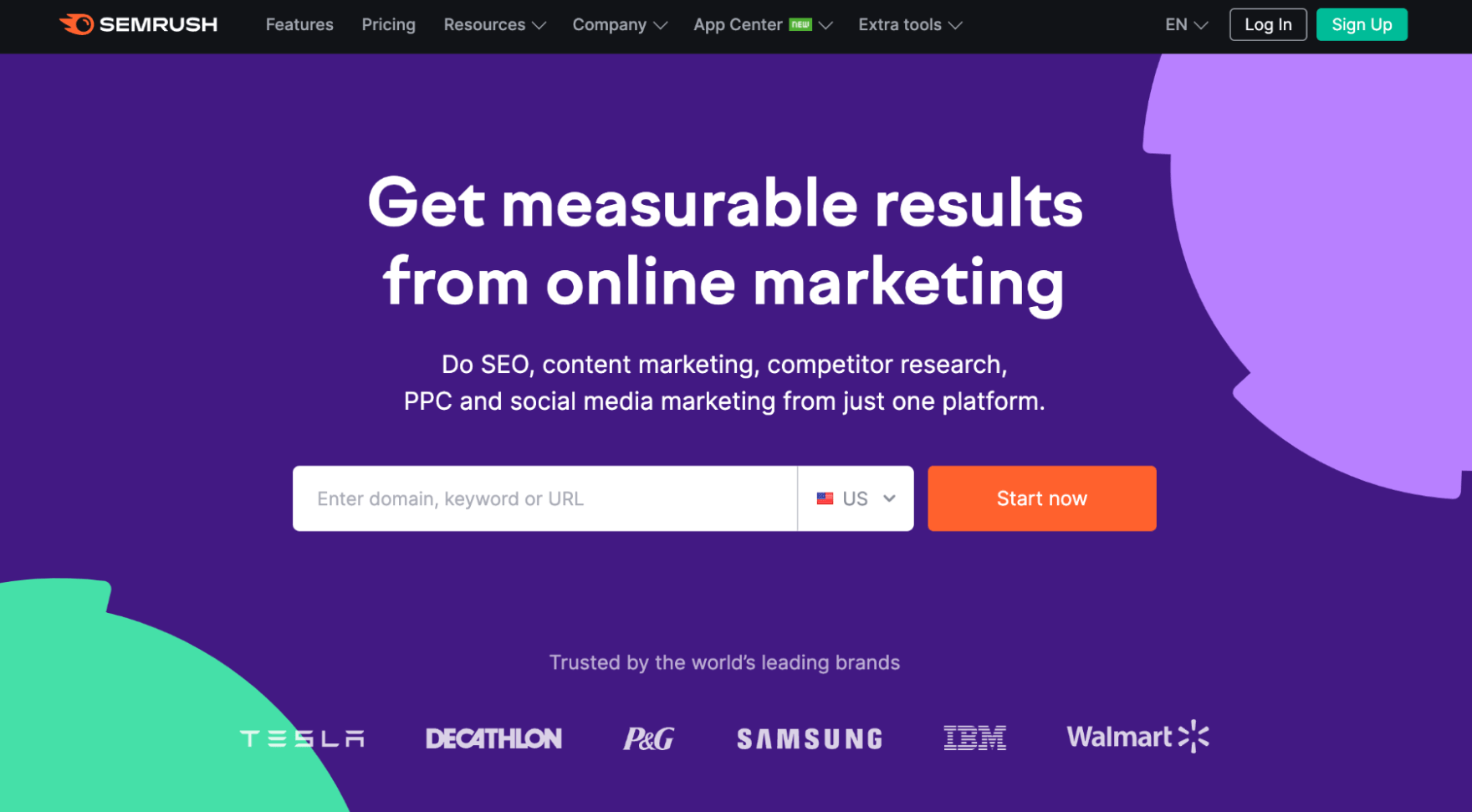
Semrush keyword research and competitive analysis tools
Although the SEO solutions above contain keyword research tools, most enterprise teams use Semrush to find new keyword opportunities, perform competitor analysis, and plan content creation. That’s because this platform provides a plethora of features to explore topic ideas, research target keywords, and dig into competitors' strategies.
You can use Semrush’s solution to plan organic content strategies or PPC campaigns. The keyword research tools enable you to:
Look up topics and explore keywords around your area of interest.
Uncover long tail keywords you haven’t already targeted.
See which keywords competitors target (in both organic content strategies and PPC campaigns).
Identify gaps between your website content and competitors.
Discover the best keywords for your category and create a master list of opportunities to target.
Then, Semrush's competitive analysis features let you understand how you measure up to competitors and identify opportunities to get ahead. You can:
Analyze competitors’ link building strategies and discover backlink gaps.
Monitor competitor performance and see where they rank in search engines for target keywords.
Measure traffic to competitor sites.
Review competitor strategies (for organic content, paid advertising, and social media).
Set alerts for competitor mentions on social media sites and other online platforms.
Identify new competitors as they enter the space.
Like seoClarity above, Semrush also integrates with Google Analytics, so you can link the platforms and cross-reference data in your reporting. But they also offer an API to integrate with other SEO tools in your operations.
A note on pricing: Semrush offers enterprise packages with access to all of their SEO features, but you can also contact their team to learn more about custom plans.
4. Google Search Console (GSC) & Google Analytics (GA)
When it comes to reporting tools, we recommend every SEO agency or marketing team use Google Search Console and Google Analytics to closely measure site performance, analyze specific pages, and report on user behaviors.
These tools are available free of charge and can support all business sizes, but enterprise teams can also pay a fee to unlock more advanced features in Google Analytics.
Here’s how each solution works:
Google Search Console
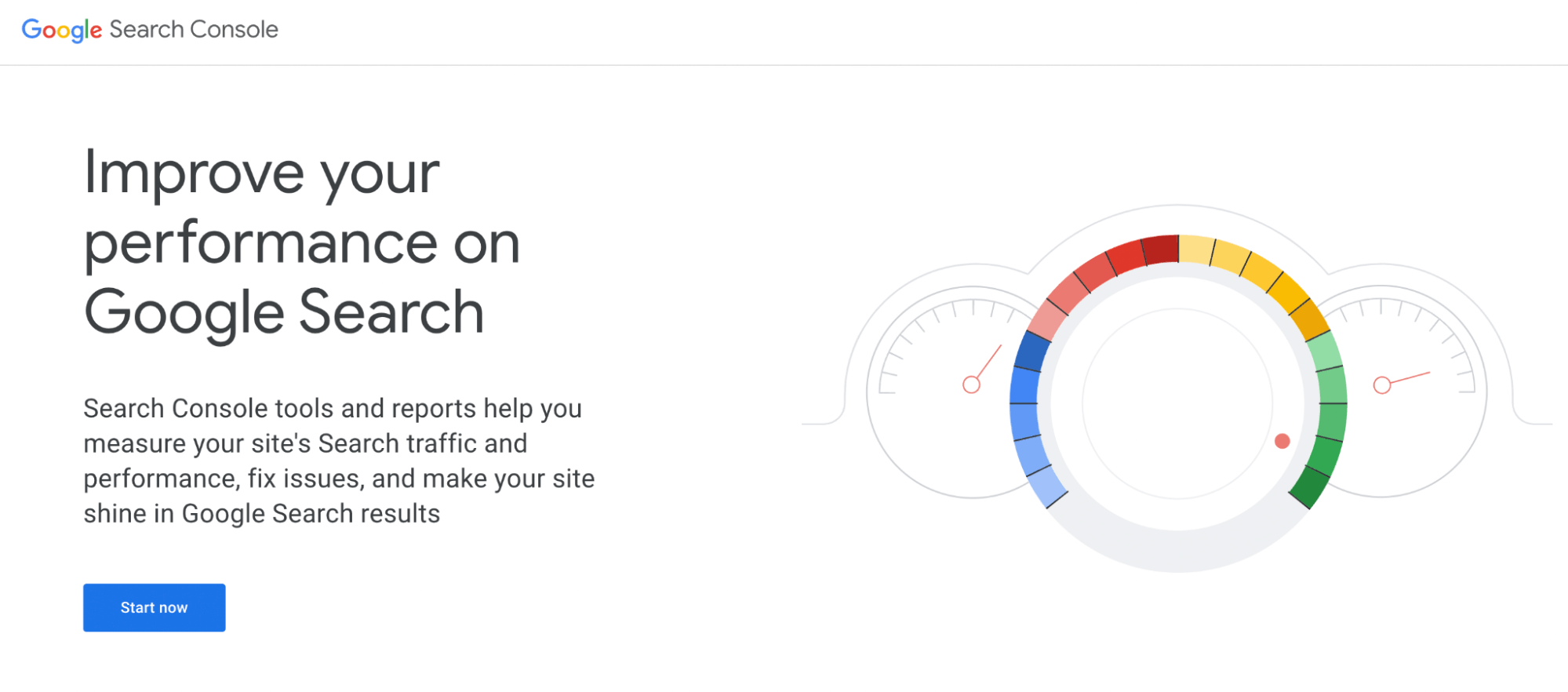
Google Search Console to measure enterprise website performance
In Google Search Console, you can access real-time reports on:
Top-performing pages — see which pages receive the highest number of clicks and impressions, understand where you appear in search results, and check click-through rates (CTRs).
Keywords you’re already ranking for, and the average rank position — so you know which keywords you have (and haven’t) targeted and which pages are (and aren’t) performing well.
But the focus of this solution is more on the technical side, where they provide tools to show you:
Core web vitals to stay on top of website issues and prevent them from impacting SEO or site performance.
Page indexing — so you can update your site map with new pages, remove URLs from your site map, and make sure Google crawls and indexes the right pages.
Mobile usability to iron out UX issues (across all devices) and improve site engagement.
Page load times — so you can catch and address slow speeds.
Plus, Google’s tools are constantly refreshed to stay current with algorithm changes so you can view the most accurate data.
Google Analytics
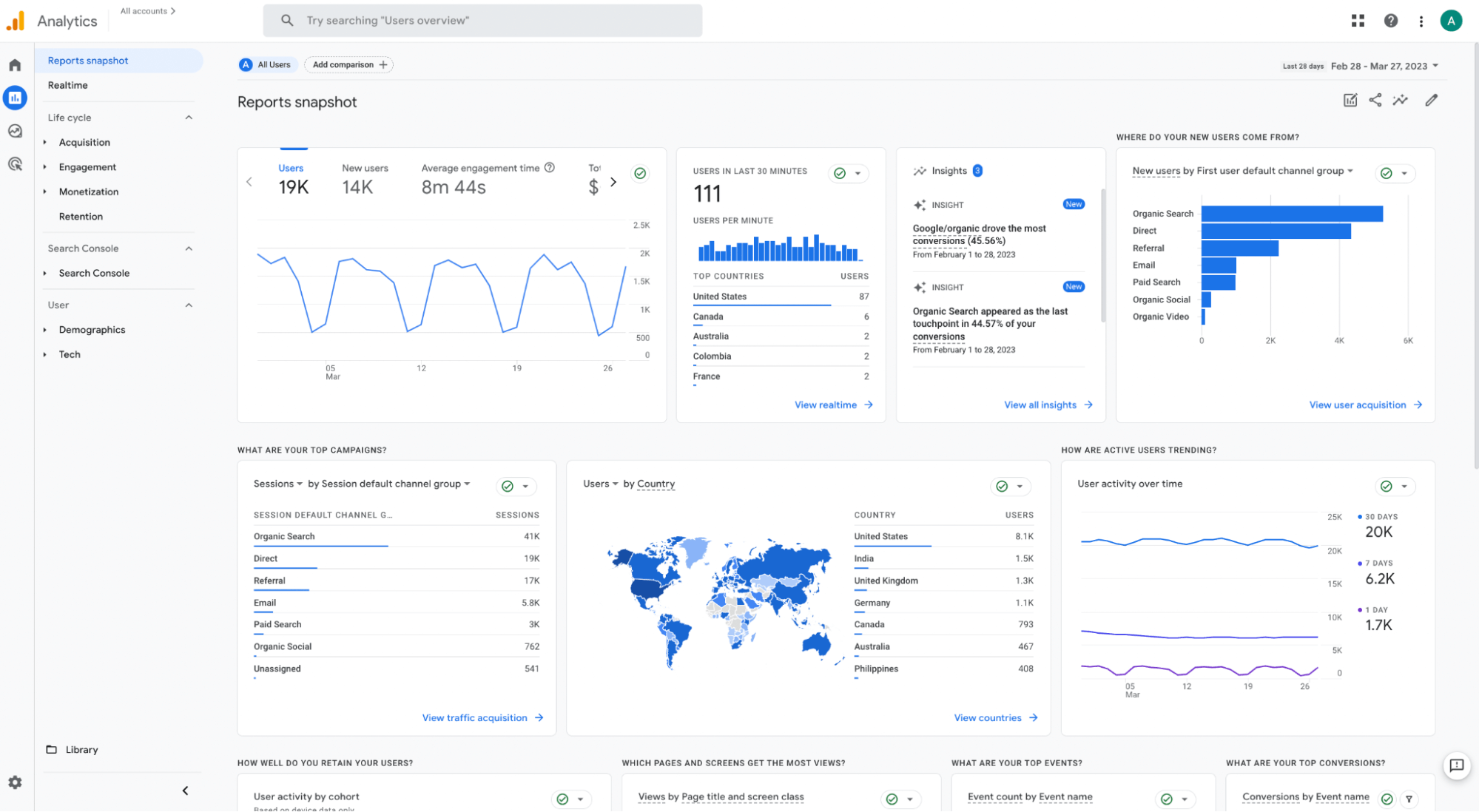
Google Analytics tools to track detailed traffic and engagement metrics
Google Analytics has features to gather detailed metrics about website traffic and the user journey.
With Google Analytics, you can:
Learn more about your site traffic — see which audiences you attract, which devices they use to interact with your site, their languages and locations, and how long they visit your site.
Track customer acquisition and see which pages brought in new users (and through which mediums) to measure the effectiveness of organic content, paid marketing strategies, and social media campaigns.
Build flow charts to visualize user behavior — you can see where visitors enter your site, the pages they hit during their journey, and where they convert or leave.
Measure conversions from website pages to know which pages resonate with target audiences and drive new business.
These tools expand upon other SEO tools’ reporting capabilities and let you fully gauge your site’s strengths and weaknesses. You have user-friendly technical tools to nip back-end issues in the bud and detailed reporting tools to track what visitors are doing on your site. You have the insights to understand what pages and strategies work well for you, and which ones flop, so you can make data-driven decisions on content and SEO campaigns in the future.
Plus, this also means you can accurately measure how digital strategies contribute to overall business goals; you can report on the pages that drive new organic traffic and support customer acquisition (and see which pages drove actual sales) so you can speak to the value of your projects.
5. Ahrefs
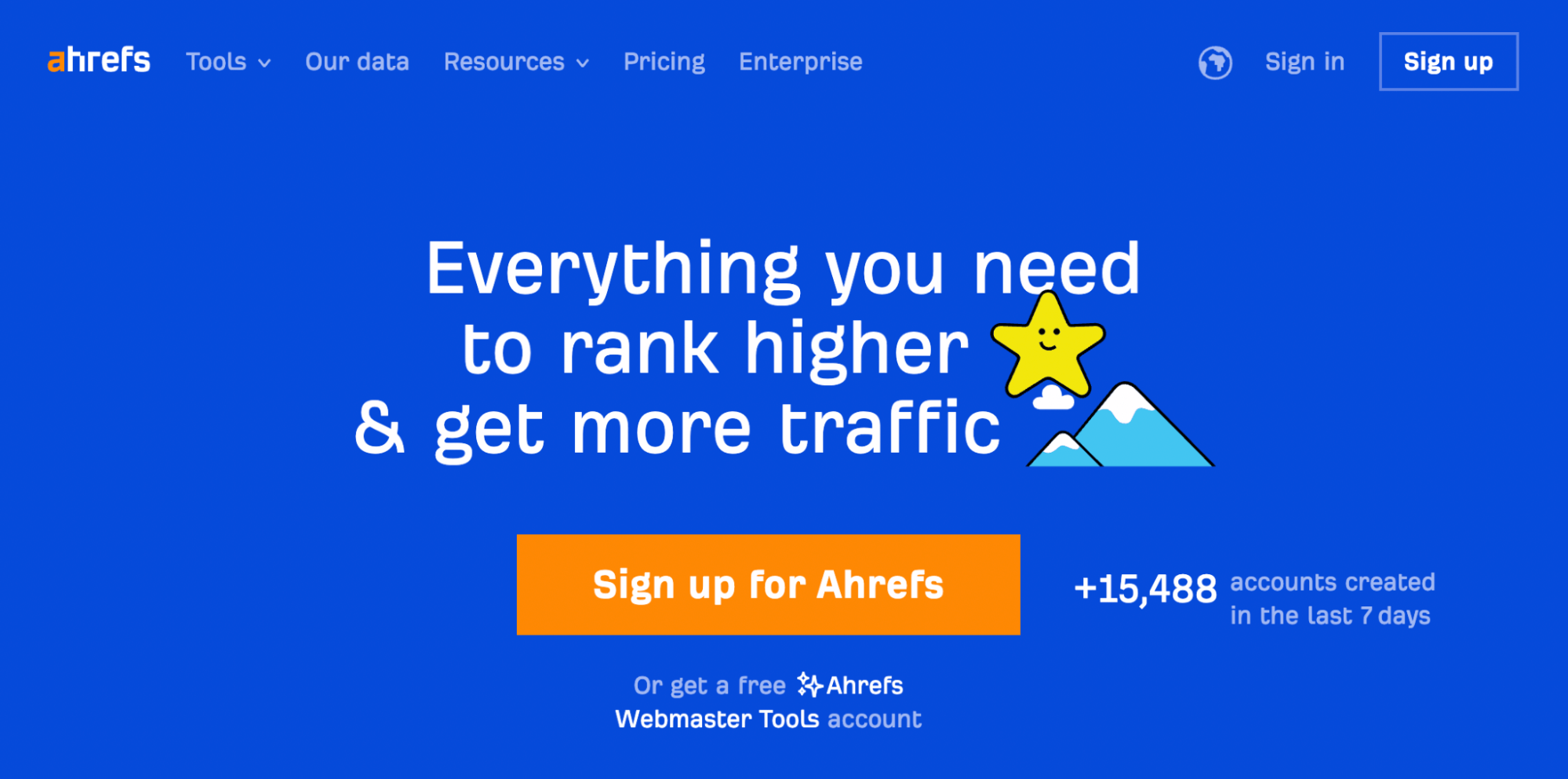
Ahrefs enterprise-level rank tracker and backlink management tools
Last on our list is Ahrefs — the enterprise choice for backlink management and rank tracking.
This tool has comprehensive link management tools to help you identify “toxic” links and guide your strategies; that way, you can ensure your link building efforts have a positive impact on page rankings.
Ahrefs’ Site Explorer lets you:
Review your site’s backlink profile to understand what’s helping rankings (and what’s hurting).
Analyze referring domains to avoid risky links.
Explore competitors’ backlinking strategies.
Manage and create new link building relationships, and find new link opportunities.
It has a wide feature set to support rank tracking, including the ability to:
Track global keyword rankings — for desktop and mobile — and monitor your ranking progress.
Create custom rank trackers and keep tabs on organic search performance for specific keywords.
See when and where you appear as a snippet result.
Measure your average search position and share of voice.
Gather data on who you compete with in SERP results (and monitor competitors’ keyword rankings to see how you compare).
Overall, this tool is pretty easy to get started with, especially for enterprise teams with SEO backgrounds. Ahrefs offers enterprise packages and scalable, user-based pricing.
Ahrefs packages let you:
Unify team members and enable collaboration.
Build custom reporting dashboards and share insights with anyone you need.
Give teams SEO tools to support different strategies and goals.
Track historical data and visualize progress as time passes.
Plus, every user has access to Ahrefs in-app guidance, which offers more details to understand the platform's features. (You can also reference Ahrefs Academy, for free, to learn about specific SEO tools and how to take advantage of the data they provide.)
Getting Started
Our team is available to answer any questions you may have about enterprise SEO software and Clearscope’s solution, so you can understand which tools and packages will best support your teams and workflows.
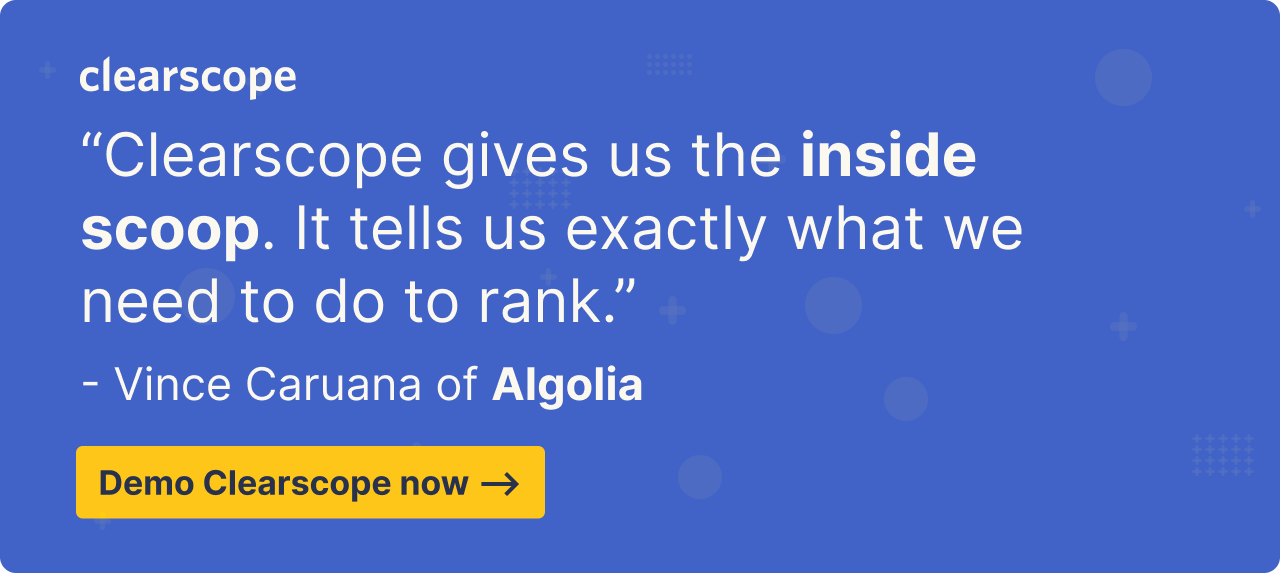
12 Content Promotion Strategies To Strengthen Your Content Marketing
Content promotion is crucial for your content to reach a wide audience. Let’s explore content promotion strategies to boost B2C and B2B content marketing.
Read moreWhy Search Intent Optimization Beats Keyword Optimization
Optimizing for search intent vs. SEO keywords: Which is better? Explore the difference between keyword and intent-based SEO strategies.
Read moreInformation Gain in SEO: The Guide to Convincing Yourself, Team, and Clients to Rethink Current Strategies
What is information gain? Why is everyone talking about it? This is the guide you need to persuade yourself, your team, and your clients to reassess your current strategy to include info gain in your content.
Read more