How do I export terms?
In order to export the list of terms generated through a Content Report, you need to:
1. Open the Editor for the Content Report in which you want the list of important terms
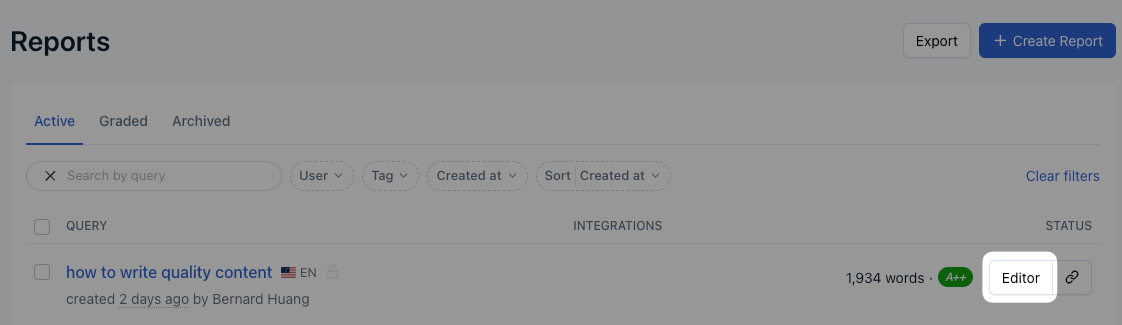
2. Once the Editor opens, you will see the Terms tab is the default view on the right-side bar. The Terms tab highlights the number of relevant terms for the query according to the Content Report analysis (number in parentheses next to “Terms”) as well as the list of the recommended terms to cover for topical relevance.
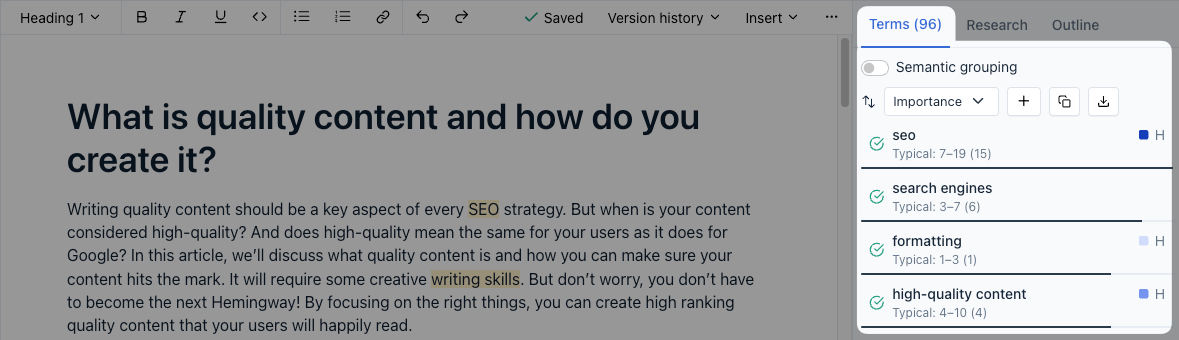
3. Click the Export button to download a comma-separated value (CSV) file of the relevant terms list
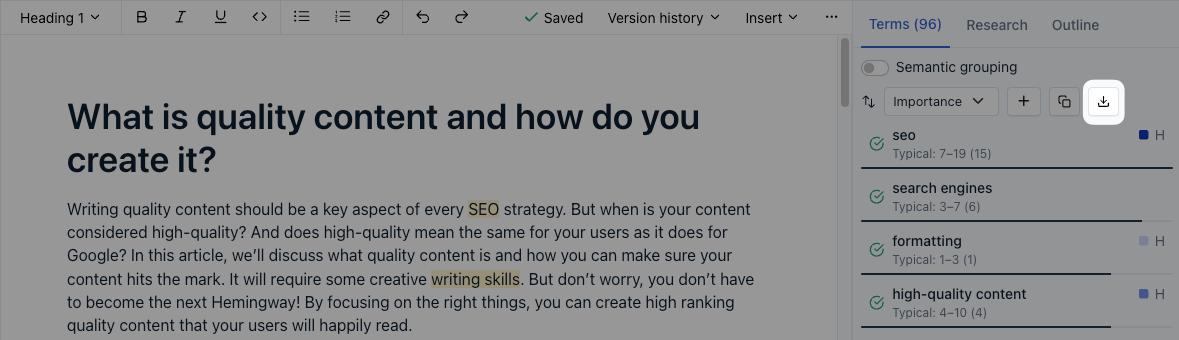
The CSV file includes the following categories:
Primary variant of the term
Secondary variants (if applicable)
Importance
Heading Presence
Typical uses minimum
Typical uses maximum
Uses (or number of times the term is used in the current draft)
Semantic group
Related articles
- How does Clearscope grade your content?How does the Readability score work?How does the typical word count get calculated?How do I find the shared Content Report link?Can I exclude terms and domains from my Content Reports?How do I export terms?How do I export my Content Reports list?