How do I remove a user from my account?
TLDR: Account > Settings > Users tab > Click trash can item next to the user’s email address you want to remove from the organization
Note: You must be an Admin or a Manager to remove a user from your Clearscope account
How do I view the users on the account?
1. Select "Account" in the main header and click the Settings option from the drop-down menu
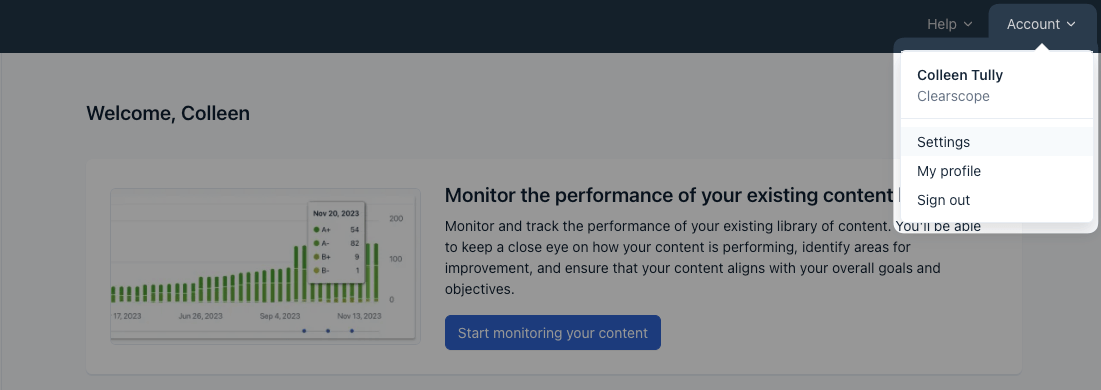
Settings option in the Account drop-down menu
2. Click the “Users” tab on your Organizational Settings screen
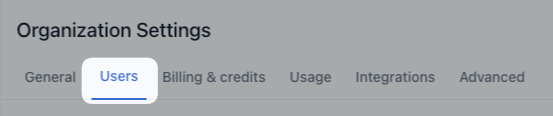
User tab in Organization Settings
3. A list of the email addresses associated with your Clearscope account will appear by selecting the “Users” tab
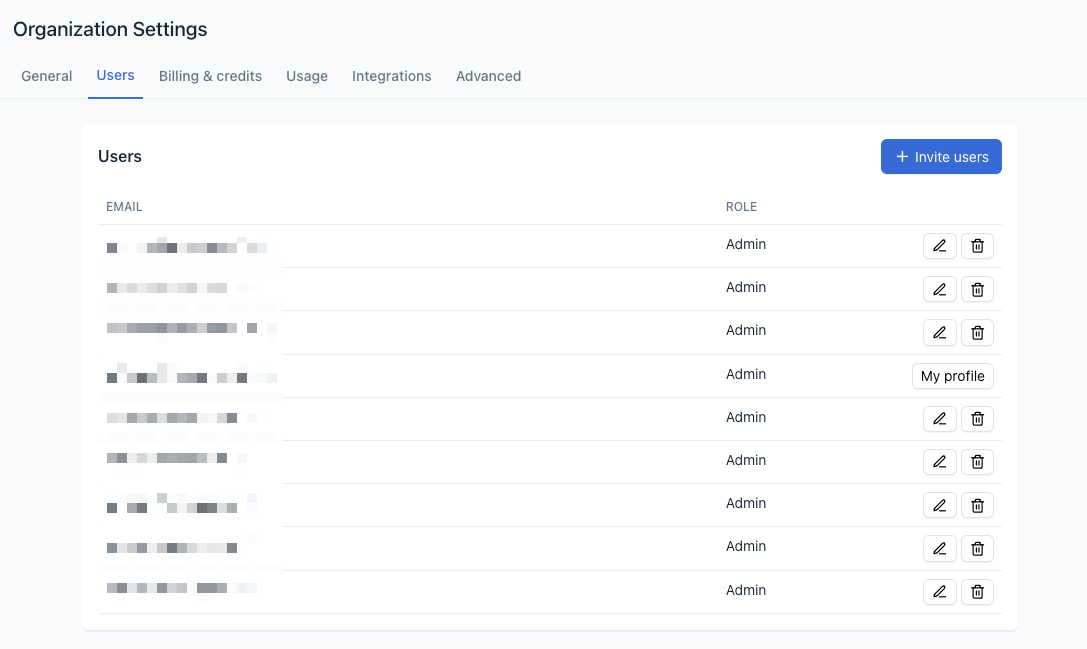
List of users with access to Clearscope and their role
How do I remove a user?
4. Find the line with the user’s email address that you would like to remove and select the trash can icon on the far right

Trash can icon to remove a user from your Clearscope organization
5. A message will appear to confirm you want to remove the user. Select “OK” to remove.

Message asking to confirm you want to remove the user