How do I reset my password?
Can’t remember your password? No worries!
To reset your password:
1. Select the “Forgot your password?” link on the Clearscope login page
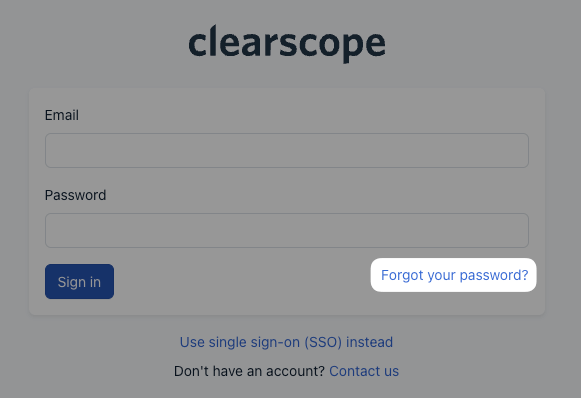
Reset your password on the Clearscope login page
2. You’ll then be prompted to enter the email address associated with your Clearscope account where you’ll receive instructions to reset your password
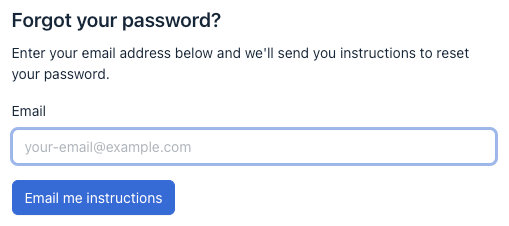
Prompt to enter the email address associated with your Clearscope account for password reset instructions