
Table of Contents
Join our newsletter
Get access to trusted SEO education from the industry's best and brightest.
Clearscope offers two types of SEO content checkers:
Real-time SEO reports to guide new content creation and content optimization.
Content Inventory to track SEO scores for published website URLs (and keep a birds-eye-view of website content).
This way, you can create, manage, and maintain site content so it achieves page-one rankings, drives organic traffic, and performs well in the short and long term.
Our guide shows you how to use both tools and manage content development in our platform. At the end, we also answer common questions about optimizing, monitoring, and refreshing content so you can improve digital strategies.
You can also check out our platform’s packages and pricing here — or schedule a free demo to see how Clearscope’s features support writing workflows and content management.
Clearscope SEO Reports: Real-time analysis to guide content creation
Clearscope SEO reports guide content optimization through outlining, drafting, and editing — so writers have clear recommendations to produce top-ranking content without needing in-depth knowledge of on-page SEO or years of experience in SEO writing.
Content marketing teams can use Clearscope reports to:
Research, outline, draft, and optimize new content — we have insights to help writers perform SERP and competitor analysis, identify search intent, and determine strategies to write competitive, unique content.
Update existing website content — we show your current SEO scores and what content is missing so you can make impactful updates that move content up in search results.
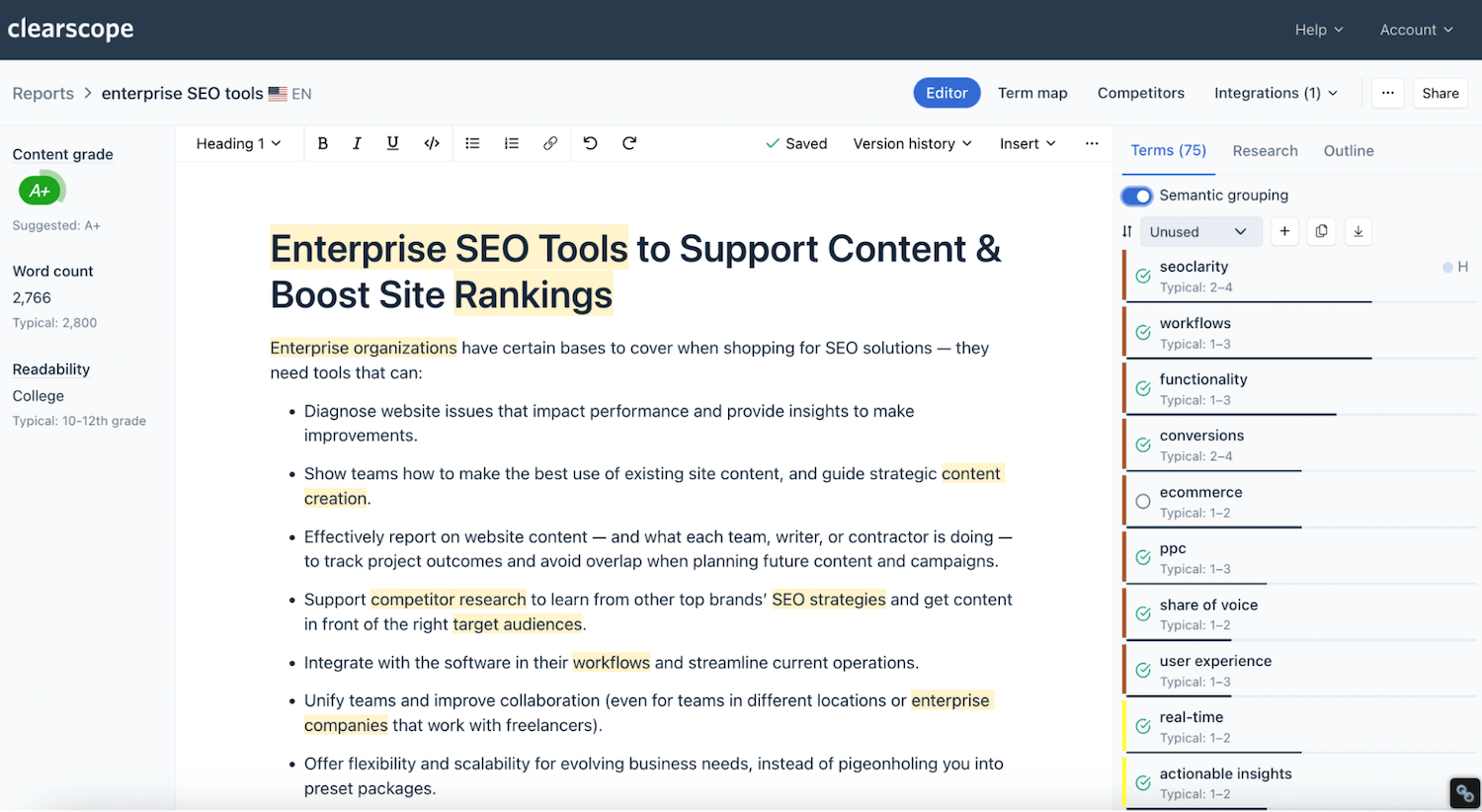
You can easily generate a report for the keyword you’re targeting (in the example above, we were targeting “enterprise SEO tools”). Each report contains:
A Competitors tab: You can see everyone you compete against in search rankings (positions #1-30) — you can view each page’s title, current SEO score, word count, URL, and learn about what Google is already ranking. From there, you can start brainstorming where you fit in.
A Research tab: This contains takeaways from keyword research and SERP analysis, including key themes, questions to answer, and resources to reference.
Competitor outlines: This helps with identifying commonalities between the pieces of content on the first page of SERP. We show headings and subheadings within each piece of content so you can understand what’s important to the reader. We also show you headings within the terms list (below).
A list of terms and phrases to use in content: We check off recommendations as you use them in content, so writers can see real-time SEO scores as they work. Reports highlight what’s important to SEO within content, so editing is easier (you don’t accidentally remove anything significant). We also display the word count and readability grade as you write.
We earn positive feedback from user reviews — users rate Clearscope 9.6 for ease of use and 9.9 for ease of setup — because our reports are simple to navigate and don’t tack on time to the writing process. Instead, they synchronize writing and SEO:
As mentioned, we show real-time progress as you work so you can optimize content while writing and editing.
All recommendations are unique, and we provide mostly single-term suggestions so you can work through our list without keyword stuffing or sounding robotic.
We give background about each recommendation so you know what’s most important to the reader and search intent.
Reports have a semantic grouping feature so you can see how to talk about topics naturally and maintain high-quality content.
You can filter the terms list by “Unused” to see what boxes you’ve checked and what remains, then determine how to bring content scores up as you edit and finalize.
Our platform is powered by AI and natural language processing (NLP), so it can identify and accept variations of terms and related keywords; our reports aren’t overly prescriptive or rigid, so you have flexibility while drafting content.
Overall, we design reports to reinforce natural writing workflows and unique content creation — they show everything necessary to optimize content for SEO without overwhelming you with suggestions or taking away from content quality.
Writers can maintain the creative aspect of content creation while still “writing for search engines” and ensuring content checks all the criteria to rank.
Note: Users can build content in Clearscope’s Content Editor. We also offer a Google Docs add-on and WordPress plugin so writers can access reports and check content SEO scores within these tools.
Watch a quick demo below:
All Clearscope reports are saved within your account so managers can see which topics writers are working on and check SEO scores before publishing content.
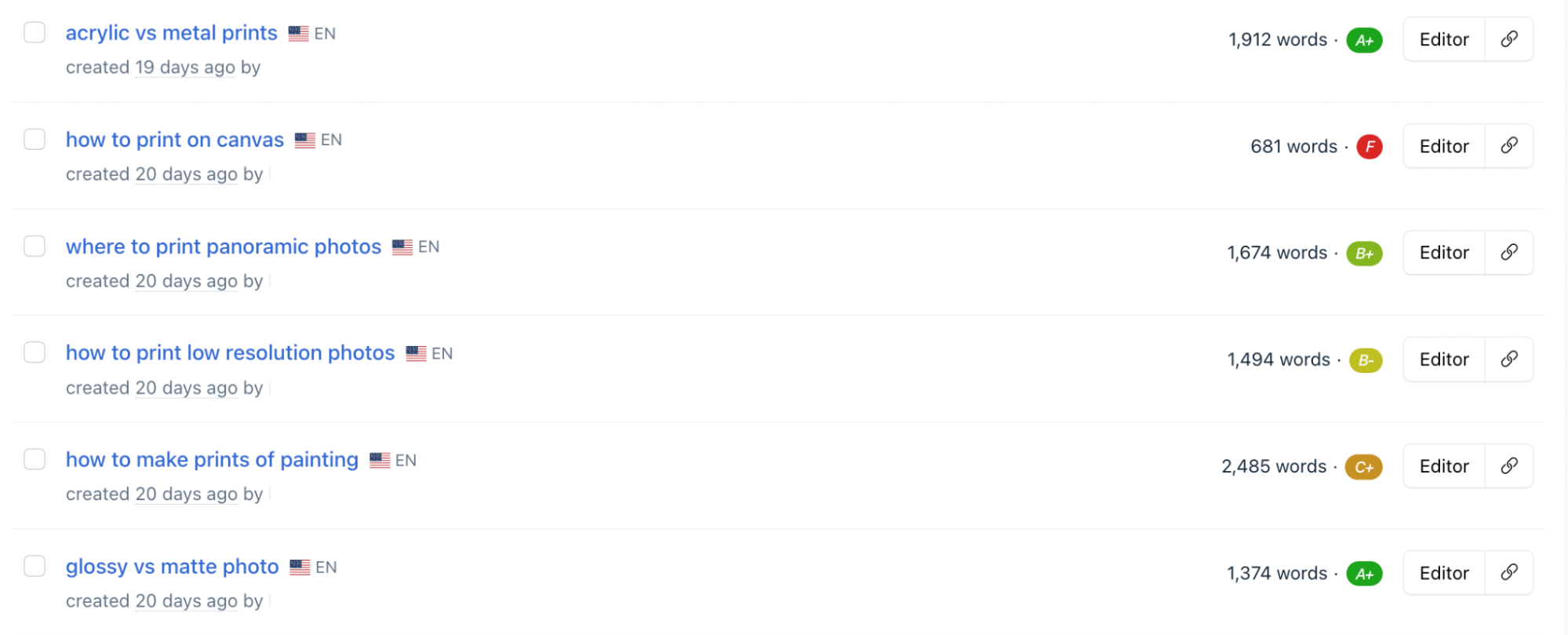
Content Inventory: Keep track of published web pages & monitor live SEO scores
Clearscope also offers a customizable Content Inventory where you can keep tabs on published web pages and instantly check if page content is SEO-friendly.
Here’s how it works:
You add the web page URL and target keyword.
Our platform monitors algorithm updates and analyzes what’s currently ranking in SERPs to generate a real-time SEO score.
Your Content Inventory Dashboard displays all saved URLs with current SEO scores so you can check page health and see how you stack up against SERP competitors. Then, you have the data to plan content updates, maintain rankings, and continuously earn organic site traffic.
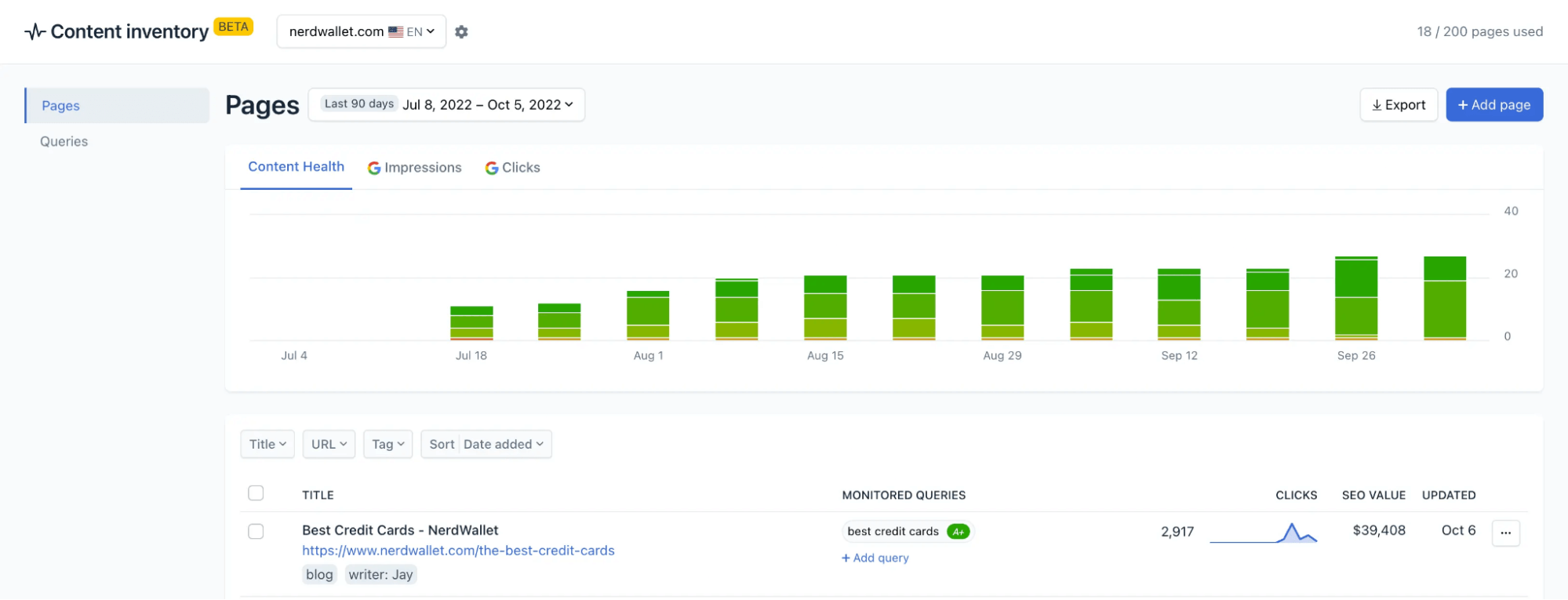
Note: We offer custom solutions so you can save unlimited URLs in this dashboard. You can also store relevant details with page URLs, like author names and published dates, so you know when content hits your site and who to collaborate with for updates.
Growing content teams — especially teams with established websites and extensive libraries of content — lean on our Content Inventory tool because it lets them:
Get an understanding (and actually visualize) all of the content on their site — they know what they’re working with and where it makes sense to focus new content creation.
Troubleshoot pages with low SEO scores — if old content (or even new content) isn’t optimized for target keywords, teams can schedule updates and use Clearscope Reports to refresh content.
Strategically plan content updates instead of waiting for rankings or traffic to slip.
Maintain content performance and prevent content decay — they can see SEO scores for all web pages and make updates to improve SERP performance.
Read more: How to Create a Content Inventory & Perform a Content Audit (2023 Guide)
Then, as we mentioned above, you can generate a new Clearscope Report to guide content updates —reports show you where content is lacking and exactly how to improve SEO. After updates, content scores refresh in the Inventory dashboard so you can always keep tabs on website content.
Learn more in our guide: Best Practices for Updating Website Content (2023 Guide)
Clearscope packages & getting started
Clearscope SEO tools support both sides of managing site content: creating optimized content that can outperform search engine competitors and engage readers, and tracking content to ensure it continues ranking highly and performing well.
Our Content Reports provide real-time feedback so you can write SEO-friendly content and incorporate on-page strategies in the writing process.
Content Inventory lets you monitor (all) published site content and re-optimize pages with low SEO scores.
New content can begin performing for you sooner, and you can increase ROI from content marketing by strategically monitoring and managing content after it hits your site.
(Not to mention, we also have Keyword Discovery to help you build content plans!)
Our plans include full feature access with complimentary onboarding, training, and support. We offer packages to support professionals and large teams, but our team can design custom plans to suit specific requirements. We’ve worked with small businesses and partnered with household names like IBM, YouTube, Adobe, Conde Nast, and Deloitte (to name a few).
You can explore our platform's features and start creating content via Essentials Plan, or you can schedule a free demo to learn more about Clearscope’s features and ask questions with our team.
FAQs about creating & managing SEO-friendly content
What does page content require to rank well in search engines?
Most importantly, you need to write high-quality content that appeals to search intent; content should include clear, scannable headings and valuable (unique) insights for readers.
If content doesn’t keep readers engaged on the page, it won’t perform well in the short or long term.
In addition to content quality, we recommend including on-page SEO elements like:
Author name and published date (or last updated date).
Internal links to other related resources on your site.
External links to credible sites where readers could continue their research. (Use clear anchor text when including internal or external links.)
In-line media, like images, videos, infographics, etc. to support content.
Alt-text with in-line media; this is a quick description below media to describe what it shows. (You can see alt-text under the images in this post.)
Note: Alt-text gives Google a little more context to understand media and improves accessibility. If readers use assisted technology to view the page, or the page simply doesn’t load right, readers can still understand the importance of in-line media by referencing alt-text.
Read more: How to Get on the First Page of Google SERP: 8 SEO Strategies
How do I perform content analysis for SEO?
Maintaining an organized (and current) Content Inventory will show you where to focus attention during the content audit. When auditing page content, first read through and look for any glaring issues.
Is content old or outdated?
Does it have incorrect information?
Does it appeal to search intent?
Are headings clear? And is the content easy to follow?
What big-picture tasks must you complete to bring this up to speed?
Then, after you understand “the current state of content” and how to begin edits, look for on-page SEO elements like internal links, external links, images, and alt-text. Double-check existing links (and replace broken links), add new links, and refresh media where applicable.
Read more: How to Do a Content Audit: Steps, Software & Free Template
How long does it take to achieve first-page rankings on Google?
This answer depends on too many factors to give an exact timeframe. For example, the age of your website, domain authority, and overall website health, in addition to the actual content on your site, all play a role in rankings; established sites have a better chance of ranking on page one than those created a few months ago.
However, we’d say the average time frame to hit page one is six to twelve months; that is, if you iron out technical SEO, optimize back-end elements, and publish SEO-friendly page content
You can use SEO tools like Ahrefs to build custom rank trackers and see where your content sits in SERPs. You can see how rankings move over time to monitor changes and the rate of progression.
Read more: How Long Does It Take to Rank In Google with SEO Techniques?
How can I improve my Google ranking?
Here are a few strategies to improve your Google ranking:
Perform a technical SEO audit to resolve back-end issues and improve site performance (e.g., fix broken links, address slow speeds, update URL structure, remove duplicate content, etc.).
Check Google Search Console for recommendations to improve desktop and mobile usability.
Re-optimize low-ranking web pages to engage readers and touch on relevant topics.
Add internal links, external links (to sites with high DA ratings), in-line media, and alt-text within page content.
Build backlinks to content — to do this strategically and effectively, you should only source links from credible sites and place links in relevant posts.
Improve topical authority and EEAT by (consistently) writing about industry-specific topics and sourcing knowledgeable writers.
Fill out and stay active on your Google Business Listing so readers and search engines see you as a trusted and reliable brand.
It’s important to note: Website health is the foundation to see success from content. If Google can’t crawl your site or users can’t easily browse content from mobile devices, your content won’t have a chance of performing well (or ever seeing page one).
You can employ all the on-page and promotional strategies in the world, but your efforts will prove futile if you don’t have the proper foundation to build upon.
Read more: How to Improve Your Google Rank: 2023 Best Practices Guide
How can I appear in Google’s featured snippets?
The entire point of featured snippets is to answer searcher’s questions quickly and clearly — so if you understand search intent (the goal of research and the questions to answer), you’re already one step ahead.
There are a few ways to analyze search intent: review SERP features — like the questions in “People Also Ask” — and compare competitor sites to see the content they’ve produced on the topic. Also, center yourself in the searcher’s shoes and ask: what would be helpful if I were doing this search?
Then you can determine how to weave these details into content; for example, you can add FAQs to answer common questions or create sections for significant topics.
The key to appearing as a snippet is to provide helpful details in concise and direct language — so Google can quickly identify and extract your insights for searchers.
Here are a few tips:
Keep answers relatively short (<250 characters).
Use bolding or bullet points to call attention to important details.
Answer questions from a “general perspective” instead of plugging brand-specific info.
Add FAQ schema to your site.
Match the existing featured snippets format.
Clearscope content optimization solution offers Keyword Discovery and two types of SEO content checkers so you can produce optimized content (that’s ready to hit page one) and monitor SEO scores to maintain rankings. We have packages and custom plans to support all teams — start the Essentials plan to access Clearscope’s features and see how our tools support your workflows.
You can also schedule a free demo with our team to learn more and talk about custom plans.




