How do I change my Clearscope subscription?
TLDR: Account > Settings > Billing & credits tab > View plan options link
1. Select your the Account drop-down menu and click the “Settings” option
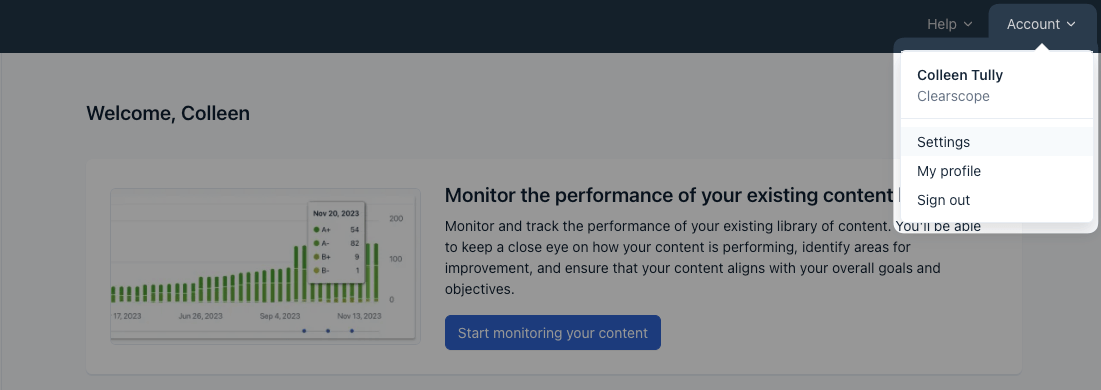
2. Click the “Billing & credits” tab on your Organization Settings screen
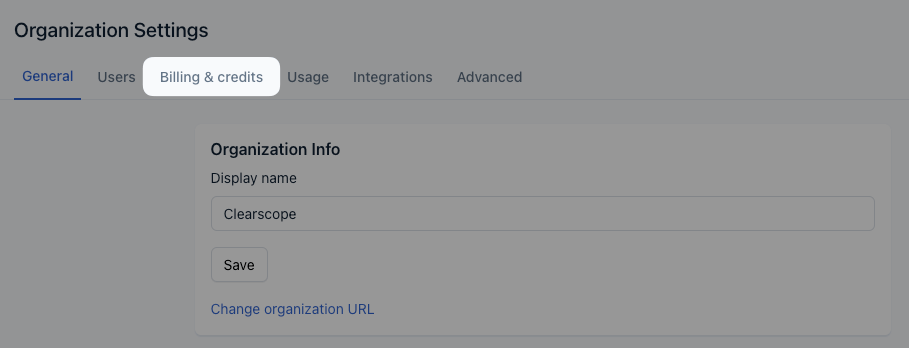
3. Select the "View plan options" link to see the subscriptions available
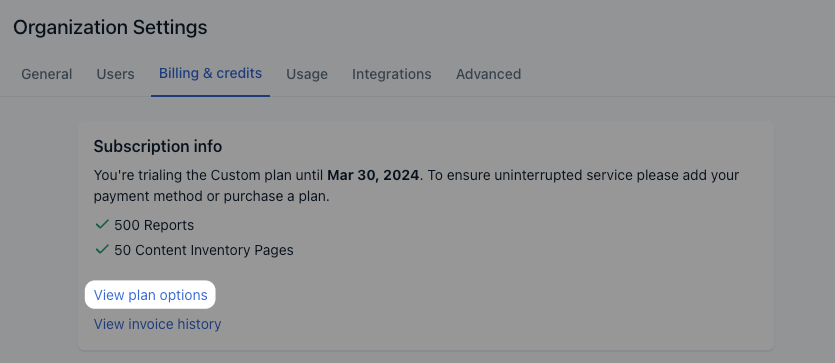
We're also happy to help you upgrade, downgrade, or adjust the billing cycle (monthly or annual) of your Clearscope subscription.
To start this conversation, please contact our Support team at support@clearscope.io with details on how much content you typically produce on a monthly basis as well as the number of published content that you want to monitor for fluctuations in performance. This gives us insight into what subscription would best fit your business needs.
Related articles
- How do plan addons work?How can I download my invoice(s) and receipt(s)?What do I do if my payment fails?What payment methods do you accept?How do I update my payment method?How do I change the account’s billing email?How do I find out what subscription I’m on?How do Clearscope credits work?How do I change my Clearscope subscription?Can I pause my Clearscope subscription?How do I cancel my subscription?How do I reactivate my account?What is your refund policy?