How do I change the account’s billing email?
TLDR: Account > Settings > Billings & credits > Scroll to “Billing info” section
Note: You need to be an Admin role on the Clearscope account to access Settings.
Where do I find my account’s billing email?
1. Select your the Account drop-down menu and click the “Settings” option
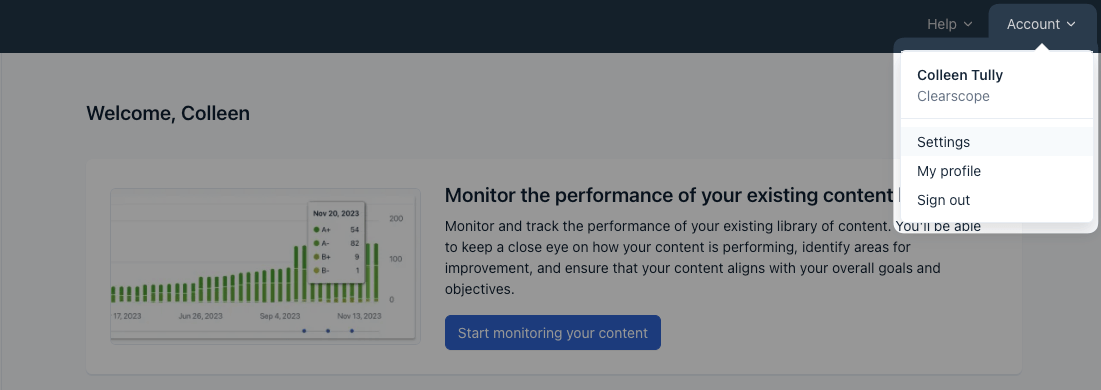
Settings option within the Account drop-down menu
2. Click the “Billing & credits” tab on your Organization Settings screen
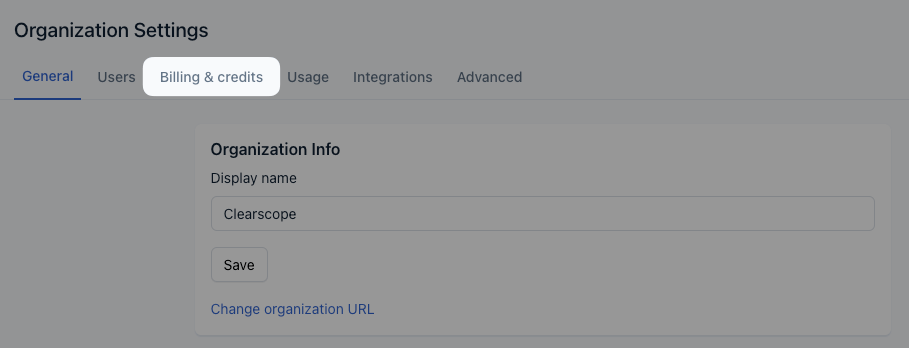
Billing & credits tab
3. Scroll down the page until you find the “Billing info” section header. The email in this section shows the most recent way Clearscope sent billing information for the account subscription.
How do I change my billing email?
4. Change the email address in the “Billing email” text box to the appropriate email to receive invoices and receipts
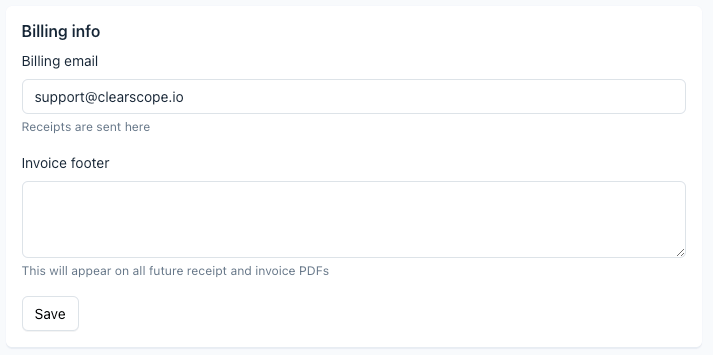
What if I’m not an Admin role on the Clearscope account?
Please contact our Support team at support@clearscope.io if you need to set up a new Admin for your Clearscope account.
Related articles
- How do plan addons work?How can I download my invoice(s) and receipt(s)?What do I do if my payment fails?What payment methods do you accept?How do I update my payment method?How do I change the account’s billing email?How do I find out what subscription I’m on?How do Clearscope credits work?How do I change my Clearscope subscription?Can I pause my Clearscope subscription?How do I cancel my subscription?How do I reactivate my account?What is your refund policy?